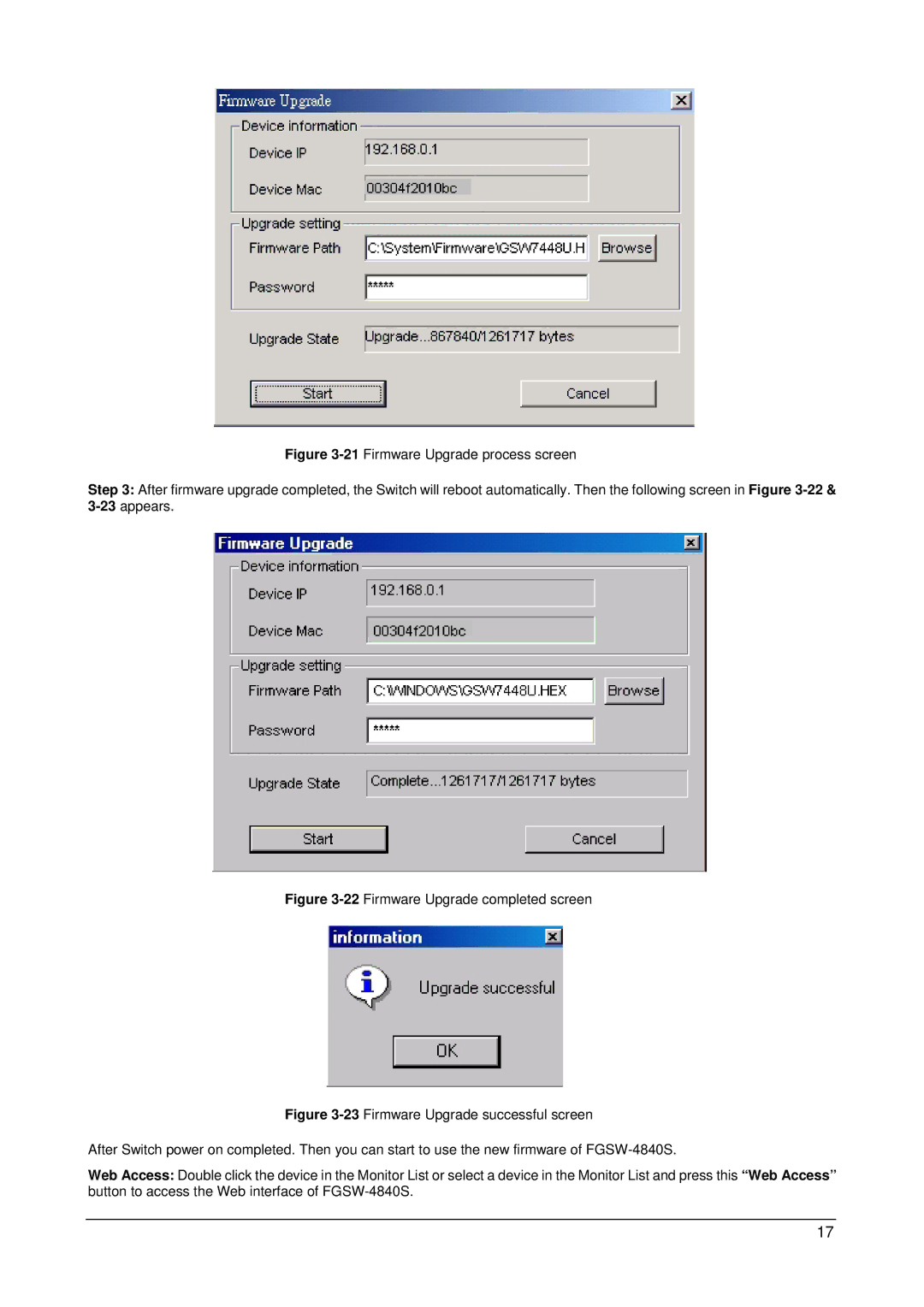Figure 3-21 Firmware Upgrade process screen
Step 3: After firmware upgrade completed, the Switch will reboot automatically. Then the following screen in Figure 3-22 & 3-23 appears.
Figure 3-22 Firmware Upgrade completed screen
Figure 3-23 Firmware Upgrade successful screen
After Switch power on completed. Then you can start to use the new firmware of FGSW-4840S.
Web Access: Double click the device in the Monitor List or select a device in the Monitor List and press this “Web Access” button to access the Web interface of FGSW-4840S.
17