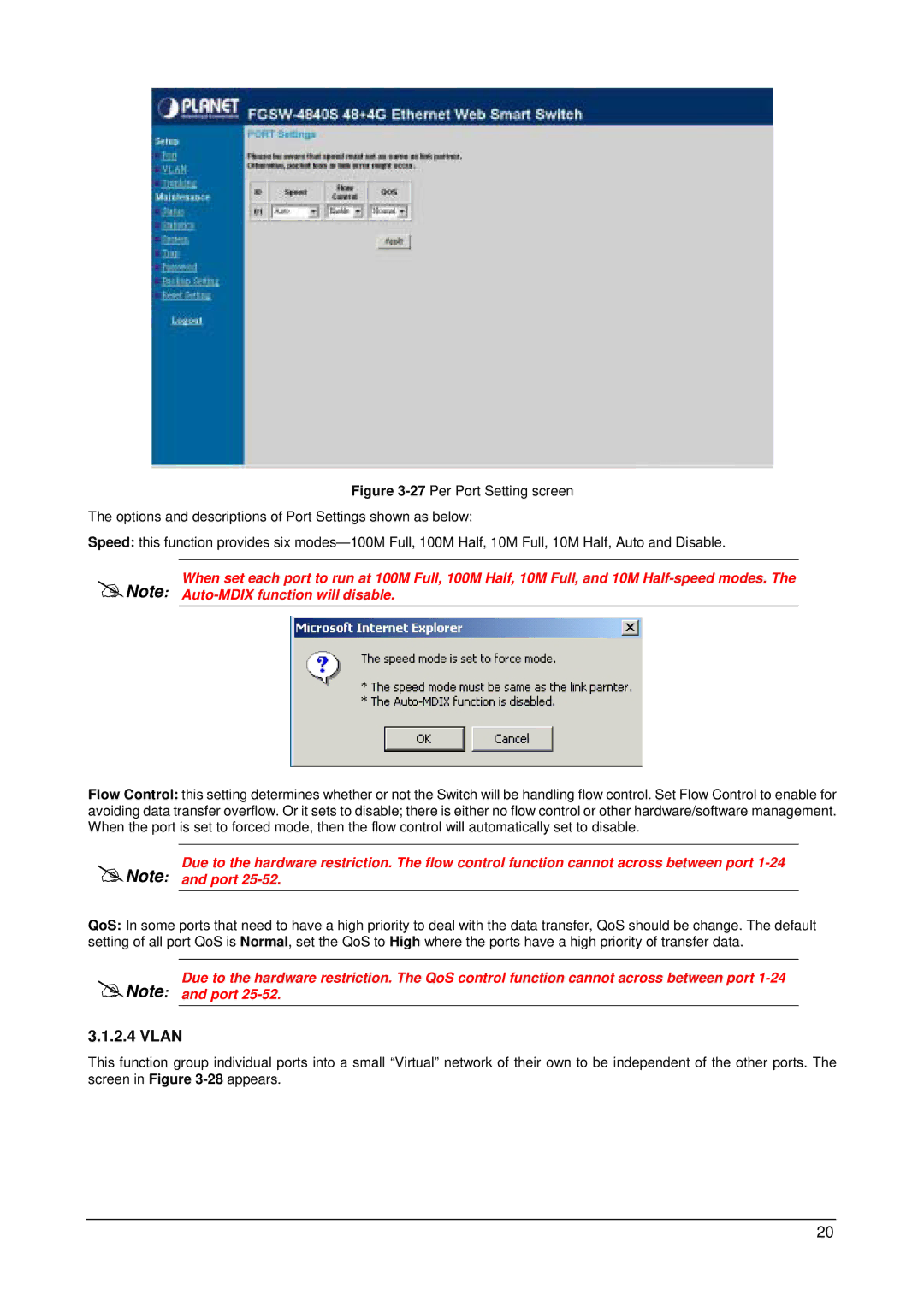Figure 3-27 Per Port Setting screen
The options and descriptions of Port Settings shown as below:
Speed: this function provides six modes—100M Full, 100M Half, 10M Full, 10M Half, Auto and Disable.
When set each port to run at 100M Full, 100M Half, 10M Full, and 10M
Note:
Flow Control: this setting determines whether or not the Switch will be handling flow control. Set Flow Control to enable for avoiding data transfer overflow. Or it sets to disable; there is either no flow control or other hardware/software management. When the port is set to forced mode, then the flow control will automatically set to disable.
Due to the hardware restriction. The flow control function cannot across between port
Note: and port
QoS: In some ports that need to have a high priority to deal with the data transfer, QoS should be change. The default setting of all port QoS is Normal, set the QoS to High where the ports have a high priority of transfer data.
Due to the hardware restriction. The QoS control function cannot across between port
Note: and port
3.1.2.4 VLAN
This function group individual ports into a small “Virtual” network of their own to be independent of the other ports. The screen in Figure
20