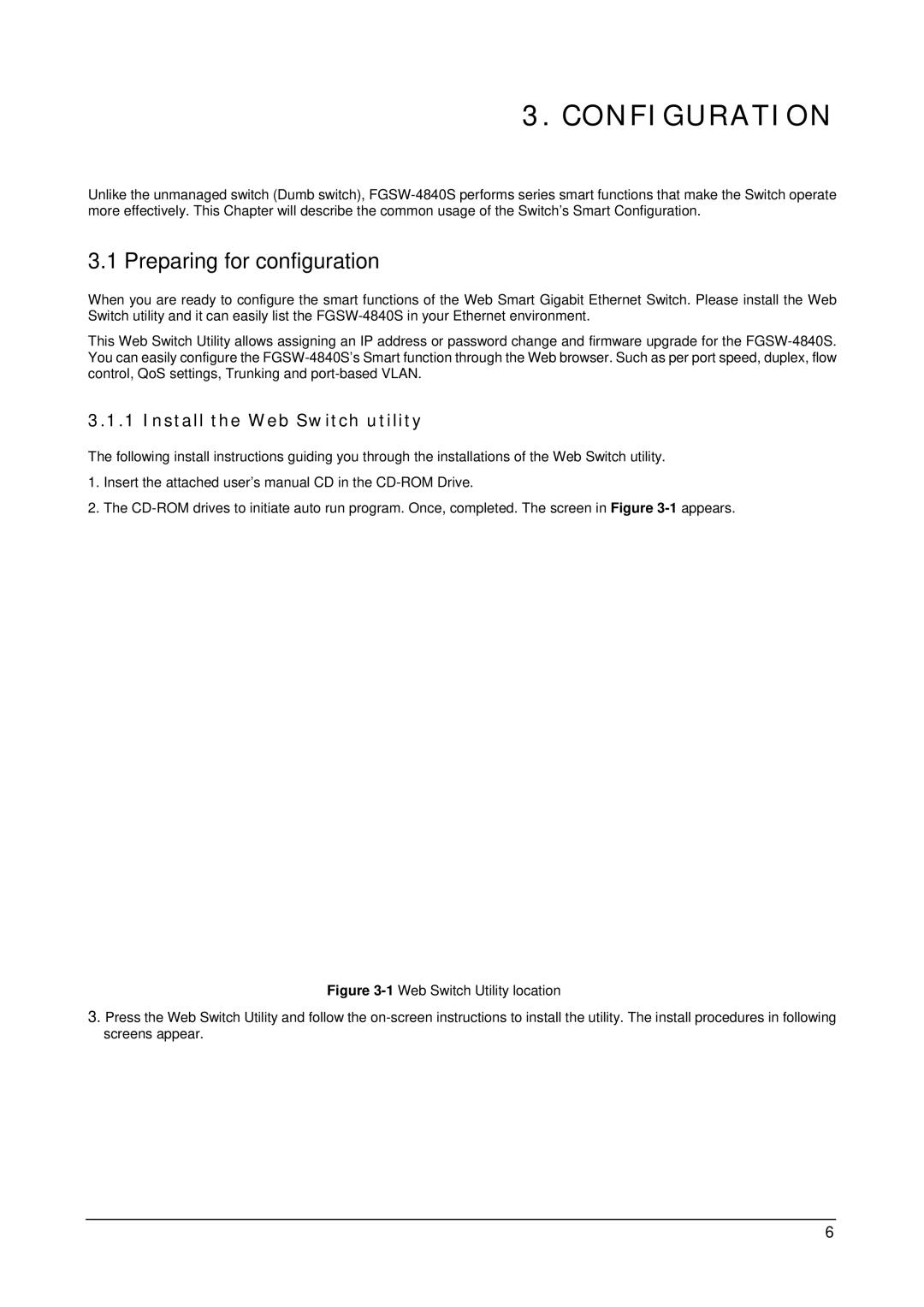3. CONFIGURATION
Unlike the unmanaged switch (Dumb switch),
3.1 Preparing for configuration
When you are ready to configure the smart functions of the Web Smart Gigabit Ethernet Switch. Please install the Web Switch utility and it can easily list the
This Web Switch Utility allows assigning an IP address or password change and firmware upgrade for the
3.1.1 Install the Web Switch utility
The following install instructions guiding you through the installations of the Web Switch utility.
1.Insert the attached user’s manual CD in the
2.The
Figure 3-1 Web Switch Utility location
3.Press the Web Switch Utility and follow the on-screen instructions to install the utility. The install procedures in following screens appear.
6