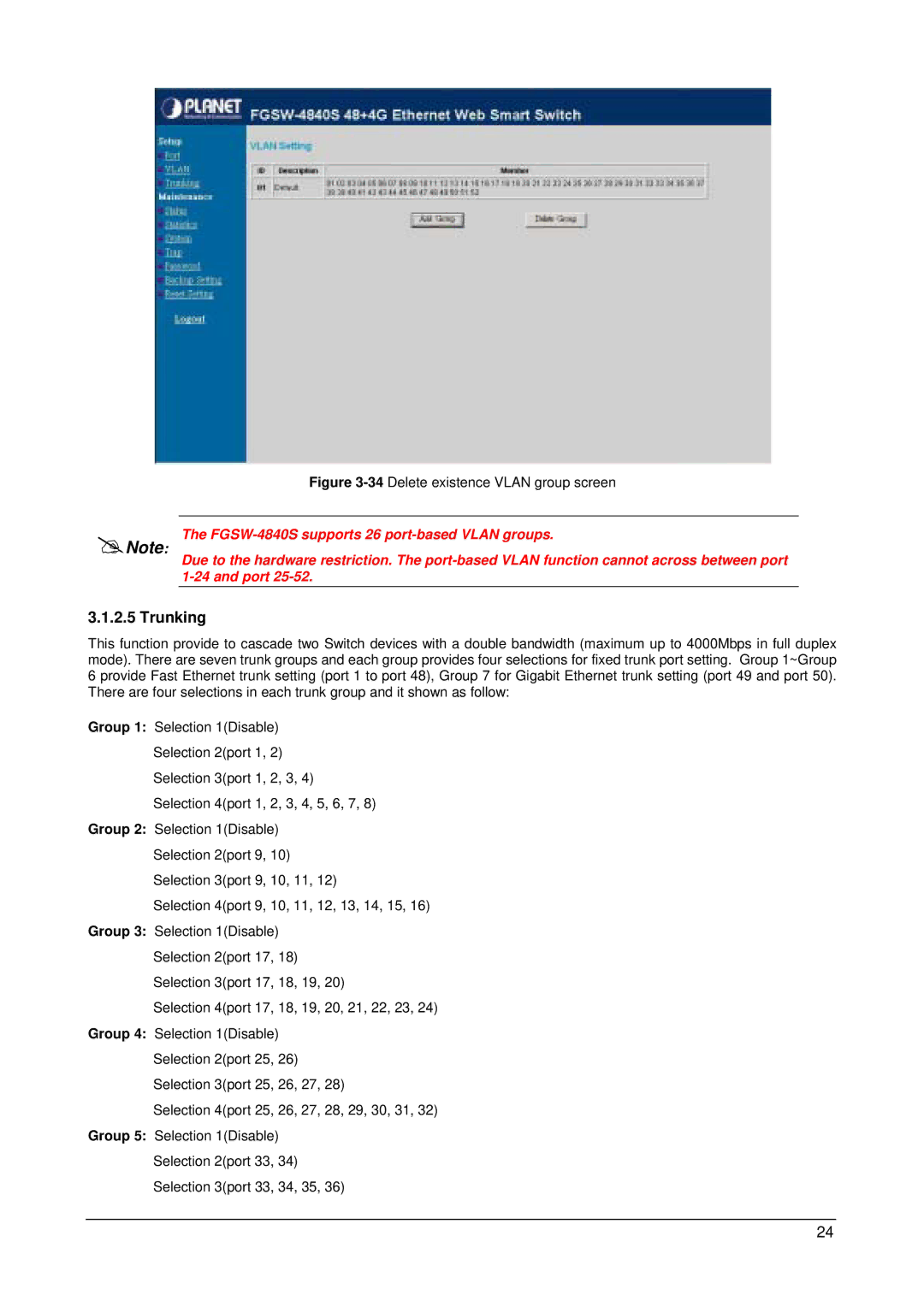Note:
Figure 3-34 Delete existence VLAN group screen
The
Due to the hardware restriction. The
3.1.2.5 Trunking
This function provide to cascade two Switch devices with a double bandwidth (maximum up to 4000Mbps in full duplex mode). There are seven trunk groups and each group provides four selections for fixed trunk port setting. Group 1~Group 6 provide Fast Ethernet trunk setting (port 1 to port 48), Group 7 for Gigabit Ethernet trunk setting (port 49 and port 50). There are four selections in each trunk group and it shown as follow:
Group 1: Selection 1(Disable)
Selection 2(port 1, 2)
Selection 3(port 1, 2, 3, 4)
Selection 4(port 1, 2, 3, 4, 5, 6, 7, 8)
Group 2: Selection 1(Disable)
Selection 2(port 9, 10)
Selection 3(port 9, 10, 11, 12)
Selection 4(port 9, 10, 11, 12, 13, 14, 15, 16)
Group 3: Selection 1(Disable)
Selection 2(port 17, 18)
Selection 3(port 17, 18, 19, 20)
Selection 4(port 17, 18, 19, 20, 21, 22, 23, 24)
Group 4: Selection 1(Disable)
Selection 2(port 25, 26)
Selection 3(port 25, 26, 27, 28)
Selection 4(port 25, 26, 27, 28, 29, 30, 31, 32)
Group 5: Selection 1(Disable)
Selection 2(port 33, 34)
Selection 3(port 33, 34, 35, 36)
24