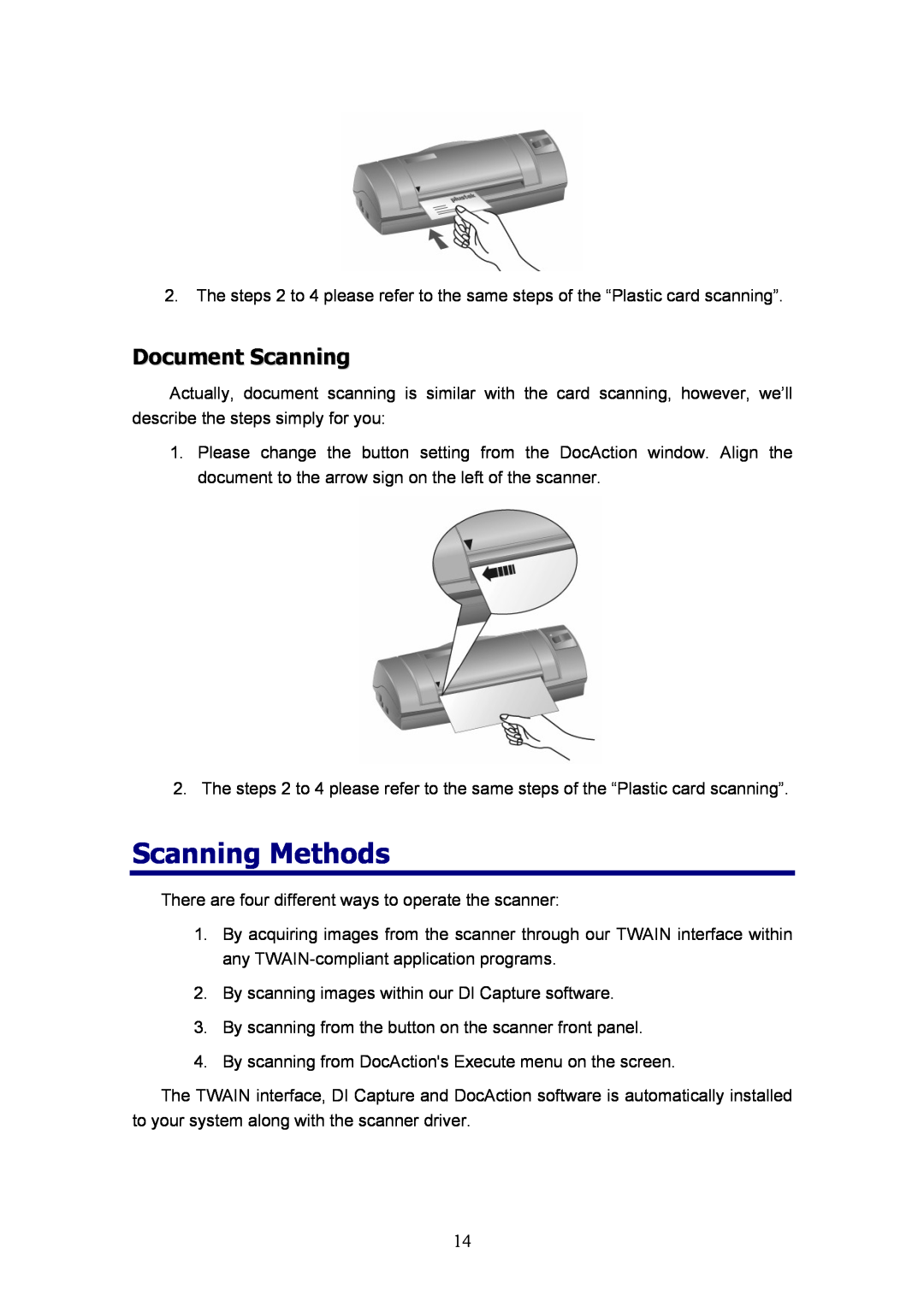2.The steps 2 to 4 please refer to the same steps of the “Plastic card scanning”.
Document Scanning
Actually, document scanning is similar with the card scanning, however, we’ll describe the steps simply for you:
1.Please change the button setting from the DocAction window. Align the document to the arrow sign on the left of the scanner.
2. The steps 2 to 4 please refer to the same steps of the “Plastic card scanning”.
Scanning Methods
There are four different ways to operate the scanner:
1.By acquiring images from the scanner through our TWAIN interface within any
2.By scanning images within our DI Capture software.
3.By scanning from the button on the scanner front panel.
4.By scanning from DocAction's Execute menu on the screen.
The TWAIN interface, DI Capture and DocAction software is automatically installed to your system along with the scanner driver.
14