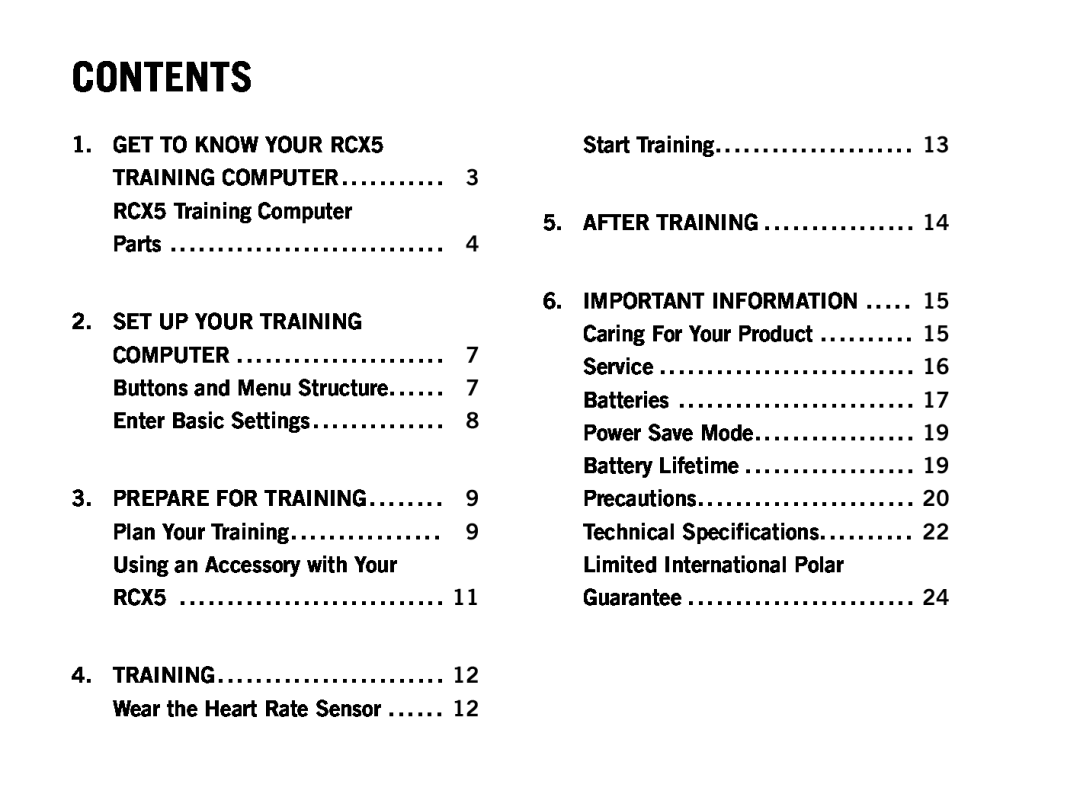Contents
17934440.00 ENG
POLAR RCX5
Getting Started Guide
Enter Basic Settings
CONTENTS
SET UP YOUR TRAINING
Using an Accessory with Your
ENGLISH
1. GET TO KNOW YOUR RCX5 TRAINING COMPUTER
RCX5 Training Computer Parts
4 ENGLISH
store your training files for a long-term follow-up
With polarpersonaltrainer.com web service you can
With Polar WebSync 2.4 Software or newer, you can
Optional Accessories
6 ENGLISH
LIGHT
2. SET UP YOUR TRAINING COMPUTER
Buttons and Menu Structure
BACK
Enter Basic Settings
8 ENGLISH
3. PREPARE FOR TRAINING
Plan Your Training
10 ENGLISH
the Polar G5 GPS sensor / Polar G3 GPS sensor W.I.N.D
Using an Accessory with Your RCX5
the Polar s3+ stride sensor / Polar s3 stride sensor W.I.N.D
12 ENGLISH
4. TRAINING
Wear the Heart Rate Sensor
Start Training
5. AFTER TRAINING
14 ENGLISH
6. IMPORTANT INFORMATION
Caring For Your Product
Service
16 ENGLISH
Batteries
Change Batteries Yourself
18 ENGLISH
Changing Training Computer Battery
Changing Polar H2 Heart Rate Sensor Battery
Power Save Mode
Battery Lifetime
Interference During Exercise
Precautions
Minimizing Risks When Exercising
20 ENGLISH
In addition to exercise intensity, medications for heart conditions, blood pressure, psychological conditions, asthma, breathing, etc., as well as some energy drinks, alcohol, and nicotine may also affect heart rate
22 ENGLISH
Technical Specifications
Training computer
Polar WebSync Software and Polar DataLink
Training computer limit values
Heart rate sensor
Polar H2 battery life
24 ENGLISH
Limited International Polar Guarantee
The receipt of the original purchase is your proof of purchase
Avis de conformité à la réglementation d’Industrie Canada
Compliance Statement Canada
Industry Canada IC regulatory information
Polar Electro Oy is a ISO 90012008 certified company
26 ENGLISH
Class B digital device notice
FCC regulatory information
1. Reorient or relocate the receiving antenna
Disclaimer
28 ENGLISH
Manufactured by