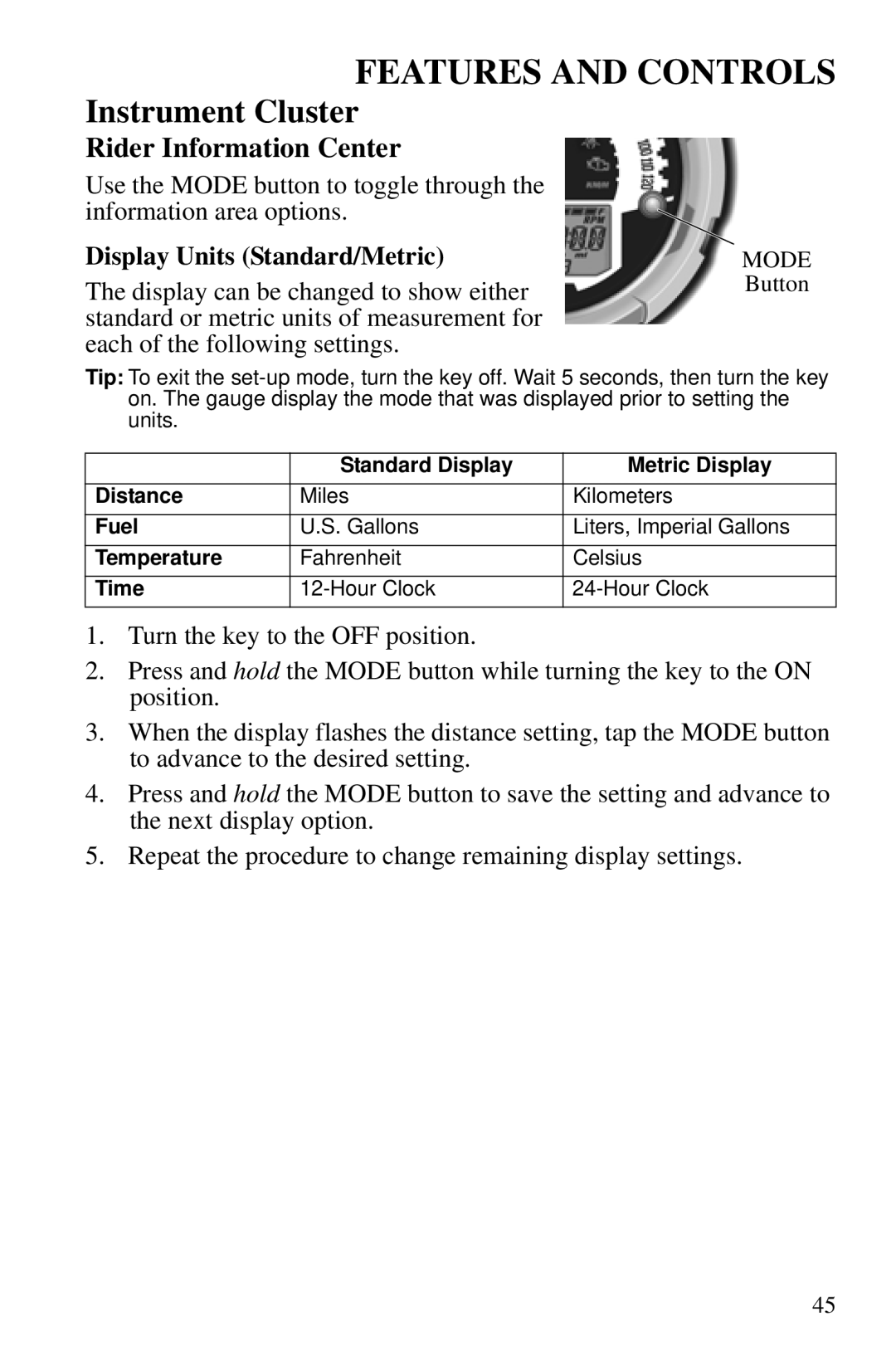FEATURES AND CONTROLS
Instrument Cluster
Rider Information Center
Use the MODE button to toggle through the information area options.
Display Units (Standard/Metric)
The display can be changed to show either standard or metric units of measurement for each of the following settings.
MODE Button
Tip: To exit the
| Standard Display | Metric Display |
Distance | Miles | Kilometers |
Fuel | U.S. Gallons | Liters, Imperial Gallons |
Temperature | Fahrenheit | Celsius |
Time |
1.Turn the key to the OFF position.
2.Press and hold the MODE button while turning the key to the ON position.
3.When the display flashes the distance setting, tap the MODE button to advance to the desired setting.
4.Press and hold the MODE button to save the setting and advance to the next display option.
5.Repeat the procedure to change remaining display settings.
45