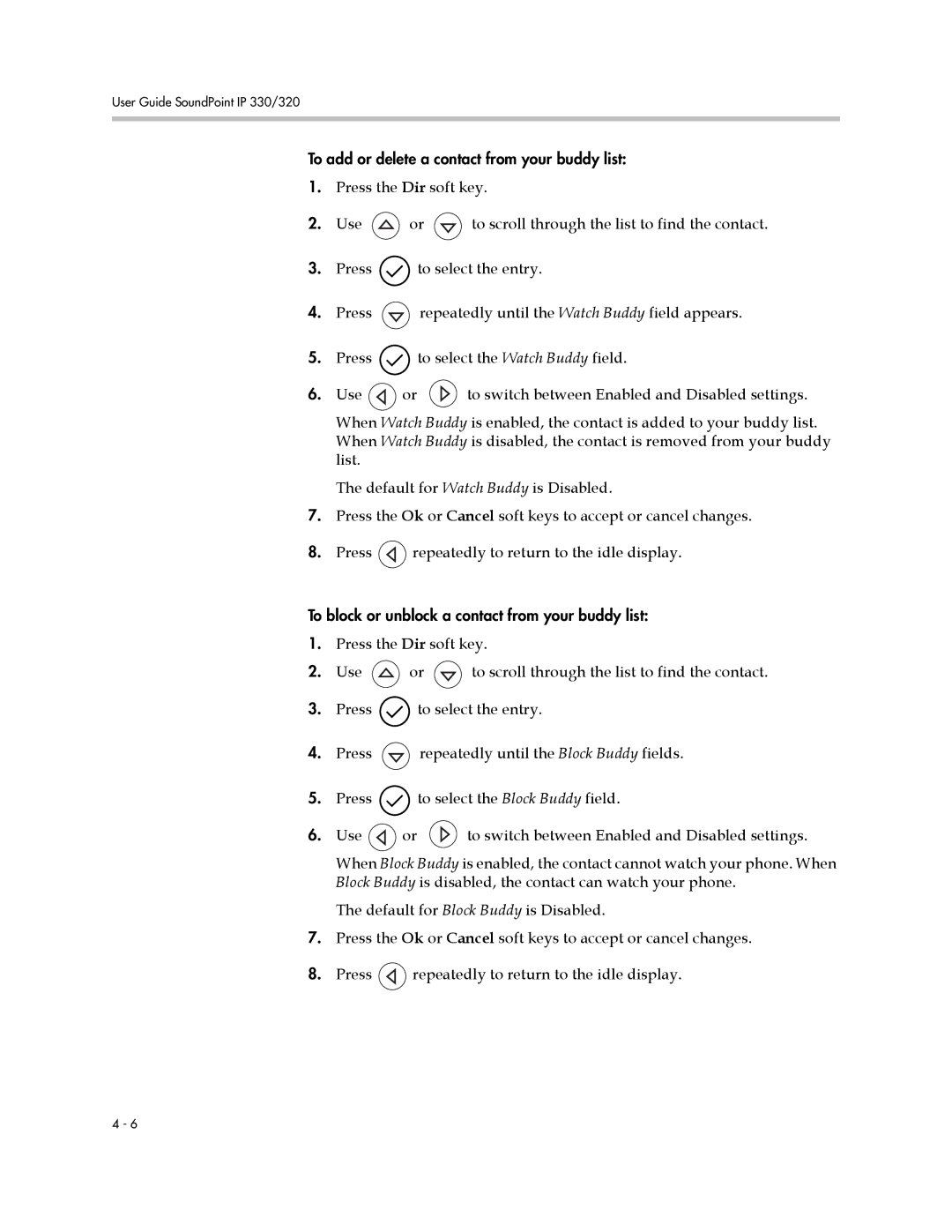330, 320 specifications
Polycom, a leading name in the field of audio and video communication technology, offers a range of conference phones tailored for different business needs. Among them, the Polycom SoundStation 320 and 330 are highly regarded for their robust features and capabilities, making them a preferred choice for small to medium-sized conference rooms.The Polycom SoundStation 320 is designed to facilitate clear, hands-free conversations. With its advanced voice technology, it captures sound from all corners of the room, ensuring that every participant can be heard distinctly, even in larger spaces. The device employs Polycom’s Acoustic Clarity Technology, which cancels out any background noise and echoes, allowing for natural, interruption-free dialogues. This feature is particularly useful in environments with multiple speakers or loud environments.
On the other hand, the Polycom SoundStation 330 builds on the strengths of the 320 by introducing even greater functionality and performance enhancements. It features a larger microphone pickup range, making it ideal for larger meetings with more participants. The SoundStation 330 also includes a visual call status display, which informs users of the call status and connection quality. This added layer of usability makes it easier for users to engage with the device confidently.
Both models are equipped with a user-friendly interface, enabling quick call setup and management. They support a range of connectivity options, including analog and VoIP, providing flexibility to accommodate various network environments. Furthermore, these devices are compatible with multiple conferencing solutions, making integration into existing systems seamless.
One of the standout characteristics of the Polycom SoundStation 320 and 330 is their durability. Built to withstand the rigors of frequent use in a corporate environment, these conference phones offer a long lifespan and reliable performance. Their elegant design complements modern office aesthetics, ensuring they blend well in any meeting room.
In summary, the Polycom SoundStation 320 and 330 are exemplary conference phones that combine advanced audio technologies with practical features, making them essential tools for effective communication in any business context. Their exceptional sound quality, ease of use, and durable design offer unparalleled value for organizations seeking to enhance their conferencing capabilities.