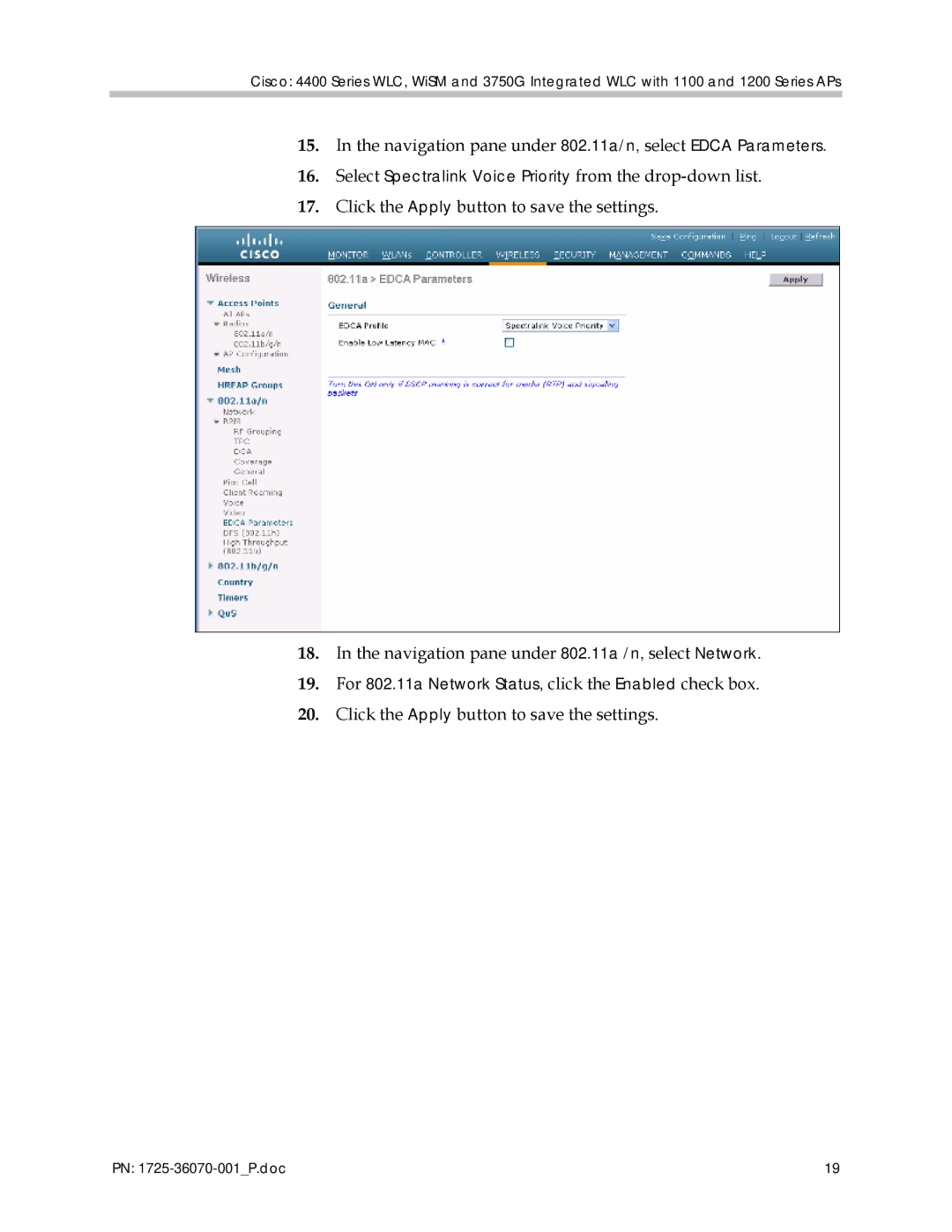Cisco: 4400 Series WLC, WiSM and 3750G Integrated WLC with 1100 and 1200 Series APs
15.In the navigation pane under 802.11a/n, select EDCA Parameters.
16.Select Spectralink Voice Priority from the
17.Click the Apply button to save the settings.
18.In the navigation pane under 802.11a /n, select Network.
19.For 802.11a Network Status, click the Enabled check box.
20.Click the Apply button to save the settings.
PN: | 19 |