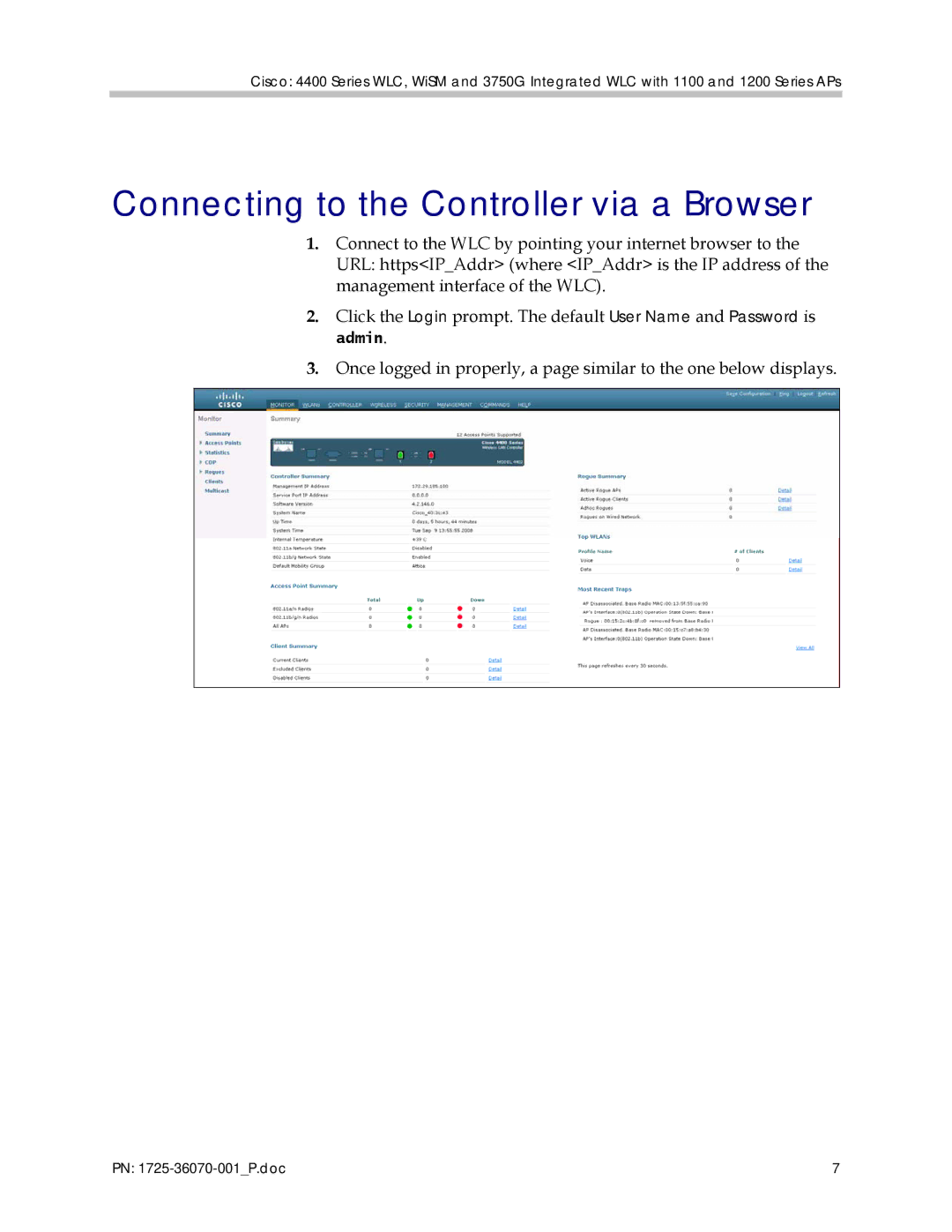Cisco: 4400 Series WLC, WiSM and 3750G Integrated WLC with 1100 and 1200 Series APs
Connecting to the Controller via a Browser
1.Connect to the WLC by pointing your internet browser to the URL: https<IP_Addr> (where <IP_Addr> is the IP address of the management interface of the WLC).
2.Click the Login prompt. The default User Name and Password is admin.
3.Once logged in properly, a page similar to the one below displays.
PN: | 7 |