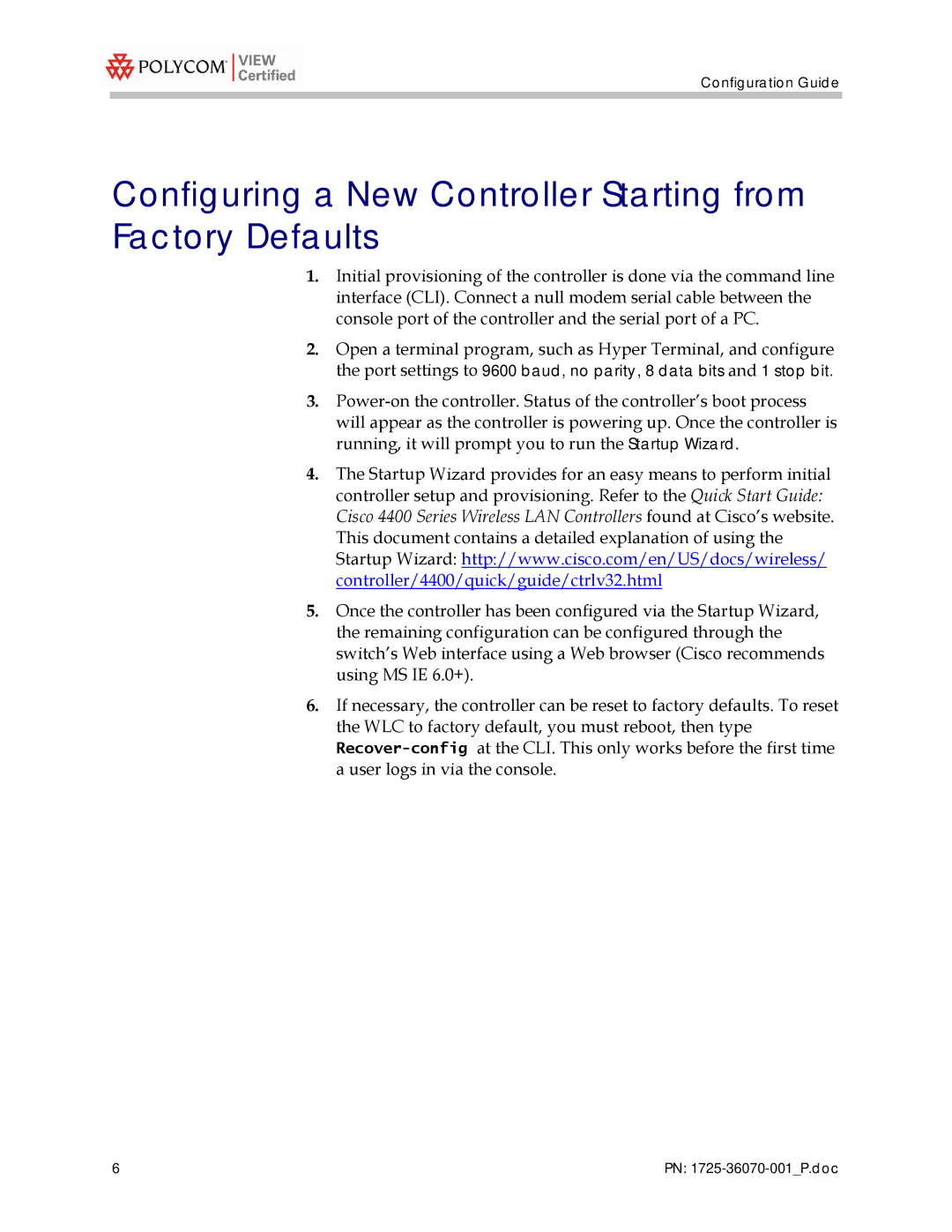Configuration Guide
Configuring a New Controller Starting from Factory Defaults
1.Initial provisioning of the controller is done via the command line interface (CLI). Connect a null modem serial cable between the console port of the controller and the serial port of a PC.
2.Open a terminal program, such as Hyper Terminal, and configure the port settings to 9600 baud, no parity, 8 data bits and 1 stop bit.
3.
4.The Startup Wizard provides for an easy means to perform initial controller setup and provisioning. Refer to the Quick Start Guide: Cisco 4400 Series Wireless LAN Controllers found at Cisco’s website. This document contains a detailed explanation of using the Startup Wizard: http://www.cisco.com/en/US/docs/wireless/ controller/4400/quick/guide/ctrlv32.html
5.Once the controller has been configured via the Startup Wizard, the remaining configuration can be configured through the switch’s Web interface using a Web browser (Cisco recommends using MS IE 6.0+).
6.If necessary, the controller can be reset to factory defaults. To reset the WLC to factory default, you must reboot, then type
6 | PN: |