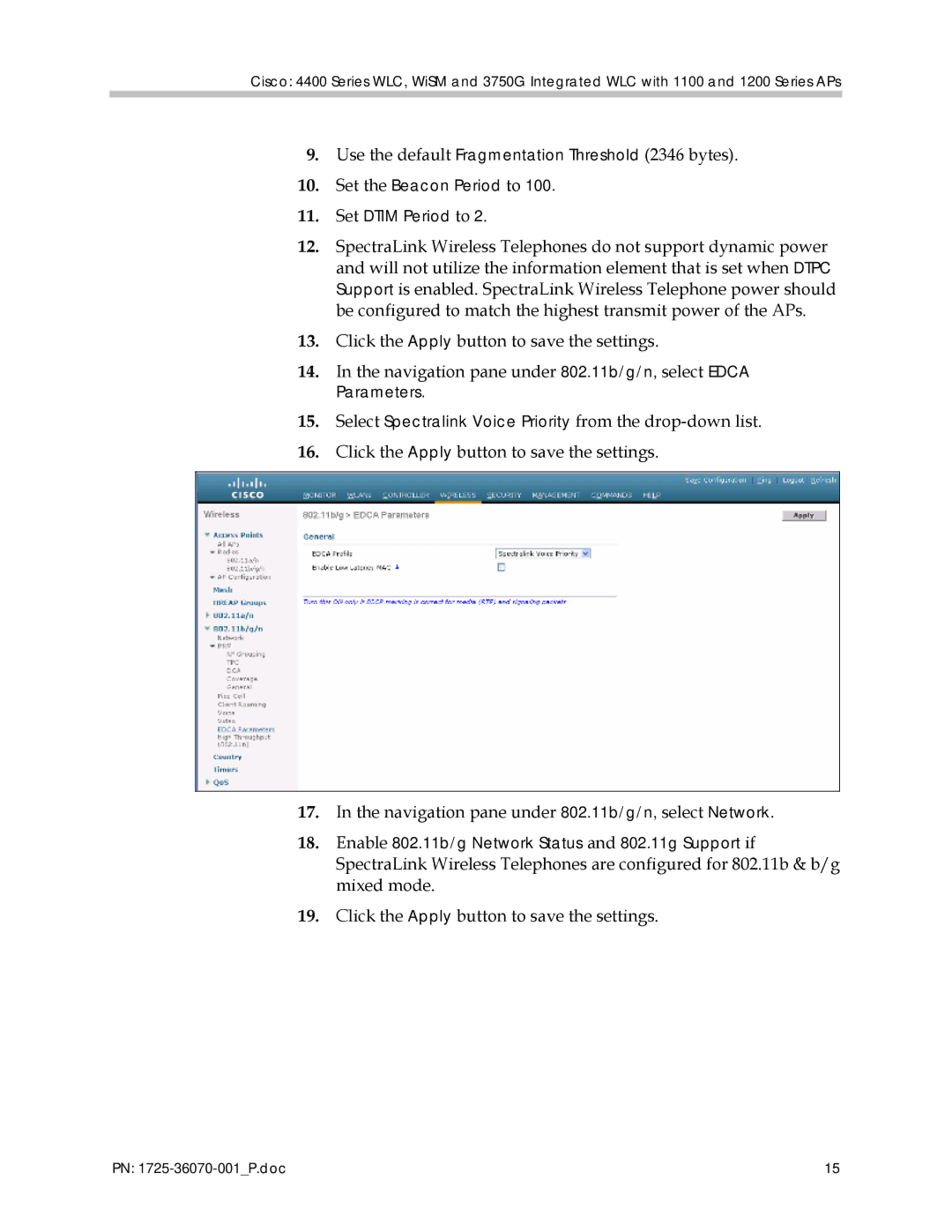Cisco: 4400 Series WLC, WiSM and 3750G Integrated WLC with 1100 and 1200 Series APs
9.Use the default Fragmentation Threshold (2346 bytes).
10.Set the Beacon Period to 100.
11.Set DTIM Period to 2.
12.SpectraLink Wireless Telephones do not support dynamic power and will not utilize the information element that is set when DTPC Support is enabled. SpectraLink Wireless Telephone power should be configured to match the highest transmit power of the APs.
13.Click the Apply button to save the settings.
14.In the navigation pane under 802.11b/g/n, select EDCA
Parameters.
15.Select Spectralink Voice Priority from the
16.Click the Apply button to save the settings.
17.In the navigation pane under 802.11b/g/n, select Network.
18.Enable 802.11b/g Network Status and 802.11g Support if SpectraLink Wireless Telephones are configured for 802.11b & b/g mixed mode.
19.Click the Apply button to save the settings.
PN: | 15 |