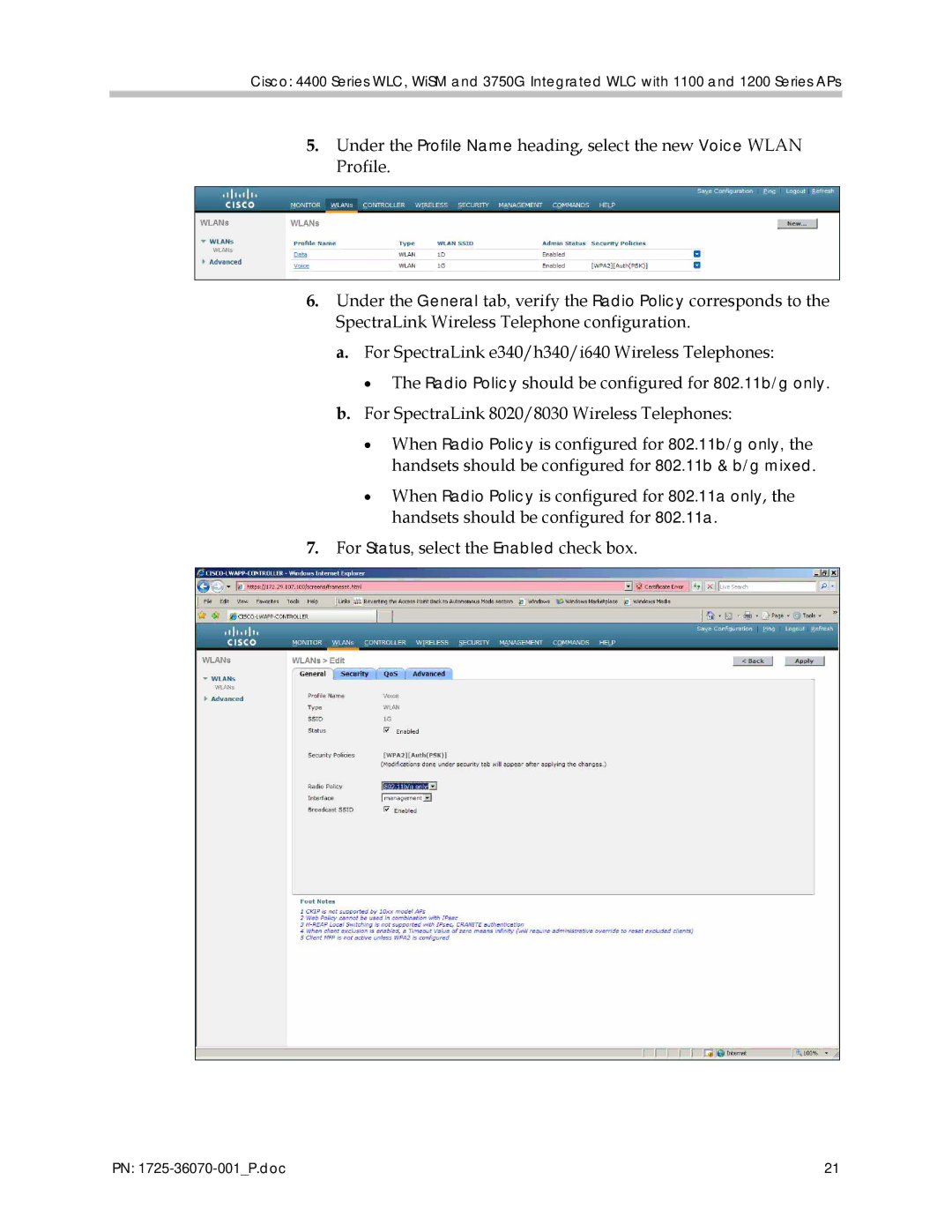Cisco: 4400 Series WLC, WiSM and 3750G Integrated WLC with 1100 and 1200 Series APs
5.Under the Profile Name heading, select the new Voice WLAN Profile.
6.Under the General tab, verify the Radio Policy corresponds to the SpectraLink Wireless Telephone configuration.
a.For SpectraLink e340/h340/i640 Wireless Telephones:
•The Radio Policy should be configured for 802.11b/g only.
b.For SpectraLink 8020/8030 Wireless Telephones:
•When Radio Policy is configured for 802.11b/g only, the handsets should be configured for 802.11b & b/g mixed.
•When Radio Policy is configured for 802.11a only, the handsets should be configured for 802.11a.
7.For Status, select the Enabled check box.
PN: | 21 |