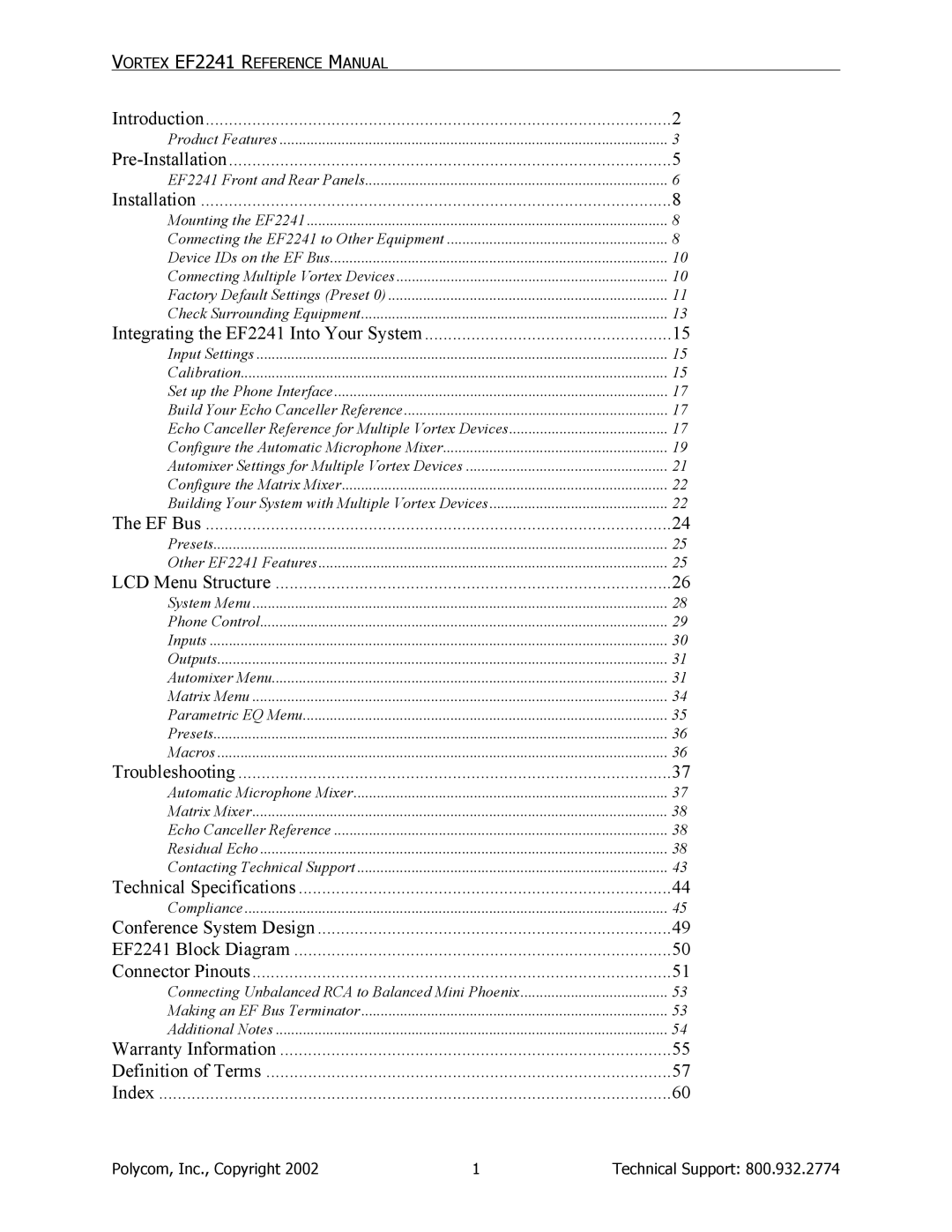VORTEX EF2241 REFERENCE MANUAL
Introduction | 2 |
Product Features | 3 |
5 | |
EF2241 Front and Rear Panels | 6 |
Installation | 8 |
Mounting the EF2241 | 8 |
Connecting the EF2241 to Other Equipment | 8 |
Device IDs on the EF Bus | 10 |
Connecting Multiple Vortex Devices | 10 |
Factory Default Settings (Preset 0) | 11 |
Check Surrounding Equipment | 13 |
Integrating the EF2241 Into Your System | 15 |
Input Settings | 15 |
Calibration | 15 |
Set up the Phone Interface | 17 |
Build Your Echo Canceller Reference | 17 |
Echo Canceller Reference for Multiple Vortex Devices | 17 |
Configure the Automatic Microphone Mixer | 19 |
Automixer Settings for Multiple Vortex Devices | 21 |
Configure the Matrix Mixer | 22 |
Building Your System with Multiple Vortex Devices | 22 |
The EF Bus | 24 |
Presets | 25 |
Other EF2241 Features | 25 |
LCD Menu Structure | 26 |
System Menu | 28 |
Phone Control | 29 |
Inputs | 30 |
Outputs | 31 |
Automixer Menu | 31 |
Matrix Menu | 34 |
Parametric EQ Menu | 35 |
Presets | 36 |
Macros | 36 |
Troubleshooting | 37 |
Automatic Microphone Mixer | 37 |
Matrix Mixer | 38 |
Echo Canceller Reference | 38 |
Residual Echo | 38 |
Contacting Technical Support | 43 |
Technical Specifications | 44 |
Compliance | 45 |
Conference System Design | 49 |
EF2241 Block Diagram | 50 |
Connector Pinouts | 51 |
Connecting Unbalanced RCA to Balanced Mini Phoenix | 53 |
Making an EF Bus Terminator | 53 |
Additional Notes | 54 |
Warranty Information | 55 |
Definition of Terms | 57 |
Index | 60 |
Polycom, Inc., Copyright 2002 | 1 | Technical Support: 800.932.2774 |