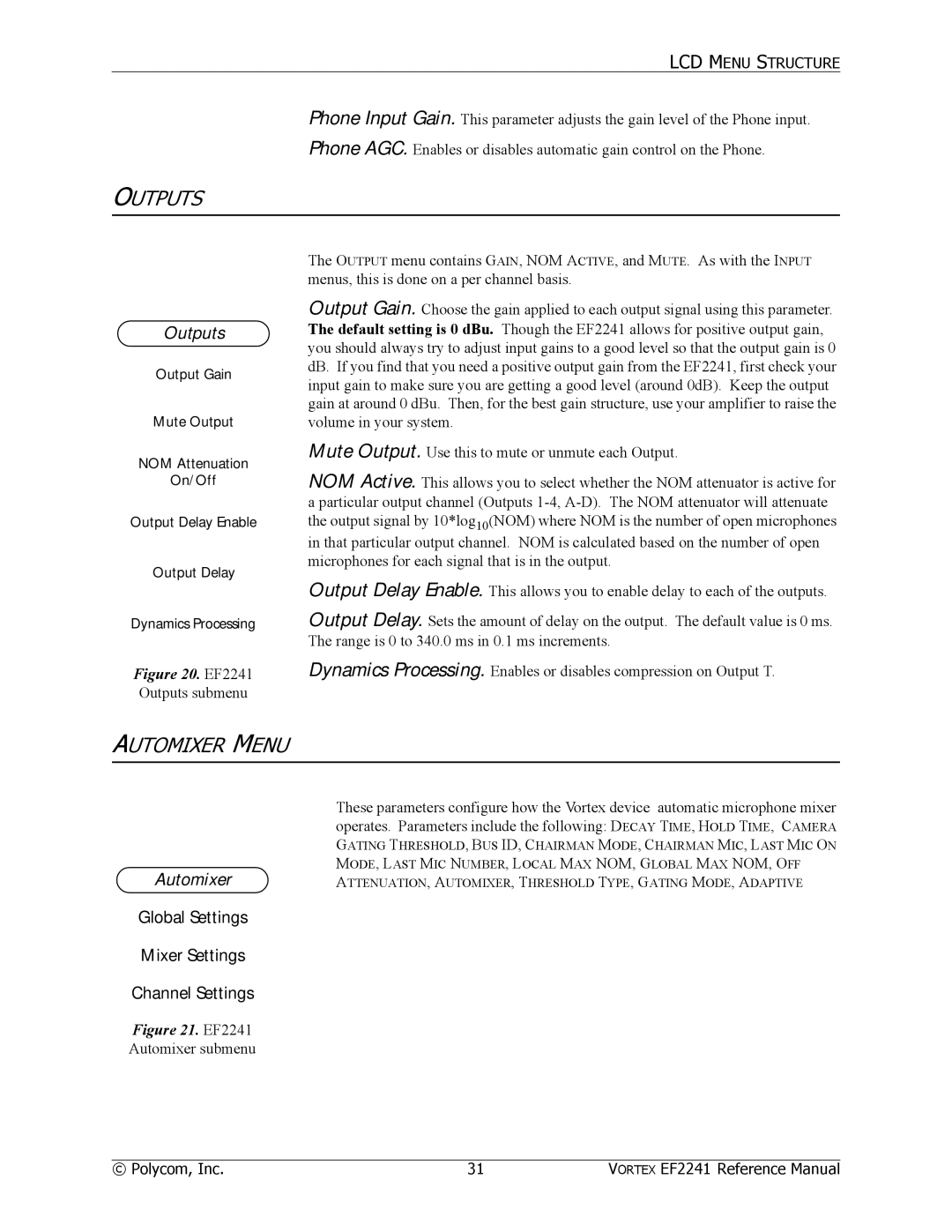LCD MENU STRUCTURE
Phone Input Gain. This parameter adjusts the gain level of the Phone input.
Phone AGC. Enables or disables automatic gain control on the Phone.
OUTPUTS
Outputs
Output Gain
Mute Output
NOM Attenuation
On/Off
Output Delay Enable
Output Delay
Dynamics Processing
Figure 20. EF2241
Outputs submenu
The OUTPUT menu contains GAIN, NOM ACTIVE, and MUTE. As with the INPUT menus, this is done on a per channel basis.
Output Gain. Choose the gain applied to each output signal using this parameter. The default setting is 0 dBu. Though the EF2241 allows for positive output gain, you should always try to adjust input gains to a good level so that the output gain is 0 dB. If you find that you need a positive output gain from the EF2241, first check your input gain to make sure you are getting a good level (around 0dB). Keep the output gain at around 0 dBu. Then, for the best gain structure, use your amplifier to raise the volume in your system.
Mute Output. Use this to mute or unmute each Output.
NOM Active. This allows you to select whether the NOM attenuator is active for
aparticular output channel (Outputs
in that particular output channel. NOM is calculated based on the number of open microphones for each signal that is in the output.
Output Delay Enable. This allows you to enable delay to each of the outputs.
Output Delay. Sets the amount of delay on the output. The default value is 0 ms. The range is 0 to 340.0 ms in 0.1 ms increments.
Dynamics Processing. Enables or disables compression on Output T.
AUTOMIXER MENU
Automixer
Global Settings
Mixer Settings
Channel Settings
Figure 21. EF2241 Automixer submenu
These parameters configure how the Vortex device automatic microphone mixer operates. Parameters include the following: DECAY TIME, HOLD TIME, CAMERA
GATING THRESHOLD, BUS ID, CHAIRMAN MODE, CHAIRMAN MIC, LAST MIC ON MODE, LAST MIC NUMBER, LOCAL MAX NOM, GLOBAL MAX NOM, OFF
ATTENUATION, AUTOMIXER, THRESHOLD TYPE, GATING MODE, ADAPTIVE
© Polycom, Inc. | 31 | VORTEX EF2241 Reference Manual |