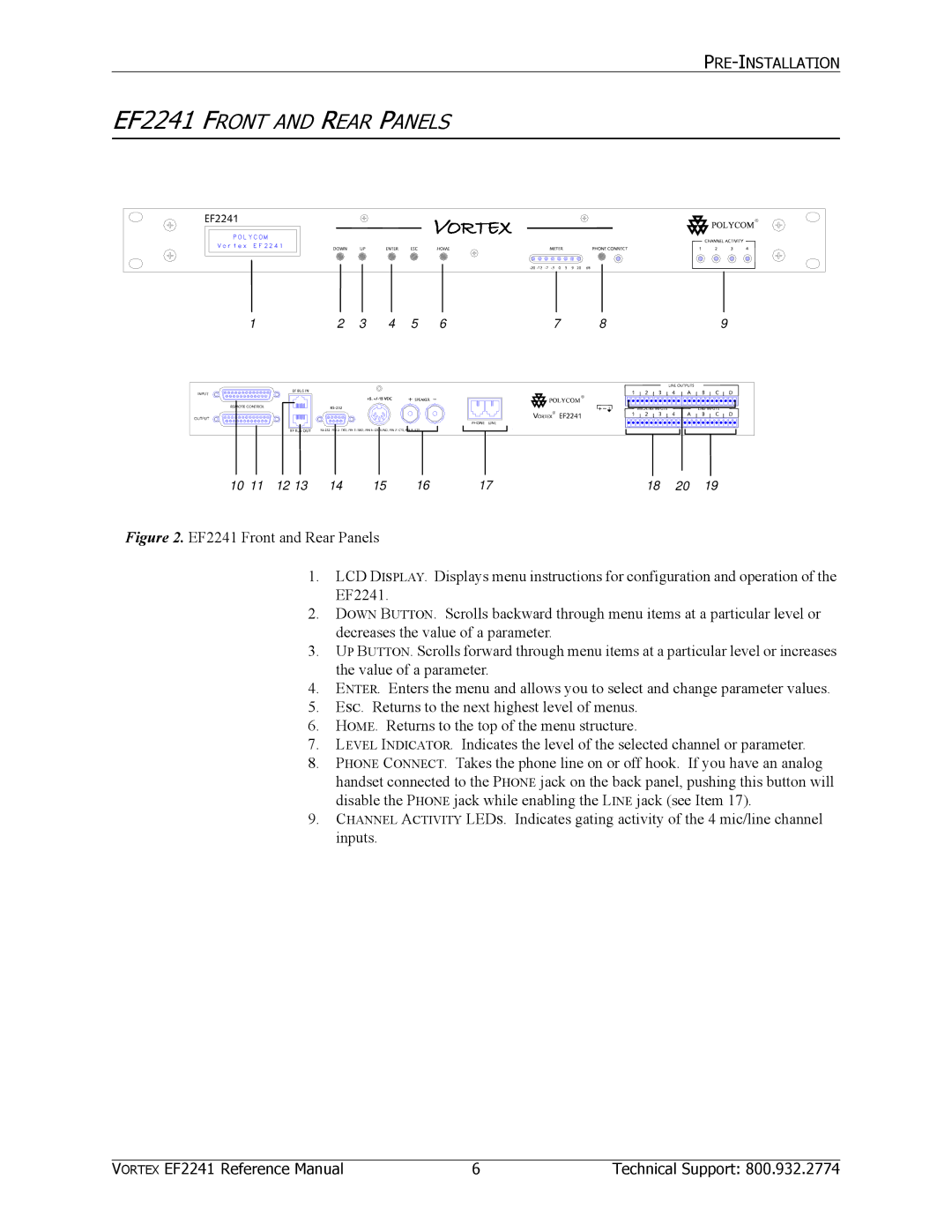EF2241 FRONT AND REAR PANELS
1 |
|
|
| 2 | 3 | 4 | 5 | 6 | 7 | 8 | 9 |
|
| ||||||||||
|
|
|
|
|
|
|
|
|
|
|
|
|
|
|
|
|
|
|
|
|
|
|
|
|
|
|
|
|
|
|
|
|
|
|
|
|
|
|
|
|
|
|
|
|
|
|
|
|
|
|
|
|
|
|
|
|
|
|
|
|
|
|
|
|
|
|
|
|
|
|
|
|
|
|
|
|
|
|
|
|
|
|
|
|
|
|
|
|
|
|
|
|
|
|
|
|
|
|
|
|
|
|
|
|
|
|
|
|
|
|
|
|
|
|
|
|
|
|
|
|
|
|
|
|
|
|
|
|
|
|
|
|
|
|
|
|
|
|
|
|
|
|
|
|
|
|
|
|
|
|
|
|
|
|
|
|
|
|
|
|
|
|
|
|
|
|
|
|
|
|
|
|
|
|
|
|
|
|
|
|
|
|
|
|
|
|
|
|
|
|
|
10 11 | 12 13 | 14 | 15 | 16 | 17 | 18 | 20 | 19 |
Figure 2. EF2241 Front and Rear Panels
1.LCD DISPLAY. Displays menu instructions for configuration and operation of the EF2241.
2.DOWN BUTTON. Scrolls backward through menu items at a particular level or decreases the value of a parameter.
3.UP BUTTON. Scrolls forward through menu items at a particular level or increases the value of a parameter.
4.ENTER. Enters the menu and allows you to select and change parameter values.
5.ESC. Returns to the next highest level of menus.
6.HOME. Returns to the top of the menu structure.
7.LEVEL INDICATOR. Indicates the level of the selected channel or parameter.
8.PHONE CONNECT. Takes the phone line on or off hook. If you have an analog handset connected to the PHONE jack on the back panel, pushing this button will disable the PHONE jack while enabling the LINE jack (see Item 17).
9.CHANNEL ACTIVITY LEDS. Indicates gating activity of the 4 mic/line channel inputs.
VORTEX EF2241 Reference Manual | 6 | Technical Support: 800.932.2774 |