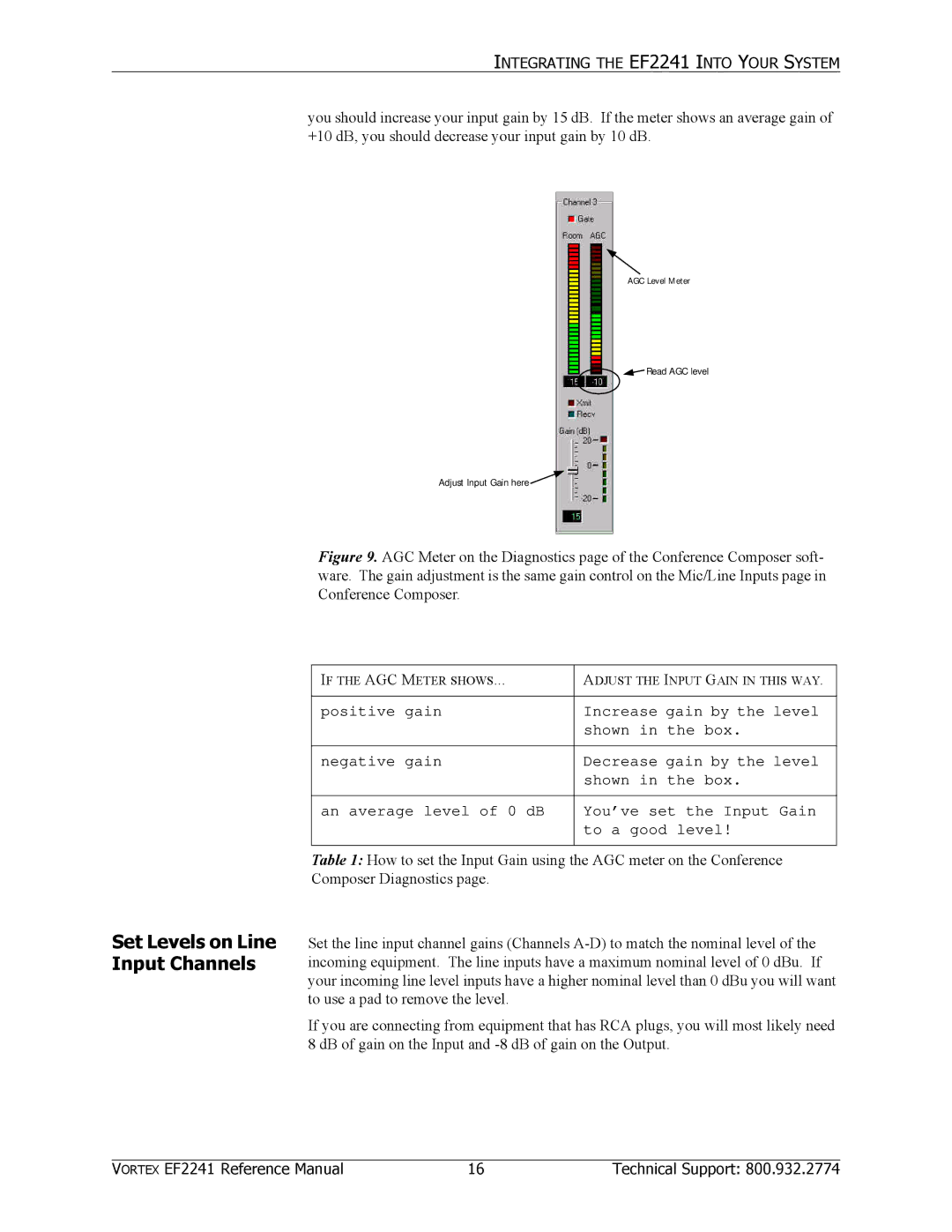INTEGRATING THE EF2241 INTO YOUR SYSTEM
you should increase your input gain by 15 dB. If the meter shows an average gain of +10 dB, you should decrease your input gain by 10 dB.
Adjust Input Gain here ![]()
AGC Level Meter
![]()
![]() Read AGC level
Read AGC level
Figure 9. AGC Meter on the Diagnostics page of the Conference Composer soft- ware. The gain adjustment is the same gain control on the Mic/Line Inputs page in Conference Composer.
Set Levels on Line Input Channels
IF THE AGC METER SHOWS... | ADJUST THE INPUT GAIN IN THIS WAY. |
|
|
positive gain | Increase gain by the level |
| shown in the box. |
|
|
negative gain | Decrease gain by the level |
| shown in the box. |
|
|
an average level of 0 dB | You’ve set the Input Gain |
| to a good level! |
|
|
Table 1: How to set the Input Gain using the AGC meter on the Conference Composer Diagnostics page.
Set the line input channel gains (Channels
If you are connecting from equipment that has RCA plugs, you will most likely need 8 dB of gain on the Input and
VORTEX EF2241 Reference Manual | 16 | Technical Support: 800.932.2774 |