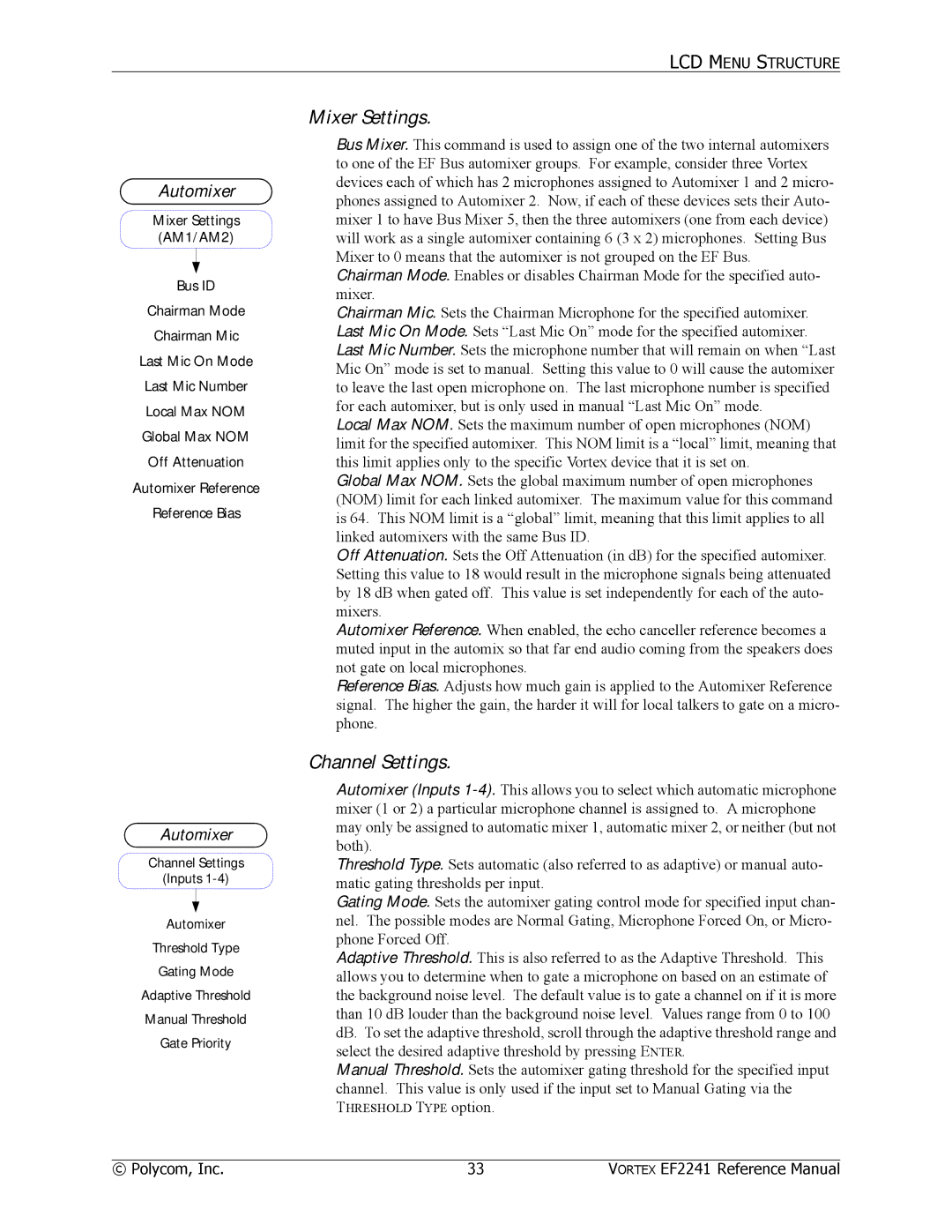LCD MENU STRUCTURE
Automixer
Mixer Settings
(AM1/AM2)
Bus ID
Chairman Mode
Chairman Mic
Last Mic On Mode
Last Mic Number
Local Max NOM
Global Max NOM
Off Attenuation
Automixer Reference
Reference Bias
Automixer
Channel Settings
(Inputs
Automixer
Threshold Type
Gating Mode
Adaptive Threshold
Manual Threshold
Gate Priority
Mixer Settings.
Bus Mixer. This command is used to assign one of the two internal automixers to one of the EF Bus automixer groups. For example, consider three Vortex devices each of which has 2 microphones assigned to Automixer 1 and 2 micro- phones assigned to Automixer 2. Now, if each of these devices sets their Auto- mixer 1 to have Bus Mixer 5, then the three automixers (one from each device) will work as a single automixer containing 6 (3 x 2) microphones. Setting Bus Mixer to 0 means that the automixer is not grouped on the EF Bus.
Chairman Mode. Enables or disables Chairman Mode for the specified auto- mixer.
Chairman Mic. Sets the Chairman Microphone for the specified automixer. Last Mic On Mode. Sets “Last Mic On” mode for the specified automixer. Last Mic Number. Sets the microphone number that will remain on when “Last Mic On” mode is set to manual. Setting this value to 0 will cause the automixer to leave the last open microphone on. The last microphone number is specified for each automixer, but is only used in manual “Last Mic On” mode.
Local Max NOM. Sets the maximum number of open microphones (NOM) limit for the specified automixer. This NOM limit is a “local” limit, meaning that this limit applies only to the specific Vortex device that it is set on.
Global Max NOM. Sets the global maximum number of open microphones (NOM) limit for each linked automixer. The maximum value for this command is 64. This NOM limit is a “global” limit, meaning that this limit applies to all linked automixers with the same Bus ID.
Off Attenuation. Sets the Off Attenuation (in dB) for the specified automixer. Setting this value to 18 would result in the microphone signals being attenuated by 18 dB when gated off. This value is set independently for each of the auto- mixers.
Automixer Reference. When enabled, the echo canceller reference becomes a muted input in the automix so that far end audio coming from the speakers does not gate on local microphones.
Reference Bias. Adjusts how much gain is applied to the Automixer Reference signal. The higher the gain, the harder it will for local talkers to gate on a micro- phone.
Channel Settings.
Automixer (Inputs
Threshold Type. Sets automatic (also referred to as adaptive) or manual auto- matic gating thresholds per input.
Gating Mode. Sets the automixer gating control mode for specified input chan- nel. The possible modes are Normal Gating, Microphone Forced On, or Micro- phone Forced Off.
Adaptive Threshold. This is also referred to as the Adaptive Threshold. This allows you to determine when to gate a microphone on based on an estimate of the background noise level. The default value is to gate a channel on if it is more than 10 dB louder than the background noise level. Values range from 0 to 100 dB. To set the adaptive threshold, scroll through the adaptive threshold range and select the desired adaptive threshold by pressing ENTER.
Manual Threshold. Sets the automixer gating threshold for the specified input channel. This value is only used if the input set to Manual Gating via the THRESHOLD TYPE option.
© Polycom, Inc. | 33 | VORTEX EF2241 Reference Manual |