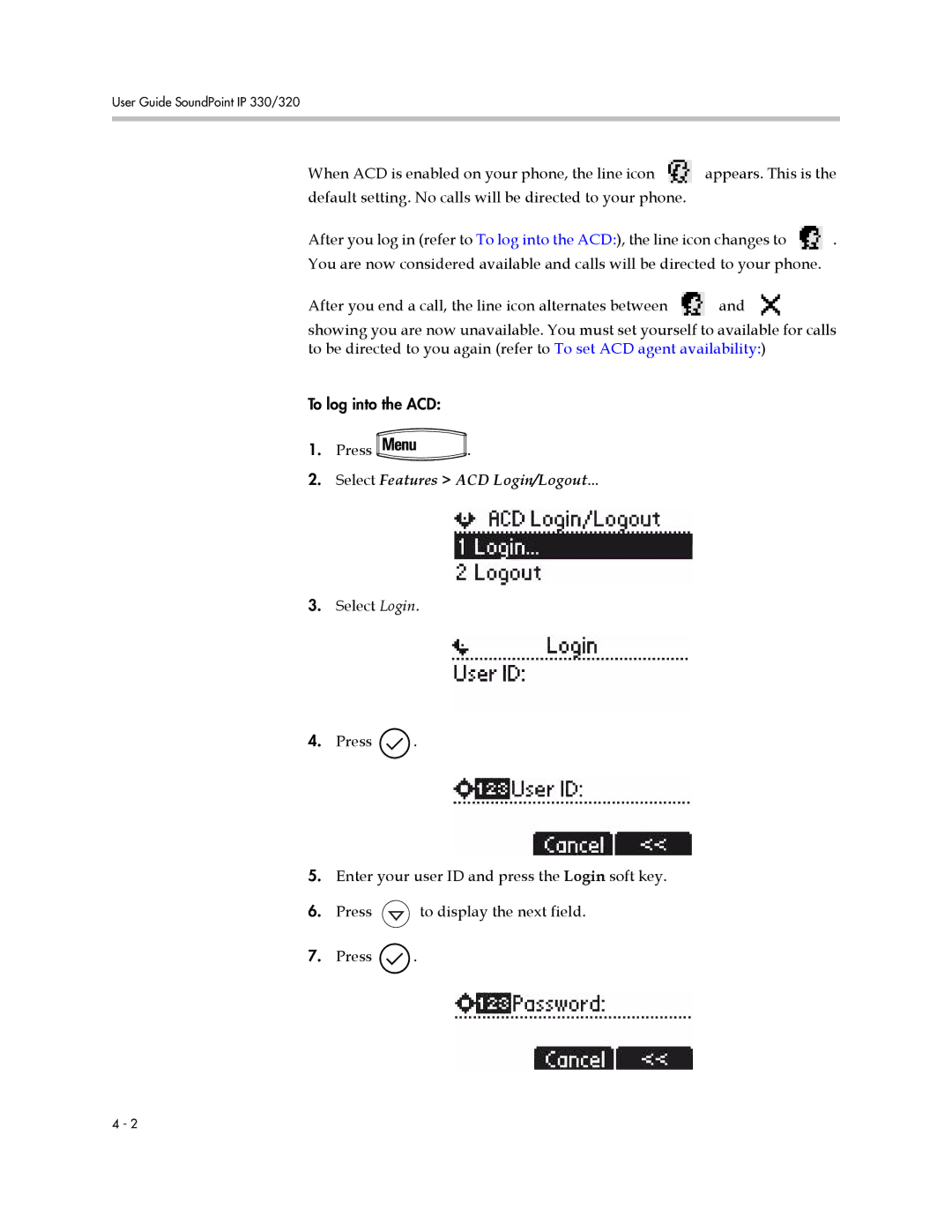User Guide SoundPoint IP 330/320
When ACD is enabled on your phone, the line icon | appears. This is the |
default setting. No calls will be directed to your phone.
After you log in (refer to To log into the ACD:), the line icon changes to | . |
You are now considered available and calls will be directed to your phone.
After you end a call, the line icon alternates between | and |
showing you are now unavailable. You must set yourself to available for calls to be directed to you again (refer to To set ACD agent availability:)
To log into the ACD:
1. Press | . |
2.Select Features > ACD Login/Logout...
3.Select Login.
4.Press ![]() .
.
5.Enter your user ID and press the Login soft key.
6.Press ![]() to display the next field.
to display the next field.
7.Press ![]() .
.
4 - 2