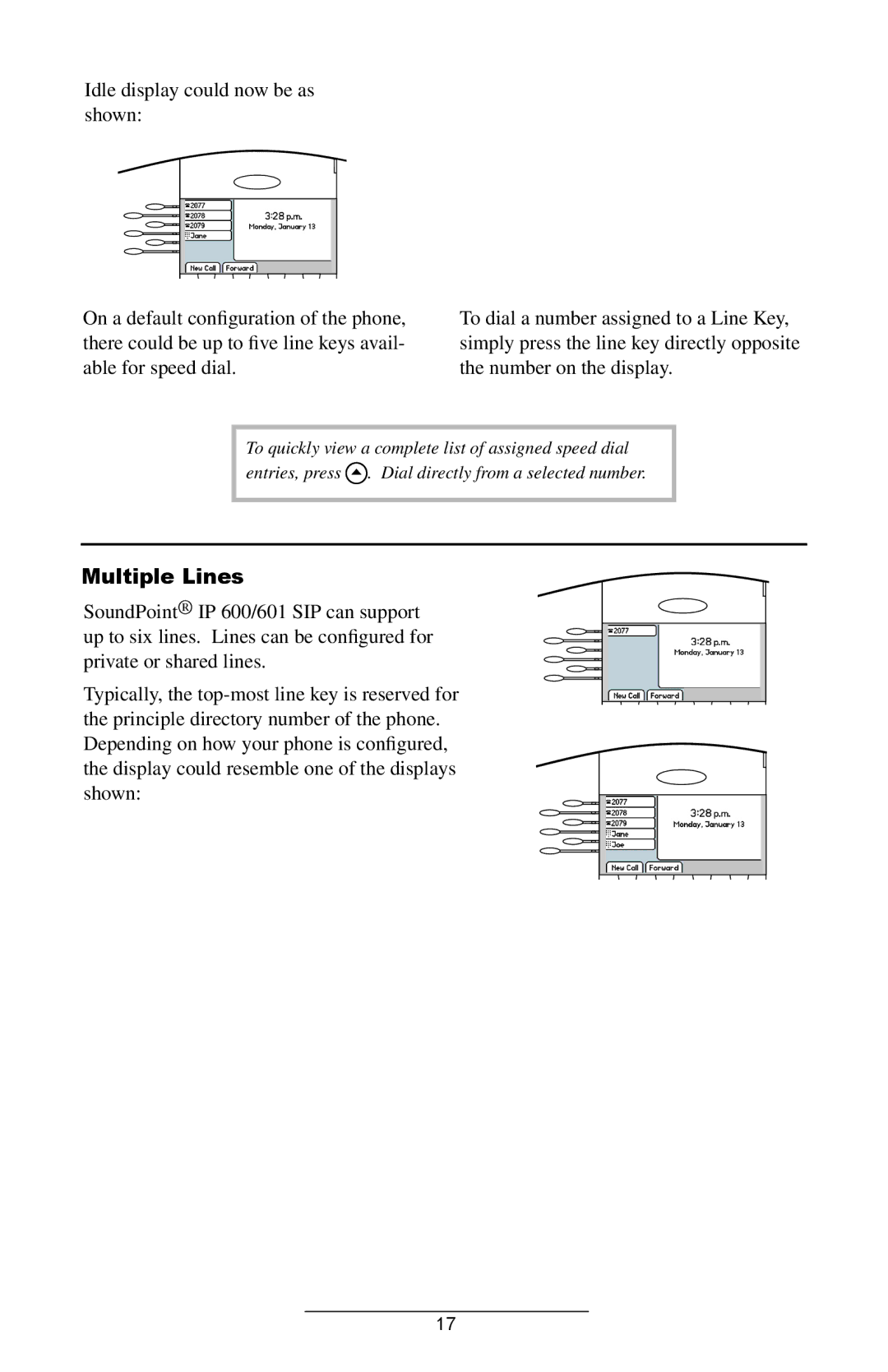User Guide SoundPoint IP 600/601 SIP
Contents
SoundPoint IP Expansion Module
Optional Features
Troubleshooting Safety and Compliance
Parts List
Power Adapter
Introduction
Polycom SoundPoint IP 600/601 SIP
SoundPoint IP
Installing SoundPoint IP 600/601 SIP
Powering Options for the SoundPoint IP 600/601
In-Line Power Option
Connecting Network and Power Source
AC Power Option
Connecting the Handset and Optional Headset
Attaching the Base
Features
Feature Key Description
Key Descriptions
Using SoundPoint IP 600/601 SIP
Using the Handset
Using Hands-Free Speakerphone Mode
Using the Headset
Answering a Call
Call Hold and Resume
Multiple Calls on Hold
Microphone Mute
General Key Use
Local Conferencing
Call Timer
Splitting a Conference
Transferring a Call
Ending a Call
Volume Adjustment
Call Forwarding
Do Not Disturb
Forward
Headset Memory Mode
Headset Hookswitch
Time and Date
Display Contrast
Ring Type
Call Lists
Contact Directory
See also Distinctive Ringing / Call Treatment
To search for a particular contact
To add or edit a contact
Directory
Select Corporate Directory
Add Contacts From Corporate Directory
Speed Dial
Example To change a Speed Dial key assignment
Multiple Lines
Multiple Keys Per Line
Multiple Call Appearances
Shared Lines
Voice Mail
To listen to voice messages
Select Message Center*, †
Distinctive Ringing / Call Treatment
Multilingual Support Localization
To set a distinctive ring for a local contact
Basic, Preferences, Language
Optional Features
Phone Reboot
Text Messaging
To read text messages
Features, Presence, My Status
Presence / Status / Buddy Lists
To send a text message
Select Instant Messages
To block or unblock a contact from buddy list
To add or delete a contact from your buddy list
Select Contact Directory
Features, Presence, Buddy Status
Select Features, Presence, Buddy Status, Privacy List
To add a contact to your buddy list
To view and change your privacy list
SoundPoint IP Expansion Module
SoundPoint IP Expansion Module Base Stand
Installing the SoundPoint IP Expansion Module
Infrared Lens Base Stand Line Keys
Power Contacts Large Graphical Display
LED Indicators
Using SoundPoint IP Expansion Module
To Place a Call
To Answer a Call
Followed by Basic, Contrast
Troubleshooting
Busy Lamp Field BLF
No Dial-Tone
No Display, Incorrect Display, or Bad Con- trast
Safety and Compliance
Part 15 Rules
Installation Instructions
Class B Digital Device or Peripheral
Modifications
Plugs Acts as Disconnect Device
CE and Vcci Mark
Polycom Limited Warranty and Limitation Liability
Exclusions
Warranty Exclusive
Service Agreements
Limitations of Liability
Disclaimer
Governing Law
Copyright Notice
Polycom, Inc Willow Road Pleasanton, CA 94588-2708 USA

![]() . Dial directly from a selected number.
. Dial directly from a selected number.