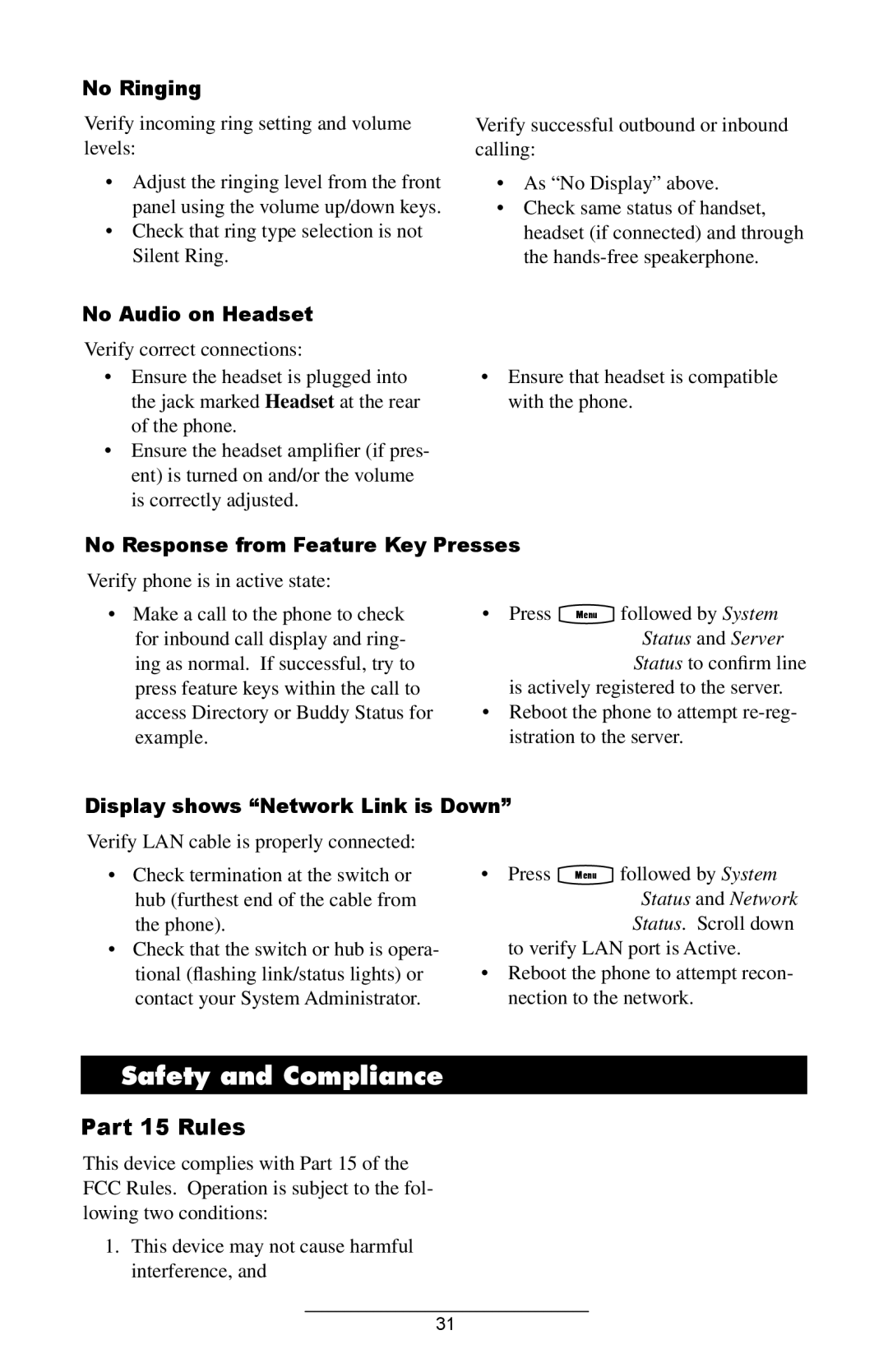No Ringing
Verify incoming ring setting and volume levels:
•Adjust the ringing level from the front panel using the volume up/down keys.
•Check that ring type selection is not Silent Ring.
No Audio on Headset
Verify correct connections:
Verify successful outbound or inbound calling:
•As “No Display” above.
•Check same status of handset, headset (if connected) and through the
•Ensure the headset is plugged into the jack marked Headset at the rear of the phone.
•Ensure the headset amplifier (if pres- ent) is turned on and/or the volume is correctly adjusted.
•Ensure that headset is compatible with the phone.
No Response from Feature Key Presses
Verify phone is in active state:
•Make a call to the phone to check for inbound call display and ring- ing as normal. If successful, try to press feature keys within the call to access Directory or Buddy Status for example.
• Press Menu followed by System Status and Server Status to confirm line
is actively registered to the server.
•Reboot the phone to attempt
Display shows “Network Link is Down”
Verify LAN cable is properly connected:
•Check termination at the switch or hub (furthest end of the cable from the phone).
•Check that the switch or hub is opera- tional (flashing link/status lights) or contact your System Administrator.
• Press Menu followed by System Status and Network Status. Scroll down
to verify LAN port is Active.
•Reboot the phone to attempt recon- nection to the network.
Safety and Compliance
Part 15 Rules
This device complies with Part 15 of the FCC Rules. Operation is subject to the fol- lowing two conditions:
1.This device may not cause harmful interference, and
31