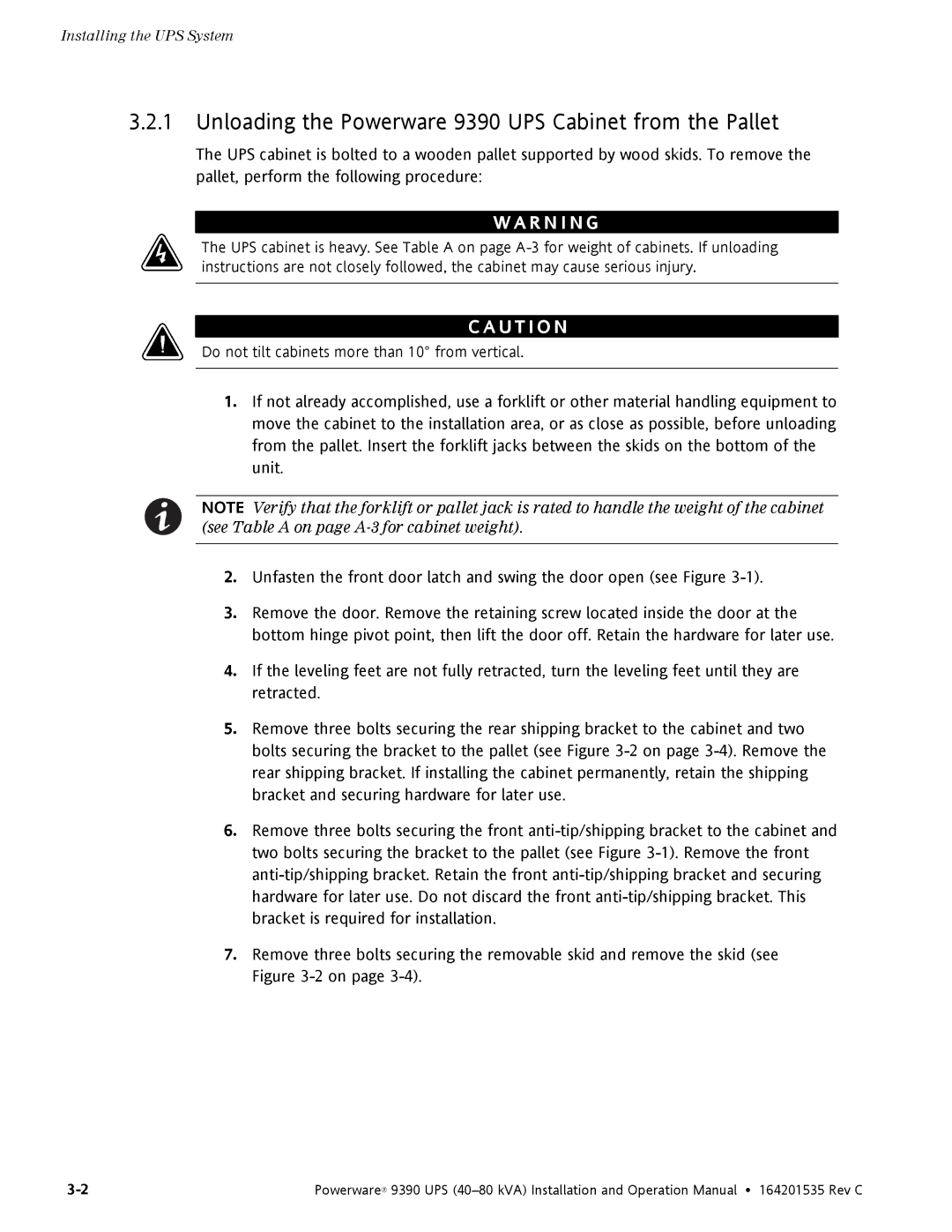9390 specifications
The Powerware 9390 is a high-performance uninterruptible power supply (UPS) designed for critical applications in data centers, telecommunications, and other industries requiring maximum uptime. This UPS system is renowned for its durability, efficiency, and advanced technological features, making it an ideal choice for environment-sensitive operations.One of the standout characteristics of the Powerware 9390 is its modular architecture. This design allows for scalability, enabling businesses to tailor the power supply to fit their specific needs. Users can add or remove power modules as demand fluctuates, ensuring optimal performance without overspending on unnecessary capacity. The system is available in various power ratings, typically ranging from 40 kVA to 750 kVA.
Among the key technologies utilized in the Powerware 9390 is the Advanced Battery Management (ABM) system. This innovative feature helps extend battery life by monitoring and optimizing charging cycles. The ABM technology uses an intelligent three-stage charging process, significantly reducing battery wear while ensuring high availability of power during outages. This enhancement not only improves reliability but also lowers maintenance costs over time.
Energy efficiency is another hallmark of the Powerware 9390, as it incorporates double-conversion technology to maintain voltage stability. This ensures that sensitive electronic equipment is protected from surges and fluctuations in power supply. Additionally, the UPS offers high input power factor and low harmonic distortion, contributing to overall energy savings while minimizing the environmental impact.
The Powerware 9390 is equipped with advanced monitoring and management features that allow users to maintain complete control over their power infrastructure. An intuitive LCD display provides real-time metrics on system performance, battery status, and operational logs. Furthermore, the UPS can be integrated with network management systems, enabling remote monitoring and management via web interfaces.
In terms of safety characteristics, the Powerware 9390 adheres to rigorous industry standards, ensuring that it provides reliable performance under various operating conditions. Its robust construction and redundant components further enhance reliability, making it a popular choice in mission-critical environments.
In conclusion, the Powerware 9390 stands out as a leader in the UPS market, combining modular scalability, advanced battery management, energy efficiency, and robust safety features. Its ability to adapt to the needs of dynamic organizations while providing reliable power protection makes it an invaluable asset for any critical application. With its state-of-the-art technologies, businesses can depend on the Powerware 9390 for continuity, efficiency, and peace of mind.