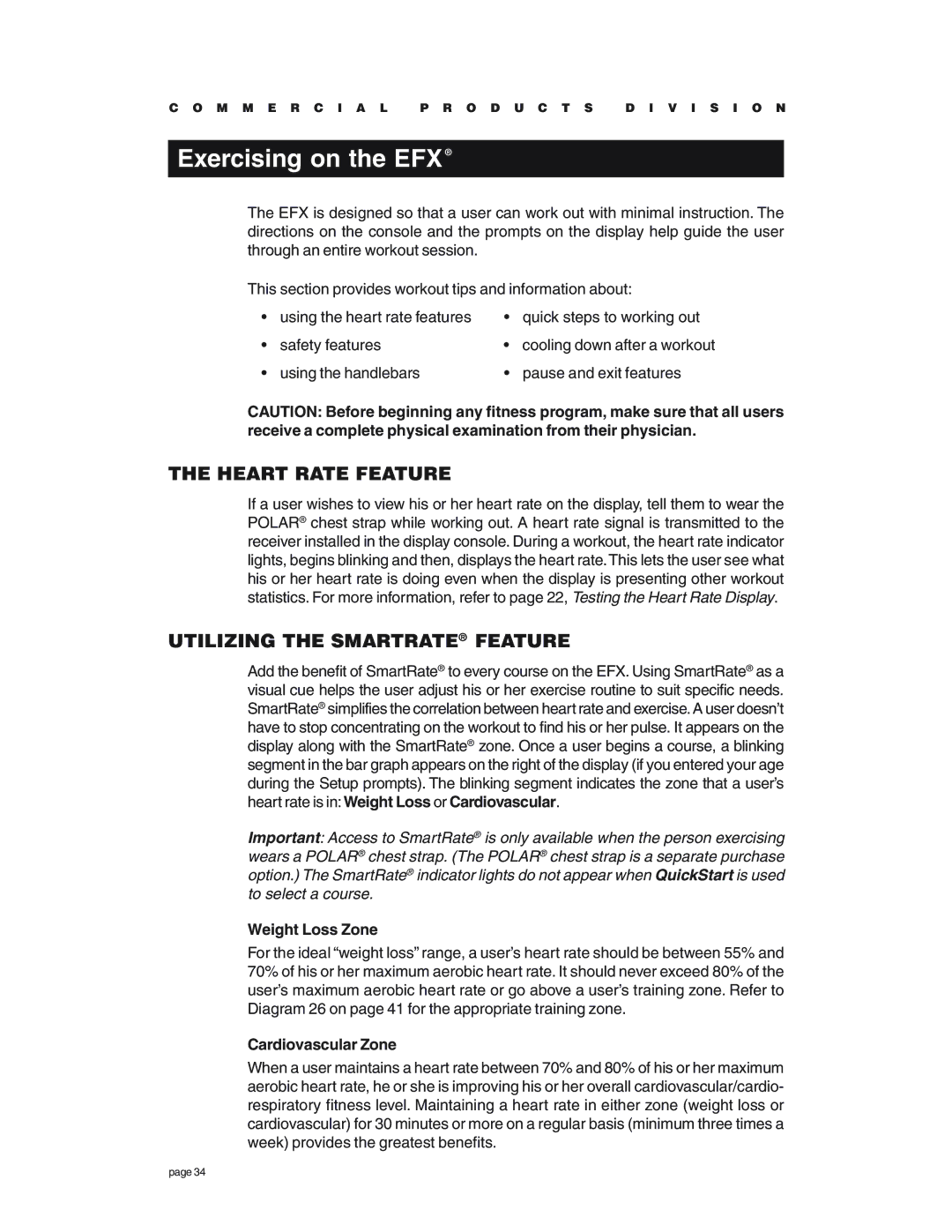C O M M E R C I A L P R O D U C T S D I V I S I O N
Exercising on the EFX®
The EFX is designed so that a user can work out with minimal instruction. The directions on the console and the prompts on the display help guide the user through an entire workout session.
This section provides workout tips and information about:
• using the heart rate features | • quick steps to working out | |
• | safety features | • cooling down after a workout |
• | using the handlebars | • pause and exit features |
CAUTION: Before beginning any fitness program, make sure that all users receive a complete physical examination from their physician.
THE HEART RATE FEATURE
If a user wishes to view his or her heart rate on the display, tell them to wear the POLAR® chest strap while working out. A heart rate signal is transmitted to the receiver installed in the display console. During a workout, the heart rate indicator lights, begins blinking and then, displays the heart rate.This lets the user see what his or her heart rate is doing even when the display is presenting other workout statistics. For more information, refer to page 22, Testing the Heart Rate Display.
UTILIZING THE SMARTRATE® FEATURE
Add the benefit of SmartRate® to every course on the EFX. Using SmartRate® as a visual cue helps the user adjust his or her exercise routine to suit specific needs. SmartRate® simplifies the correlation between heart rate and exercise.A user doesn’t have to stop concentrating on the workout to find his or her pulse. It appears on the display along with the SmartRate® zone. Once a user begins a course, a blinking segment in the bar graph appears on the right of the display (if you entered your age during the Setup prompts). The blinking segment indicates the zone that a user’s heart rate is in: Weight Loss or Cardiovascular.
Important: Access to SmartRate® is only available when the person exercising wears a POLAR® chest strap. (The POLAR® chest strap is a separate purchase option.) The SmartRate® indicator lights do not appear when QuickStart is used to select a course.
Weight Loss Zone
For the ideal “weight loss” range, a user’s heart rate should be between 55% and 70% of his or her maximum aerobic heart rate. It should never exceed 80% of the user’s maximum aerobic heart rate or go above a user’s training zone. Refer to Diagram 26 on page 41 for the appropriate training zone.
Cardiovascular Zone
When a user maintains a heart rate between 70% and 80% of his or her maximum aerobic heart rate, he or she is improving his or her overall cardiovascular/cardio- respiratory fitness level. Maintaining a heart rate in either zone (weight loss or cardiovascular) for 30 minutes or more on a regular basis (minimum three times a week) provides the greatest benefits.
page 34