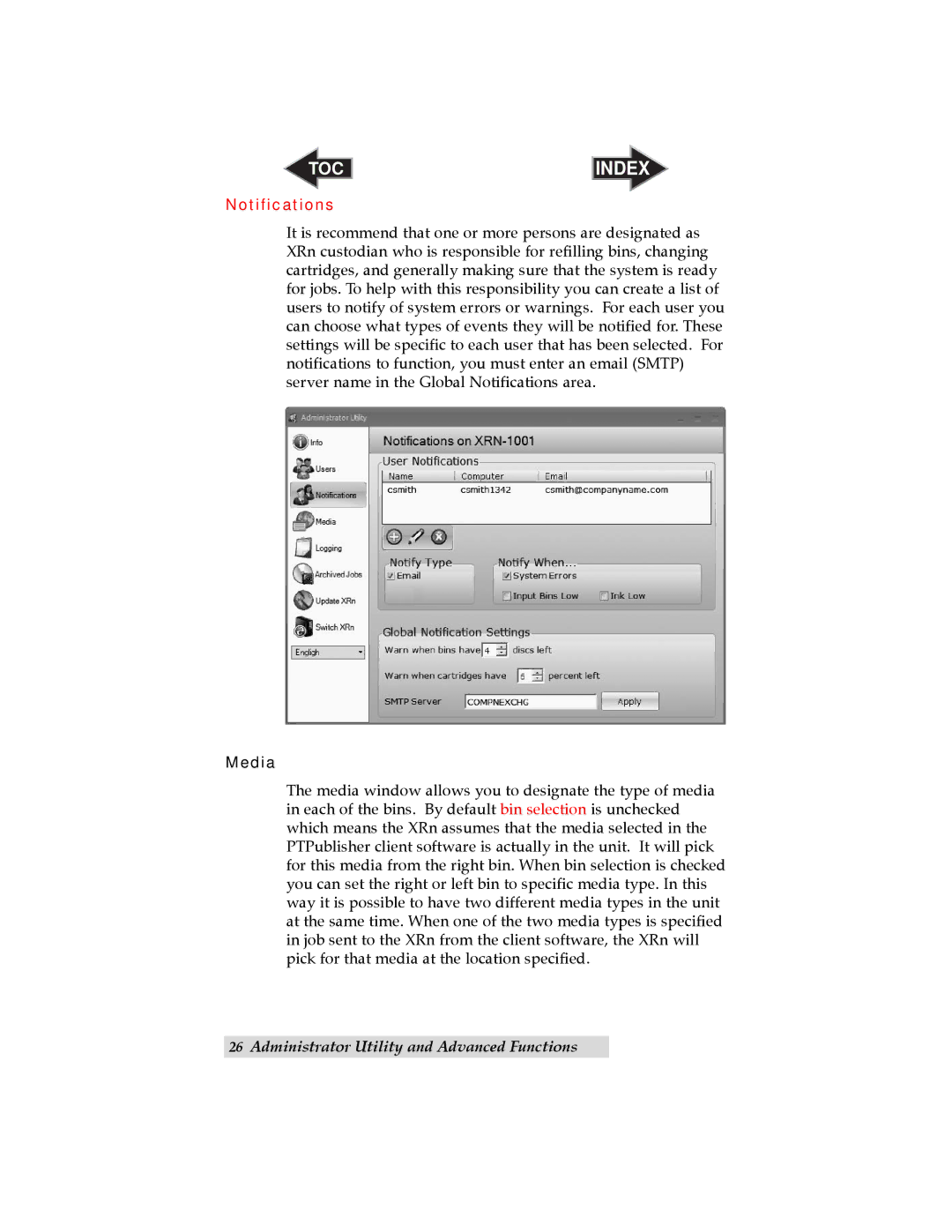TOC | INDEX |
Notifications
It is recommend that one or more persons are designated as XRn custodian who is responsible for refilling bins, changing cartridges, and generally making sure that the system is ready for jobs. To help with this responsibility you can create a list of users to notify of system errors or warnings. For each user you can choose what types of events they will be notified for. These settings will be specific to each user that has been selected. For notifications to function, you must enter an email (SMTP) server name in the Global Notifications area.
Media
The media window allows you to designate the type of media in each of the bins. By default bin selection is unchecked which means the XRn assumes that the media selected in the PTPublisher client software is actually in the unit. It will pick for this media from the right bin. When bin selection is checked you can set the right or left bin to specific media type. In this way it is possible to have two different media types in the unit at the same time. When one of the two media types is specified in job sent to the XRn from the client software, the XRn will pick for that media at the location specified.
26Administrator Utility and Advanced Functions