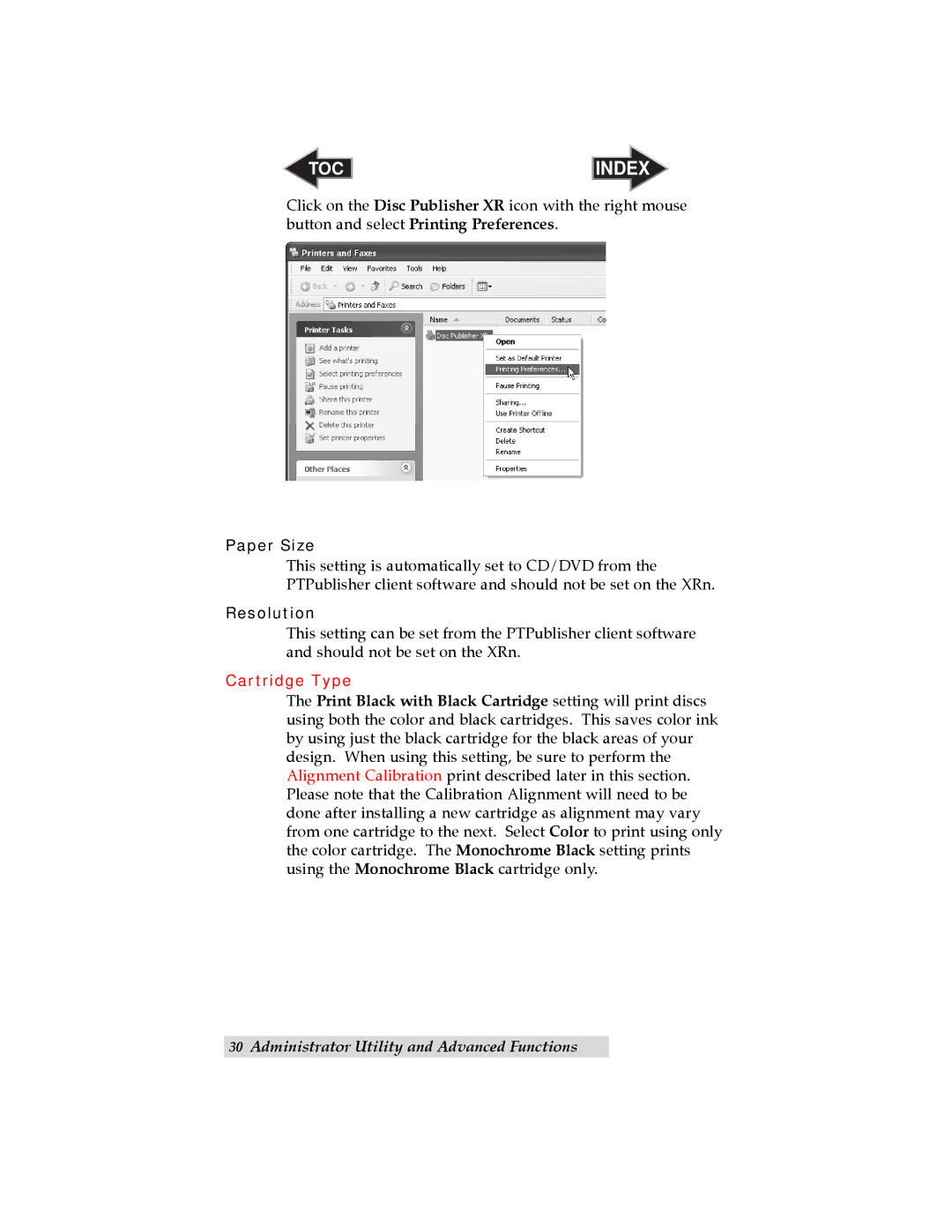TOC | INDEX |
Click on the Disc Publisher XR icon with the right mouse button and select Printing Preferences.
Paper Size
This setting is automatically set to CD/DVD from the PTPublisher client software and should not be set on the XRn.
Resolution
This setting can be set from the PTPublisher client software and should not be set on the XRn.
Cartridge Type
The Print Black with Black Cartridge setting will print discs using both the color and black cartridges. This saves color ink by using just the black cartridge for the black areas of your design. When using this setting, be sure to perform the Alignment Calibration print described later in this section. Please note that the Calibration Alignment will need to be done after installing a new cartridge as alignment may vary from one cartridge to the next. Select Color to print using only the color cartridge. The Monochrome Black setting prints using the Monochrome Black cartridge only.
30Administrator Utility and Advanced Functions