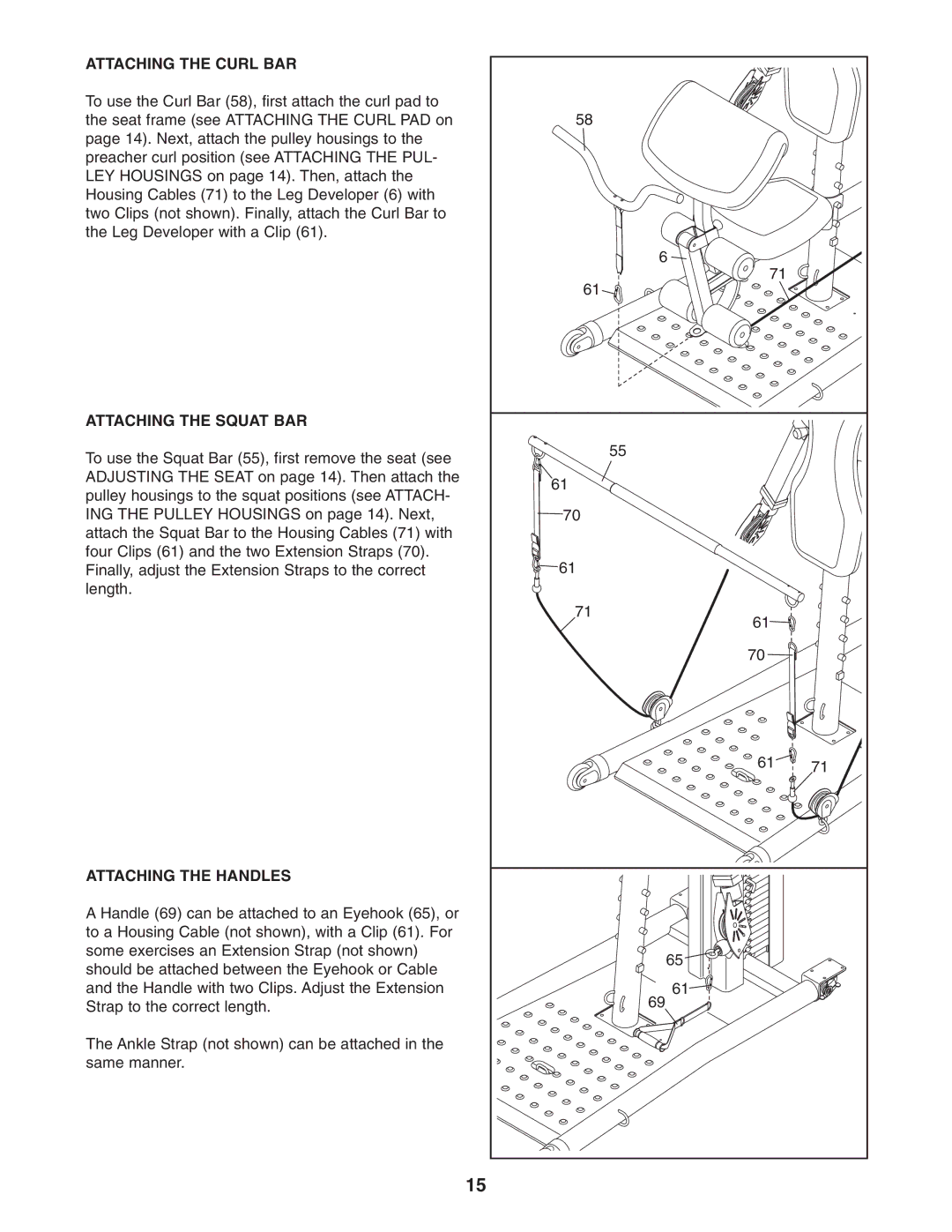ATTACHING THE CURL BAR
To use the Curl Bar (58), first attach the curl pad to the seat frame (see ATTACHING THE CURL PAD on page 14). Next, attach the pulley housings to the preacher curl position (see ATTACHING THE PUL- LEY HOUSINGS on page 14). Then, attach the Housing Cables (71) to the Leg Developer (6) with two Clips (not shown). Finally, attach the Curl Bar to the Leg Developer with a Clip (61).
ATTACHING THE SQUAT BAR
To use the Squat Bar (55), first remove the seat (see ADJUSTING THE SEAT on page 14). Then attach the pulley housings to the squat positions (see ATTACH- ING THE PULLEY HOUSINGS on page 14). Next, attach the Squat Bar to the Housing Cables (71) with four Clips (61) and the two Extension Straps (70). Finally, adjust the Extension Straps to the correct length.
ATTACHING THE HANDLES
A Handle (69) can be attached to an Eyehook (65), or to a Housing Cable (not shown), with a Clip (61). For some exercises an Extension Strap (not shown) should be attached between the Eyehook or Cable and the Handle with two Clips. Adjust the Extension Strap to the correct length.
The Ankle Strap (not shown) can be attached in the same manner.
58 |
|
6 |
|
71 |
|
61 |
|
55 |
|
61 |
|
70 |
|
61 |
|
71 |
|
61 |
|
70 |
|
61 | 71 |
65 |
|
61 |
|
69 |
|
15