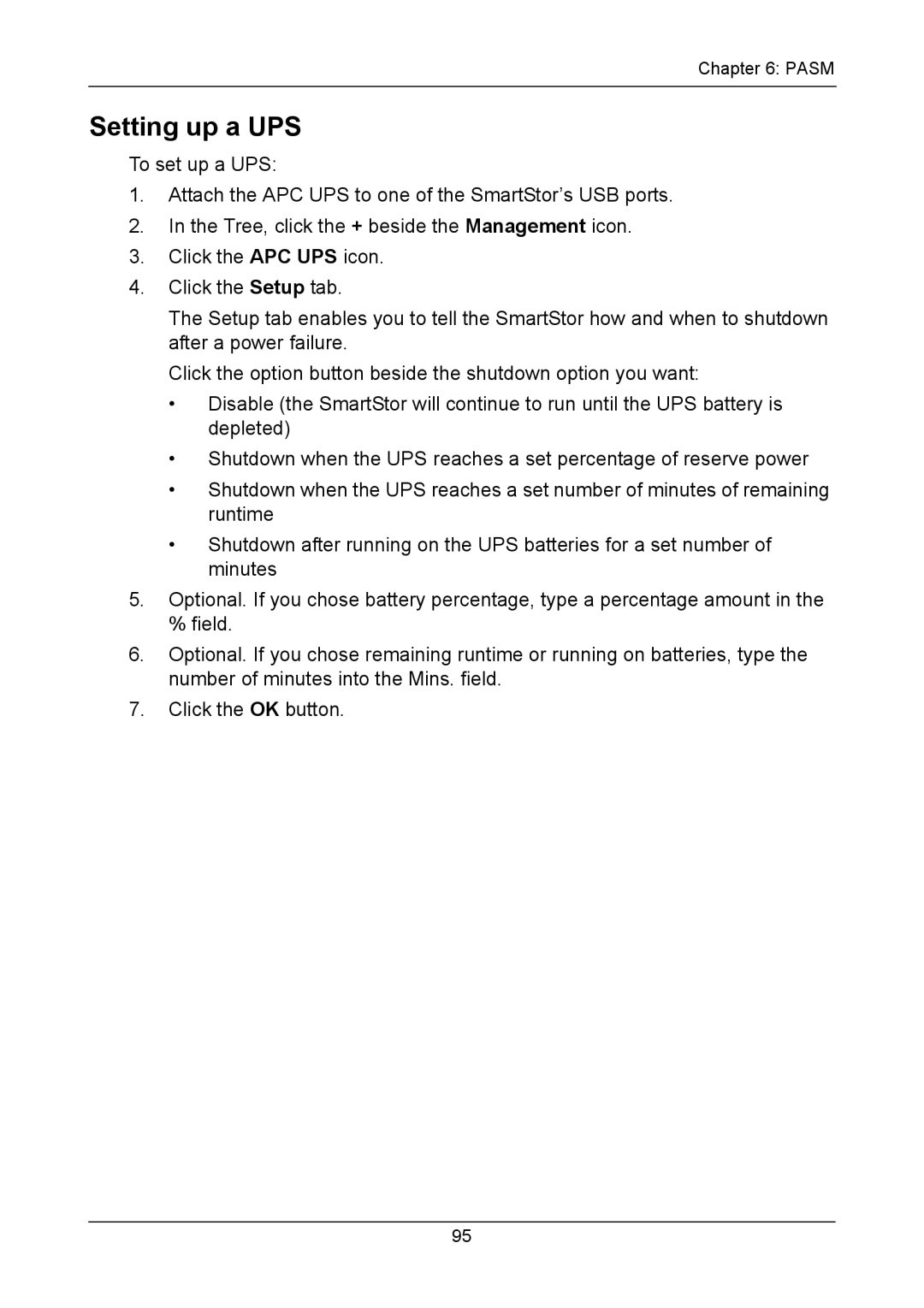Smartstor
Recommendations
Copyright
Trademarks
Important data protection information
Contents
One Touch Backup
PASM,
PASM,
Technology Background,
Appendix a Setup Wizard Advanced Mode
Support
Appendix B Maintenance
About This Manual
Introduction to SmartStor
Protocol Support
Architecture
Key Benefits
Specifications
Client OS Support
Compatible Backup Software
Browser Support
Unpacking the SmartStor NS4300N
Installation and Setup
SmartStor NS4300N Front View
Connecting to the Network
Installing Disk Drives
Installing the Software
Connecting the Power
Installation and Setup
SmartStor NS4300N Product Manual
Click to Finish button to close the installer
Optional. Selecting Your Network
Setting up the SmartStor
SmartStor NS4300N Product Manual
Installation and Setup
SmartStor NS4300N Product Manual
Browser Support
Connecting to Pasm
Finding the SmartStor’s IP Address
Pasm in your Browser
Pasm in SmartSYNC
Shutting Down the SmartStor
Press and hold the Power button for 5 seconds
Setting up a Network Drive on a Windows PC
Connecting to the SmartStor
SmartStor NS4300N Product Manual
Connecting to the SmartStor
On the Windows PC
Setting up a Network Drive on a Unix or Linux PC
Click the UNIX/Linux Sharing tab
On the Linux PC with Graphic Desktop
On the UNIX/Linux PC with Command Line Interface
Setting up a Network Drive on a Macintosh PC
SmartStor NS4300N Product Manual
On the Macintosh PC
SmartStor NS4300N Product Manual
Connecting a USB Printer to SmartStor
Setting up Windows Printing
Setting up the Print Server on SmartStor
Click the Printer Server tab
Connecting to the SmartStor
Setting up Linux Printing
Connecting to the SmartStor
SmartStor NS4300N Product Manual
Setting up Macintosh Printing
SmartStor NS4300N Product Manual
Connecting a USB Drive
Windows PC
Macintosh PC
Linux PC
Disconnecting a USB Drive
Enabling One Touch Backup
One Touch Backup
Creating a Backup Schedule
Performing a One Touch Backup
Viewing Your Backup Files
Restoring Your Backup Files
SmartStor NS4300N Product Manual
Opening the SmartSYNC Window
SmartSYNC
Choosing a Language
Starting Pasm
Closing the SmartSYNC Window
Quitting SmartSYNC
Displaying the SmartStors on your Network
SmartSYNC
Connecting a Network Drive
Deleting Device Network Drive Records
Performing a Backup
Viewing Your Backup Folders
Performing a Restore
Scheduling a Backup
Deleting a Backup Schedule
Modifying a Backup Schedule
Saving the Event Log to a Text File
Setting the Default Browser for Pasm
Viewing the Event Log
Clearing the Event Log
Pasm
Pasm in your Browser
Pasm
Navigating in Pasm
Setting up SmartStor with the Setup Wizard
SmartStor NS4300N Product Manual
Creating a User
Changing the Administrator’s Password
Managing Users and Groups
Viewing a List of Users
Viewing a List of Groups
Changing a Users Password
Click the Change Password tab
Deleting a User
Adding Members to a Group
Creating a Group
Removing Members from a Group
Deleting a Group
Setting Quotas
Viewing Quotas
Pasm
Setting up Windows Access
Managing File & Print Services
Click the Protocol Control icon
Click the Windows Sharing tab
Setting up UNIX/Linux Access
Setting up for Macintosh Access
Setting up for FTP Access
Setting up your Dlna Server
Setting up your Print Server
Viewing a List of Folders
Modifying Folder Services
Deleting a Folder
Adding a Folder
Setting up Unix and Linux Sharing for a Folder
Setting up Windows Sharing for a Folder
Setting up FTP Sharing for a Folder
Viewing RAID Volume Status
Managing RAID Volumes
Click the RAID Management icon
Viewing Disk Drive Information
Creating a RAID Volume
Designating a Spare Drive
Migrating a RAID Volume
Click the File System Management icon
Deleting a RAID Volume
Formatting an External USB Drive or Memory Stick
Viewing an External USB Drive or Memory Stick
Click the Snapshot Backup icon
Managing Backups
Viewing a List of Snapshot Backups
Setting up a Snapshot Backup
Recovering Snapshot Backups
Scheduling a Snapshot Backup
Role
Setting up NAS Replication
Viewing the NAS Replication Schedule
Click the NAS Replication icon
Enabling One Touch Backup
Making Network Settings
Viewing Network Setup Information
Managing the Network Connection
Working with Jumbo Frames
Setting up your Ddns Service
Viewing Service Status
Making Management Settings
Viewing the Event Log
Setting up Smtp Authentication
Deleting an Email Alert Recipient
Installing an Application Plug-in
Viewing the Email Alert List
Adding an Email Alert Recipient
Viewing UPS Status
Enabling and Disabling the Buzzer
Setting up a UPS
Setting System Date and Time
Managing Services
Running the Network Time Protocol
Click the Reboot / Shutdown icon
Rebooting the SmartStor
Viewing the Results of NTP Synchronization
Locating the SmartStor
Using Pasm
Shutting Down the SmartStor
Restarting the SmartStor
Viewing Enclosure Information
Viewing System Information
CPU model MPC
SmartStor NS4300N Product Manual 100
Introduction to RAID
Technology Background
RAID 0 Striping interleaves data across multiple drives
RAID 0 Stripe
RAID 1 Mirrors identical data to two drives
RAID 1 Mirror
RAID 5 Stripes all drives with data and parity information
RAID 5 Block Striping with Distributed Parity
RAID 10 Mirror / Stripe
Advantages Disadvantages
Choosing a RAID Level
Spare Drive
Partition and Format
Automatic Rebuilding
Target Requirements
RAID Volume Migration
Add a disk drive
Responding to an Audible Alarm
Troubleshooting
Checking Disk Status LEDs
Checking the System Status LED
Replacing a Failed Disk Drive
Checking RAID Volume Status in Pasm
Responding to an Invalid RAID Volume
SmartStor Responds to a Critical RAID Volume
Additional Details about Rebuilds
Checking File System Status in Pasm
Using the Recover Function
Rebuilding the File System
Checking the Event Log in Pasm
Click the Rebuild File System button
Reported Event Corrective Action File System
Responding to Events
System enclosure
Reported Event Corrective Action
NAS Replication
Snapshots
Disk Drives
RAID Volumes
Checking Enclosure Status in Pasm
Enclosure Information tab with malfunctions shown
Resolving Connections with SmartSYNC
Multiple Network Connections
Power Button, System Status and Ethernet Activity LEDs
Solving Network Connection Problems
Checking Your Email Inbox
Restoring the Default Password
Reset button and System Status LED
Resolving a Windows Firewall Issue
Windows Firewall Advanced Service Settings
Support
Frequently Asked Questions
How does the SmartStor integrate into an NIS Domain?
Cannot log into the SmartStor with through the AD Domain
How are non-ASCII folder file names displayed?
Can SmartStor handle jumbo frames?
Contacting Technical Support
Technical Support Services
United States
Germany
Europe, Africa, Middle East
Italy
China
Taiwan
Disclaimer of other warranties
Limited Warranty
Your Responsibilities
Returning Product For Repair
SmartStor NS4300N Product Manual
Appendix a Setup Wizard Advanced Mode
SmartStor NS4300N Product Manual
Appendix a Setup Wizard Advanced Mode
Making Network Settings screen, choose one of the following
141
SmartStor NS4300N Product Manual
143
144
Upgrading the Firmware
Appendix B Maintenance
Downloading the Upgrade File
Installing the Upgrade File
146
Installing the Plug-in File
Installing Application Plug-ins
Downloading the Plug-in File
Connection Problems After Restart
Appendix C GNU General Public License
SmartStor NS4300N Product Manual 150
User 63
Index
Plug-in74, 129
Add 64
Pasm
Pasm 18, 19, 51, 60
Subnet mask 63, 88, 89
Usbdisk 39, 41
SmartStor NS4300N Product Manual 158