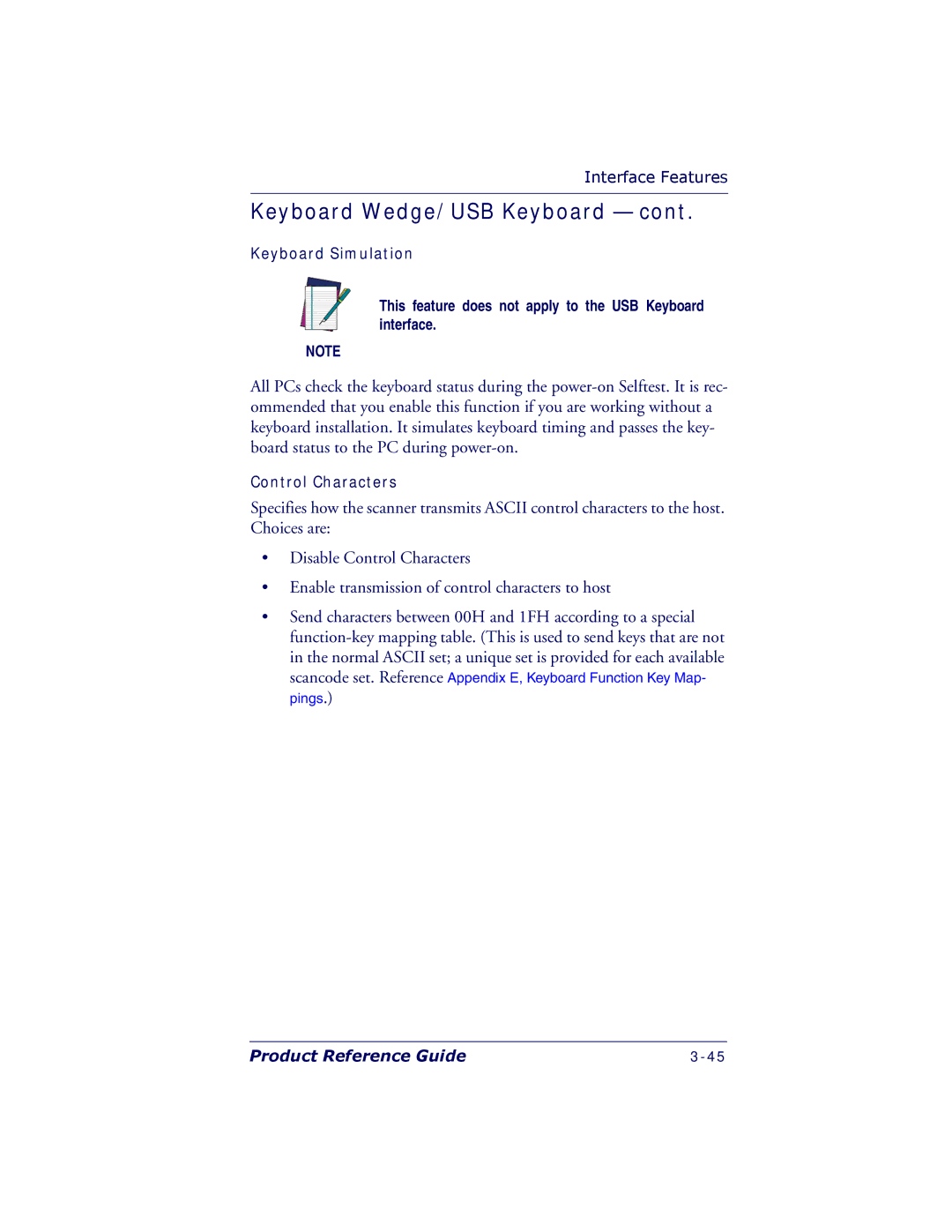Appendix E, Keyboard Function Key Map-
Interface Features
Keyboard Wedge/USB Keyboard — cont.
Keyboard Simulation
This feature does not apply to the USB Keyboard interface.
NOTE
All PCs check the keyboard status during the
Control Characters
Specifies how the scanner transmits ASCII control characters to the host. Choices are:
•Disable Control Characters
•Enable transmission of control characters to host
•Send characters between 00H and 1FH according to a special
scancode set. Reference pings.)
Product Reference Guide |