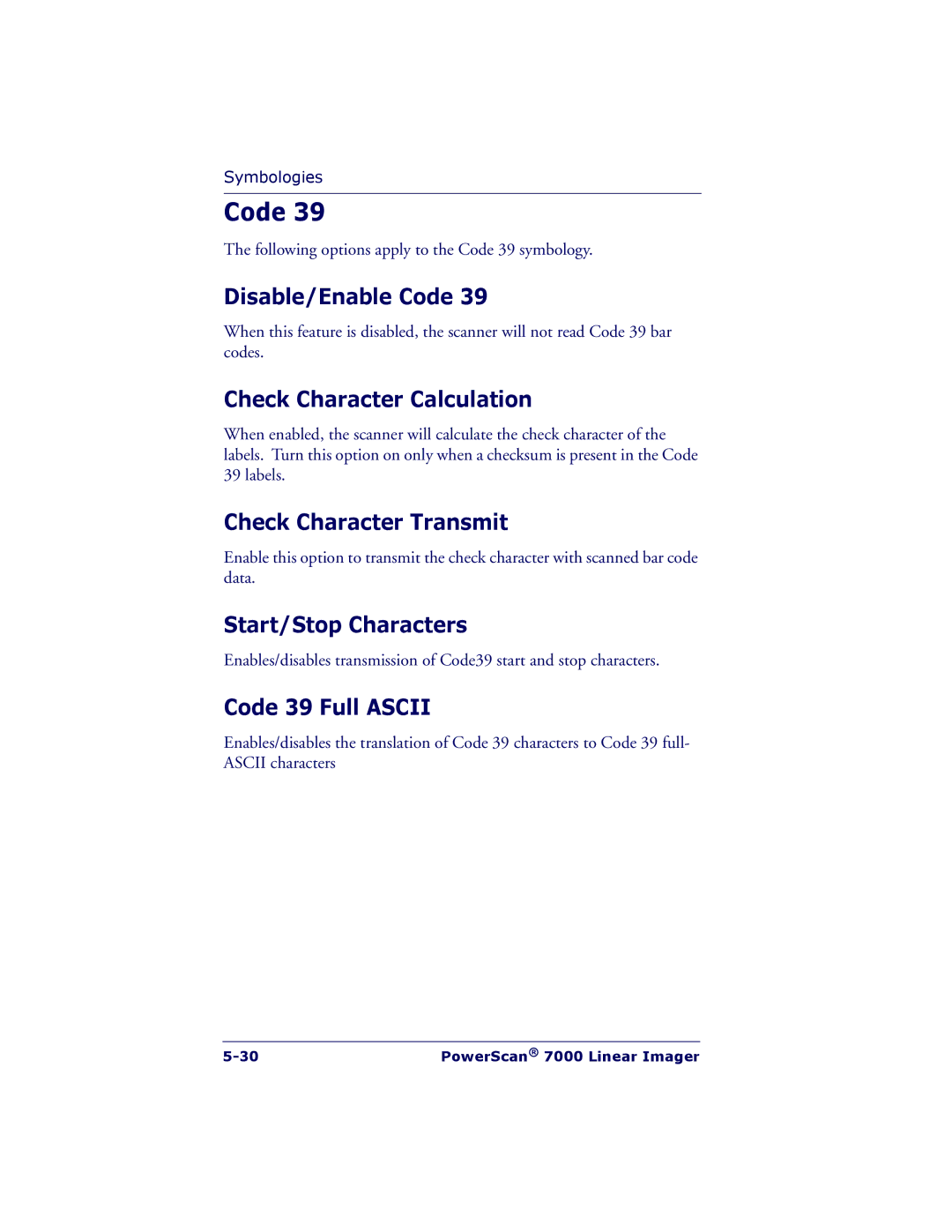Symbologies
Code 39
The following options apply to the Code 39 symbology.
Disable/Enable Code 39
When this feature is disabled, the scanner will not read Code 39 bar codes.
Check Character Calculation
When enabled, the scanner will calculate the check character of the labels. Turn this option on only when a checksum is present in the Code 39 labels.
Check Character Transmit
Enable this option to transmit the check character with scanned bar code data.
Start/Stop Characters
Enables/disables transmission of Code39 start and stop characters.
Code 39 Full ASCII
Enables/disables the translation of Code 39 characters to Code 39 full- ASCII characters
PowerScan® 7000 Linear Imager |