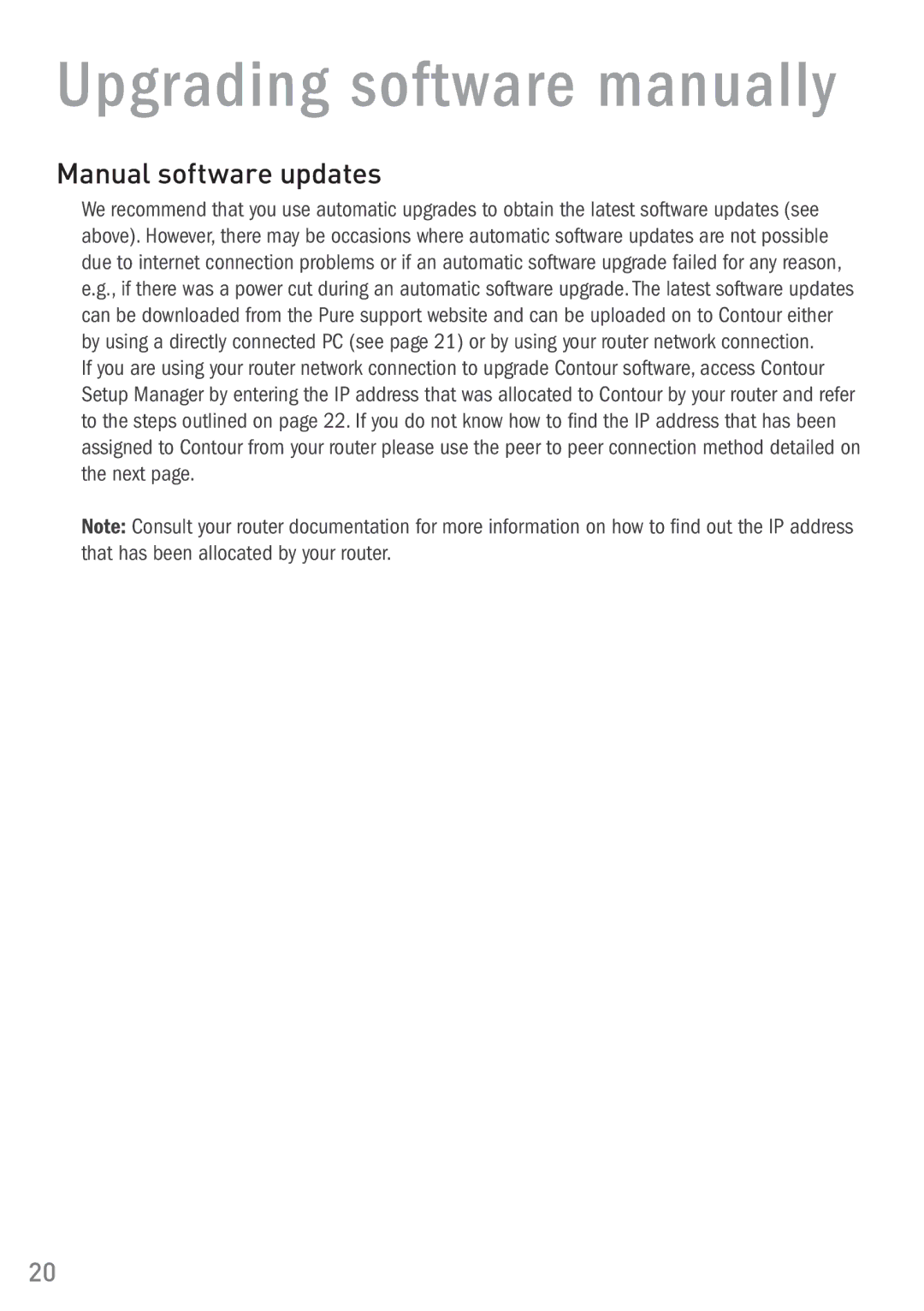Upgrading software manually
Manual software updates
We recommend that you use automatic upgrades to obtain the latest software updates (see above). However, there may be occasions where automatic software updates are not possible due to internet connection problems or if an automatic software upgrade failed for any reason, e.g., if there was a power cut during an automatic software upgrade. The latest software updates can be downloaded from the Pure support website and can be uploaded on to Contour either by using a directly connected PC (see page 21) or by using your router network connection.
If you are using your router network connection to upgrade Contour software, access Contour Setup Manager by entering the IP address that was allocated to Contour by your router and refer to the steps outlined on page 22. If you do not know how to find the IP address that has been assigned to Contour from your router please use the peer to peer connection method detailed on the next page.
Note: Consult your router documentation for more information on how to find out the IP address that has been allocated by your router.
20