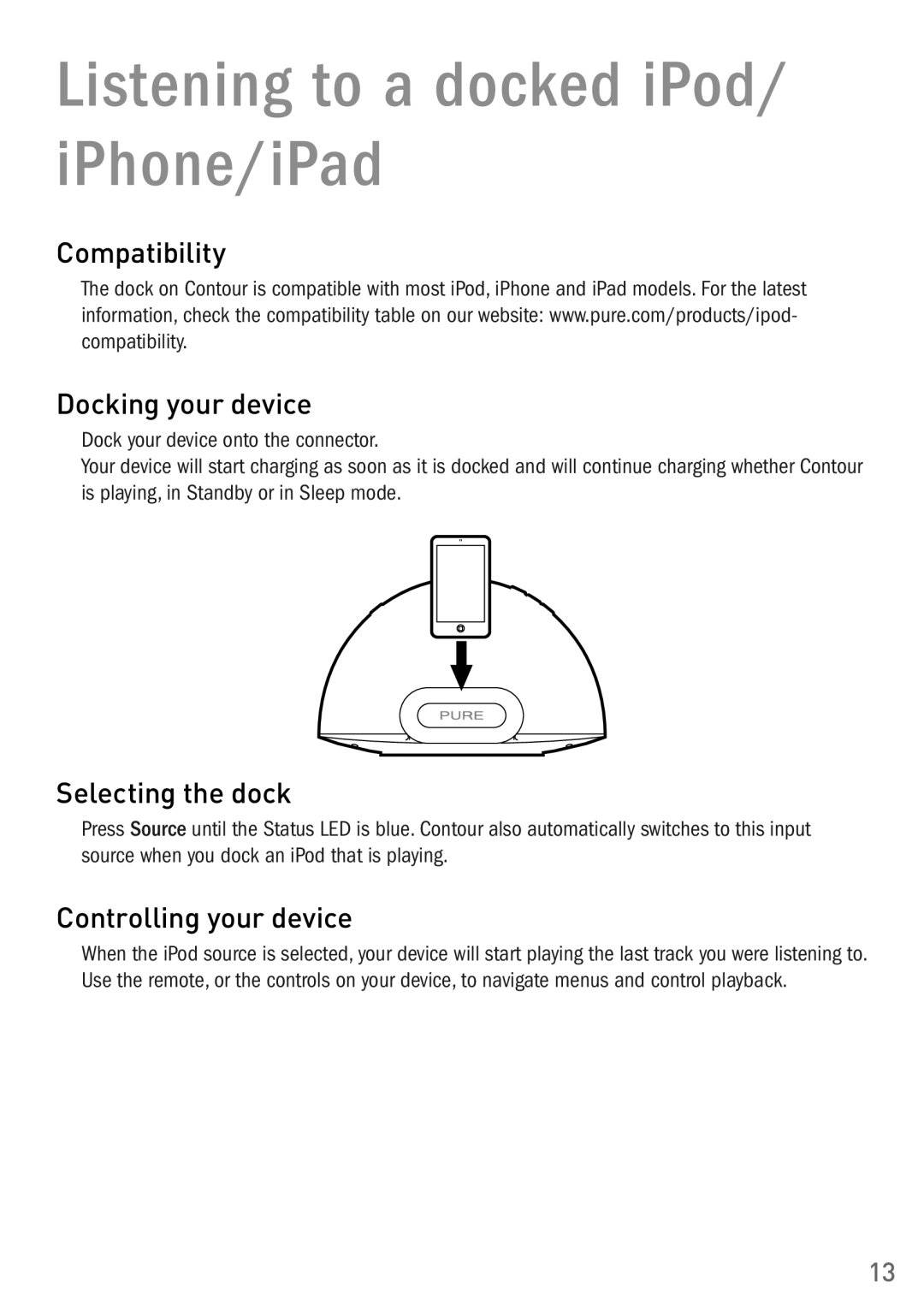Listening to a docked iPod/ iPhone/iPad
Compatibility
The dock on Contour is compatible with most iPod, iPhone and iPad models. For the latest information, check the compatibility table on our website: www.pure.com/products/ipod- compatibility.
Docking your device
Dock your device onto the connector.
Your device will start charging as soon as it is docked and will continue charging whether Contour is playing, in Standby or in Sleep mode.
Selecting the dock
Press Source until the Status LED is blue. Contour also automatically switches to this input source when you dock an iPod that is playing.
Controlling your device
When the iPod source is selected, your device will start playing the last track you were listening to. Use the remote, or the controls on your device, to navigate menus and control playback.
13