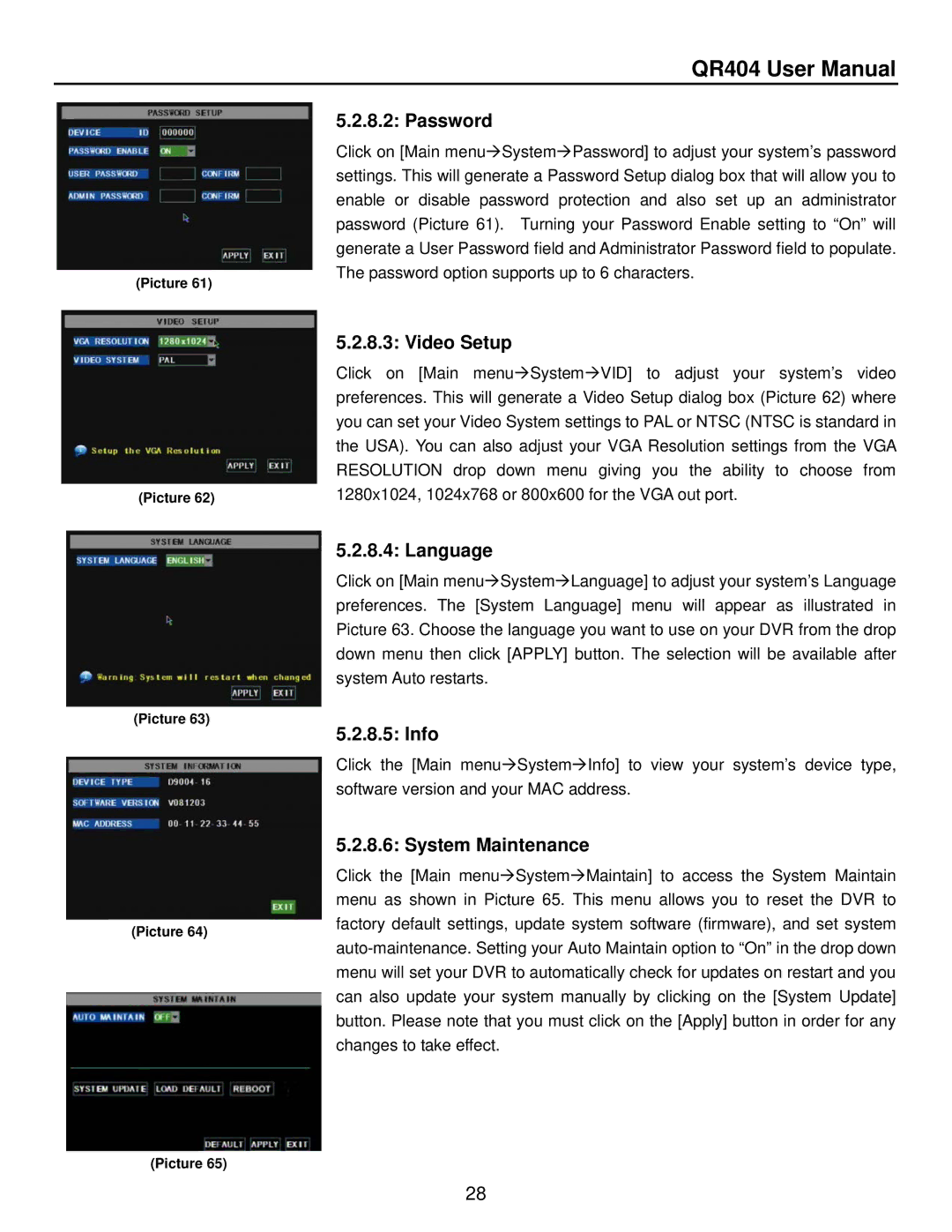QR404 User Manual
(Picture 61)
(Picture 62)
(Picture 63)
(Picture 64)
(Picture 65)
5.2.8.2: Password
Click on [Main menuSystemPassword] to adjust your system’s password settings. This will generate a Password Setup dialog box that will allow you to enable or disable password protection and also set up an administrator password (Picture 61). Turning your Password Enable setting to “On” will generate a User Password field and Administrator Password field to populate. The password option supports up to 6 characters.
5.2.8.3: Video Setup
Click on [Main menuSystemVID] to adjust your system’s video preferences. This will generate a Video Setup dialog box (Picture 62) where you can set your Video System settings to PAL or NTSC (NTSC is standard in the USA). You can also adjust your VGA Resolution settings from the VGA RESOLUTION drop down menu giving you the ability to choose from 1280x1024, 1024x768 or 800x600 for the VGA out port.
5.2.8.4: Language
Click on [Main menuSystemLanguage] to adjust your system’s Language preferences. The [System Language] menu will appear as illustrated in Picture 63. Choose the language you want to use on your DVR from the drop down menu then click [APPLY] button. The selection will be available after system Auto restarts.
5.2.8.5: Info
Click the [Main menuSystemInfo] to view your system’s device type, software version and your MAC address.
5.2.8.6: System Maintenance
Click the [Main menuSystemMaintain] to access the System Maintain menu as shown in Picture 65. This menu allows you to reset the DVR to factory default settings, update system software (firmware), and set system
28