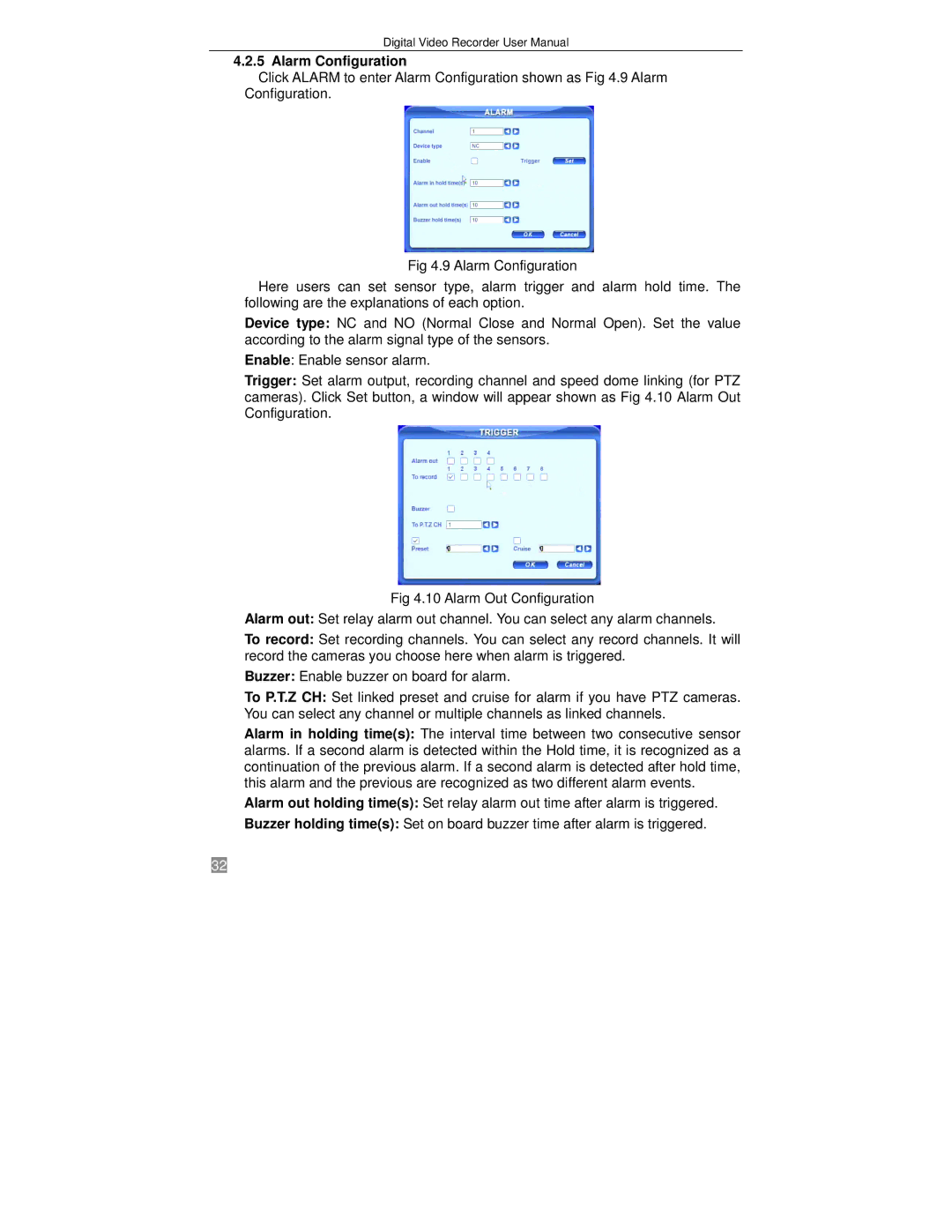Digital Video Recorder User Manual
4.2.5 Alarm Configuration
Click ALARM to enter Alarm Configuration shown as Fig 4.9 Alarm Configuration.
Fig 4.9 Alarm Configuration
Here users can set sensor type, alarm trigger and alarm hold time. The following are the explanations of each option.
Device type: NC and NO (Normal Close and Normal Open). Set the value according to the alarm signal type of the sensors.
Enable: Enable sensor alarm.
Trigger: Set alarm output, recording channel and speed dome linking (for PTZ cameras). Click Set button, a window will appear shown as Fig 4.10 Alarm Out Configuration.
Fig 4.10 Alarm Out Configuration
Alarm out: Set relay alarm out channel. You can select any alarm channels.
To record: Set recording channels. You can select any record channels. It will record the cameras you choose here when alarm is triggered.
Buzzer: Enable buzzer on board for alarm.
To P.T.Z CH: Set linked preset and cruise for alarm if you have PTZ cameras. You can select any channel or multiple channels as linked channels.
Alarm in holding time(s): The interval time between two consecutive sensor alarms. If a second alarm is detected within the Hold time, it is recognized as a continuation of the previous alarm. If a second alarm is detected after hold time, this alarm and the previous are recognized as two different alarm events.
Alarm out holding time(s): Set relay alarm out time after alarm is triggered.
Buzzer holding time(s): Set on board buzzer time after alarm is triggered.
32