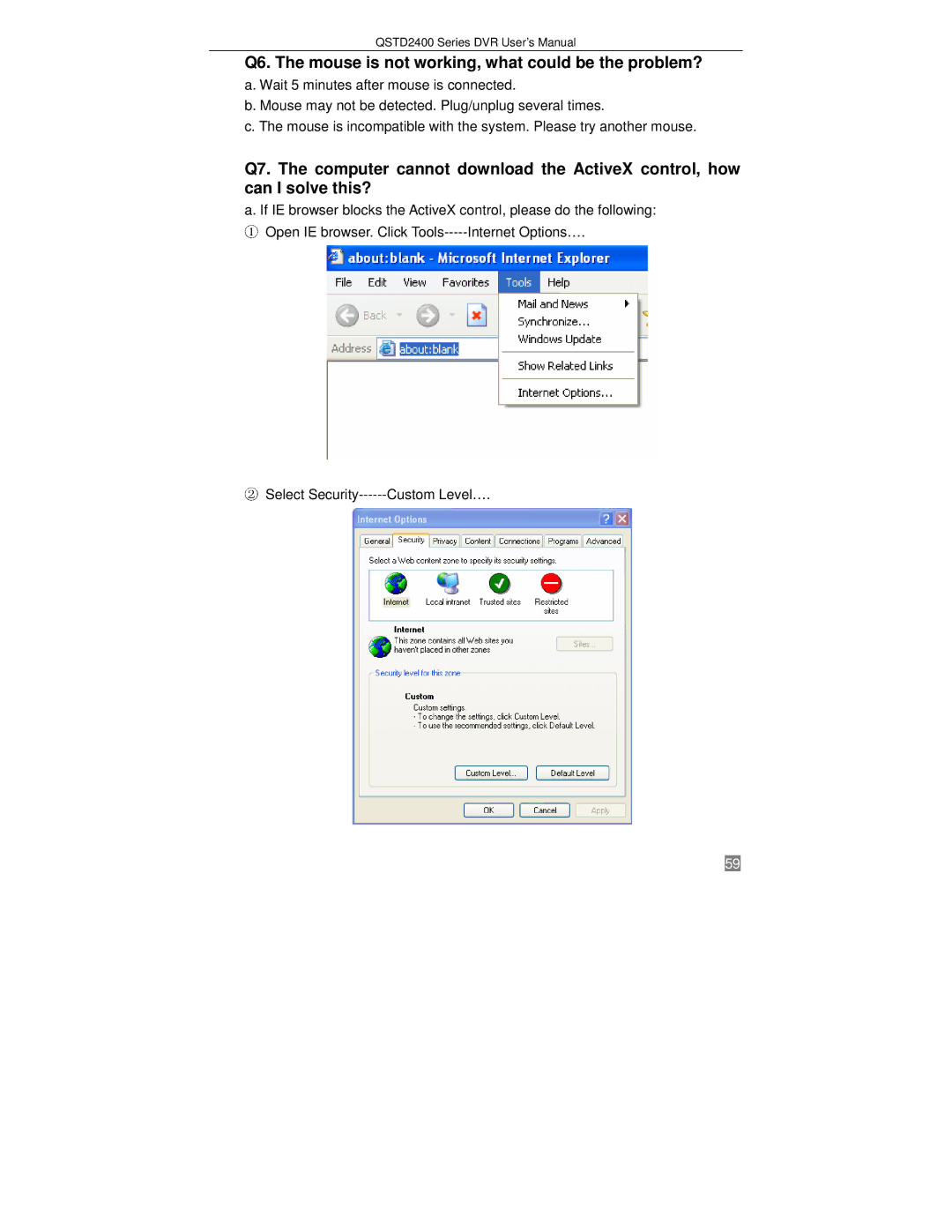QSTD2400 Series DVR User’s Manual
Q6. The mouse is not working, what could be the problem?
a. Wait 5 minutes after mouse is connected.
b. Mouse may not be detected. Plug/unplug several times.
c. The mouse is incompatible with the system. Please try another mouse.
Q7. The computer cannot download the ActiveX control, how can I solve this?
a. If IE browser blocks the ActiveX control, please do the following:
Open IE browser. Click
①
Select
②
59