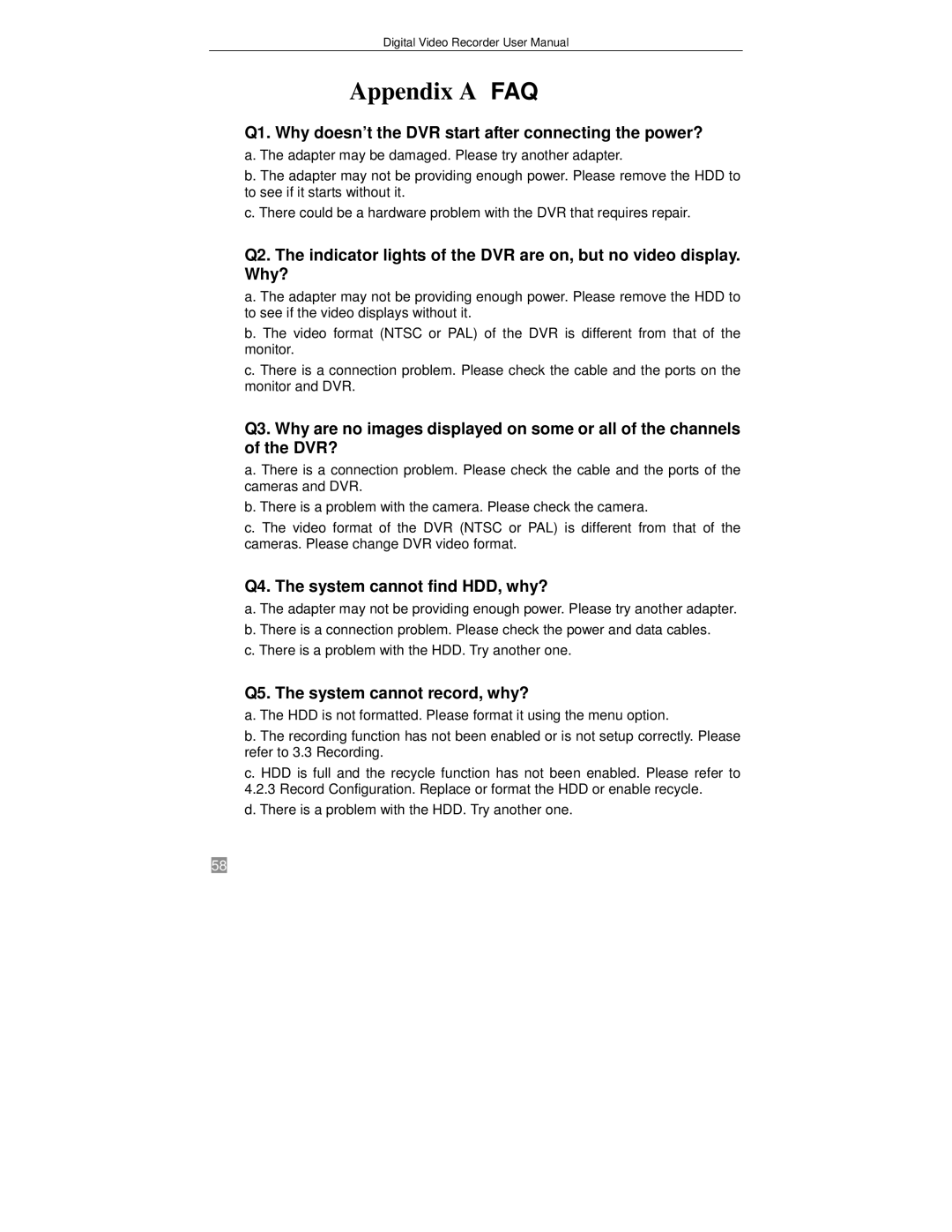Digital Video Recorder User Manual
Appendix A FAQ
Q1. Why doesn’t the DVR start after connecting the power?
a. The adapter may be damaged. Please try another adapter.
b. The adapter may not be providing enough power. Please remove the HDD to to see if it starts without it.
c. There could be a hardware problem with the DVR that requires repair.
Q2. The indicator lights of the DVR are on, but no video display. Why?
a. The adapter may not be providing enough power. Please remove the HDD to to see if the video displays without it.
b. The video format (NTSC or PAL) of the DVR is different from that of the monitor.
c. There is a connection problem. Please check the cable and the ports on the monitor and DVR.
Q3. Why are no images displayed on some or all of the channels of the DVR?
a. There is a connection problem. Please check the cable and the ports of the cameras and DVR.
b. There is a problem with the camera. Please check the camera.
c. The video format of the DVR (NTSC or PAL) is different from that of the cameras. Please change DVR video format.
Q4. The system cannot find HDD, why?
a. The adapter may not be providing enough power. Please try another adapter. b. There is a connection problem. Please check the power and data cables.
c. There is a problem with the HDD. Try another one.
Q5. The system cannot record, why?
a. The HDD is not formatted. Please format it using the menu option.
b. The recording function has not been enabled or is not setup correctly. Please refer to 3.3 Recording.
c. HDD is full and the recycle function has not been enabled. Please refer to
4.2.3Record Configuration. Replace or format the HDD or enable recycle. d. There is a problem with the HDD. Try another one.
58