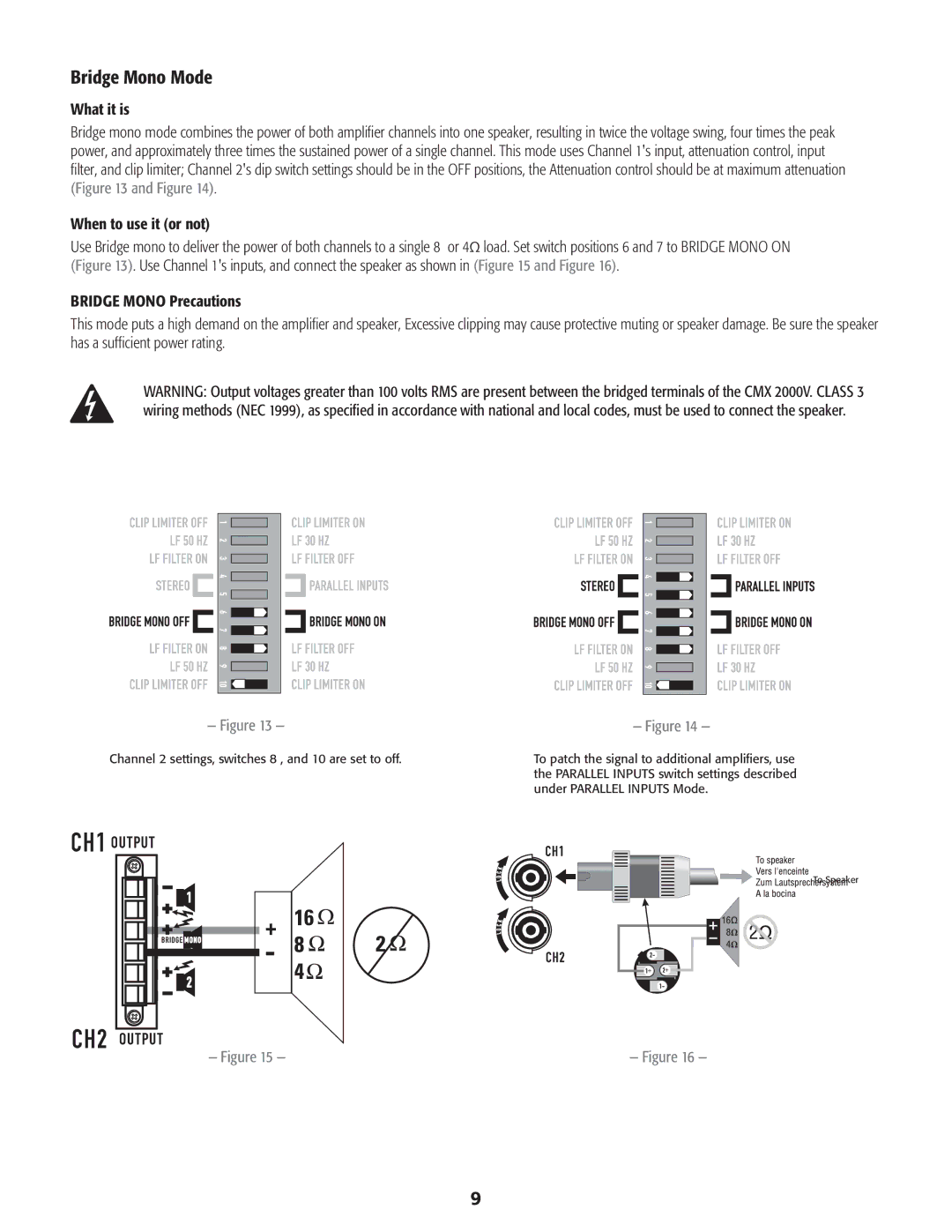Bridge Mono Mode
What it is
Bridge mono mode combines the power of both amplifier channels into one speaker, resulting in twice the voltage swing, four times the peak power, and approximately three times the sustained power of a single channel. This mode uses Channel 1's input, attenuation control, input filter, and clip limiter; Channel 2's dip switch settings should be in the OFF positions, the Attenuation control should be at maximum attenuation (Figure 13 and Figure 14).
When to use it (or not)
Use Bridge mono to deliver the power of both channels to a single 8 or 4Ω load. Set switch positions 6 and 7 to BRIDGE MONO ON (Figure 13). Use Channel 1's inputs, and connect the speaker as shown in (Figure 15 and Figure 16).
BRIDGE MONO Precautions
This mode puts a high demand on the amplifier and speaker, Excessive clipping may cause protective muting or speaker damage. Be sure the speaker has a sufficient power rating.
WARNING: Output voltages greater than 100 volts RMS are present between the bridged terminals of the CMX 2000V. CLASS 3 wiring methods (NEC 1999), as specified in accordance with national and local codes, must be used to connect the speaker.
— Figure 13 —
Channel 2 settings, switches 8 , and 10 are set to off.
— Figure 14 —
To patch the signal to additional amplifiers, use the PARALLEL INPUTS switch settings described under PARALLEL INPUTS Mode.
![]() To Speaker
To Speaker
— Figure 15 — | — Figure 16 — |
9