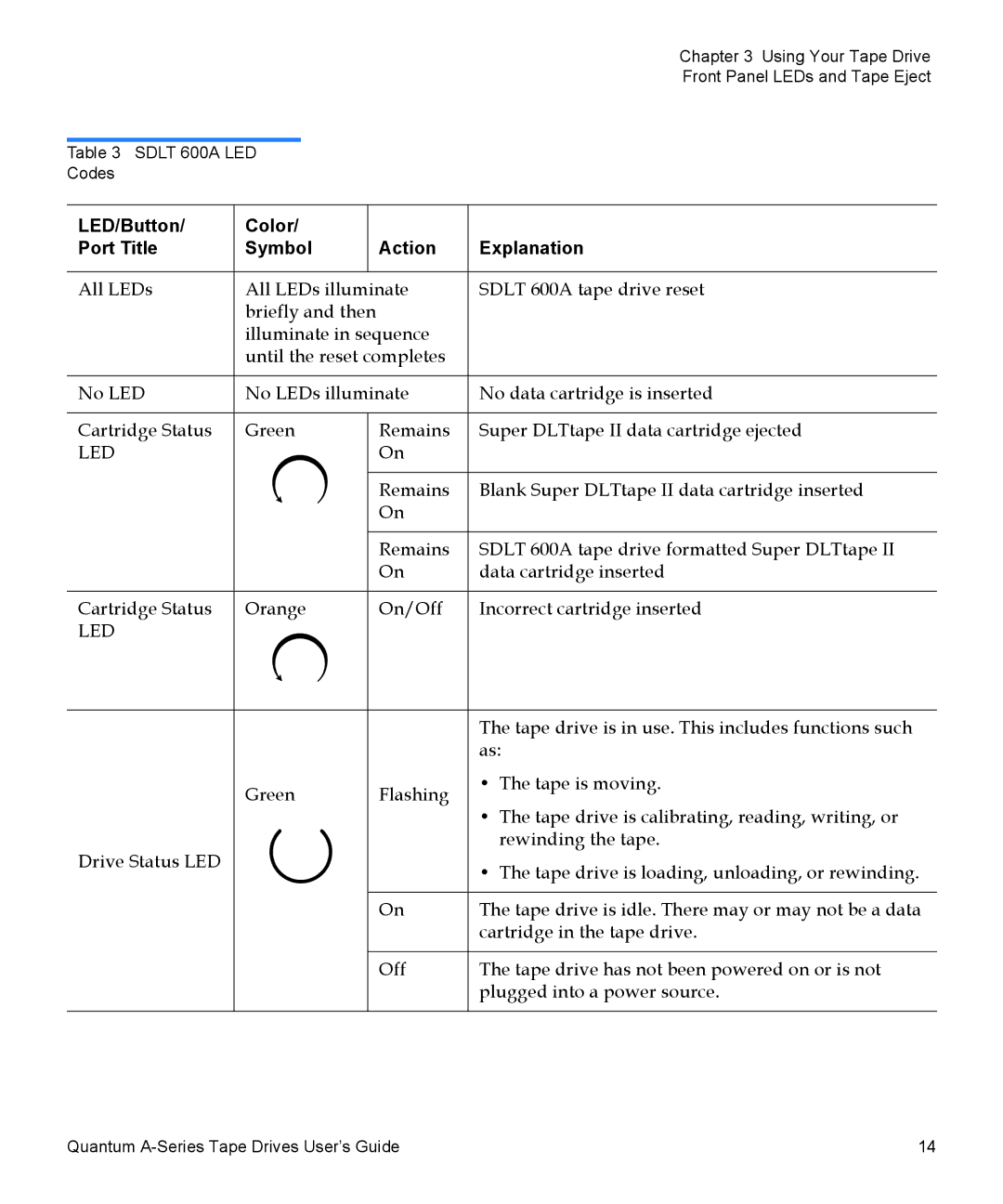|
|
| Chapter 3 Using Your Tape Drive |
|
|
| Front Panel LEDs and Tape Eject |
Table 3 SDLT 600A LED |
|
| |
Codes |
|
|
|
LED/Button/ | Color/ |
|
|
Port Title | Symbol | Action | Explanation |
All LEDs | All LEDs illuminate | SDLT 600A tape drive reset | |
| briefly and then |
|
|
| illuminate in sequence |
| |
| until the reset completes |
| |
No LED | No LEDs illuminate | No data cartridge is inserted | |
Cartridge Status | Green | Remains | Super DLTtape II data cartridge ejected |
LED |
| On |
|
|
| Remains | Blank Super DLTtape II data cartridge inserted |
|
| On |
|
|
| Remains | SDLT 600A tape drive formatted Super DLTtape II |
|
| On | data cartridge inserted |
Cartridge Status | Orange | On/Off | Incorrect cartridge inserted |
LED |
|
|
|
|
| The tape drive is in use. This includes functions such | |
|
| as: | |
Green | Flashing | • The tape is moving. | |
• The tape drive is calibrating, reading, writing, or | |||
|
| ||
Drive Status LED |
| rewinding the tape. | |
| • The tape drive is loading, unloading, or rewinding. | ||
|
| ||
|
|
| |
| On | The tape drive is idle. There may or may not be a data | |
|
| cartridge in the tape drive. | |
|
|
| |
| Off | The tape drive has not been powered on or is not | |
|
| plugged into a power source. |
Quantum | 14 |