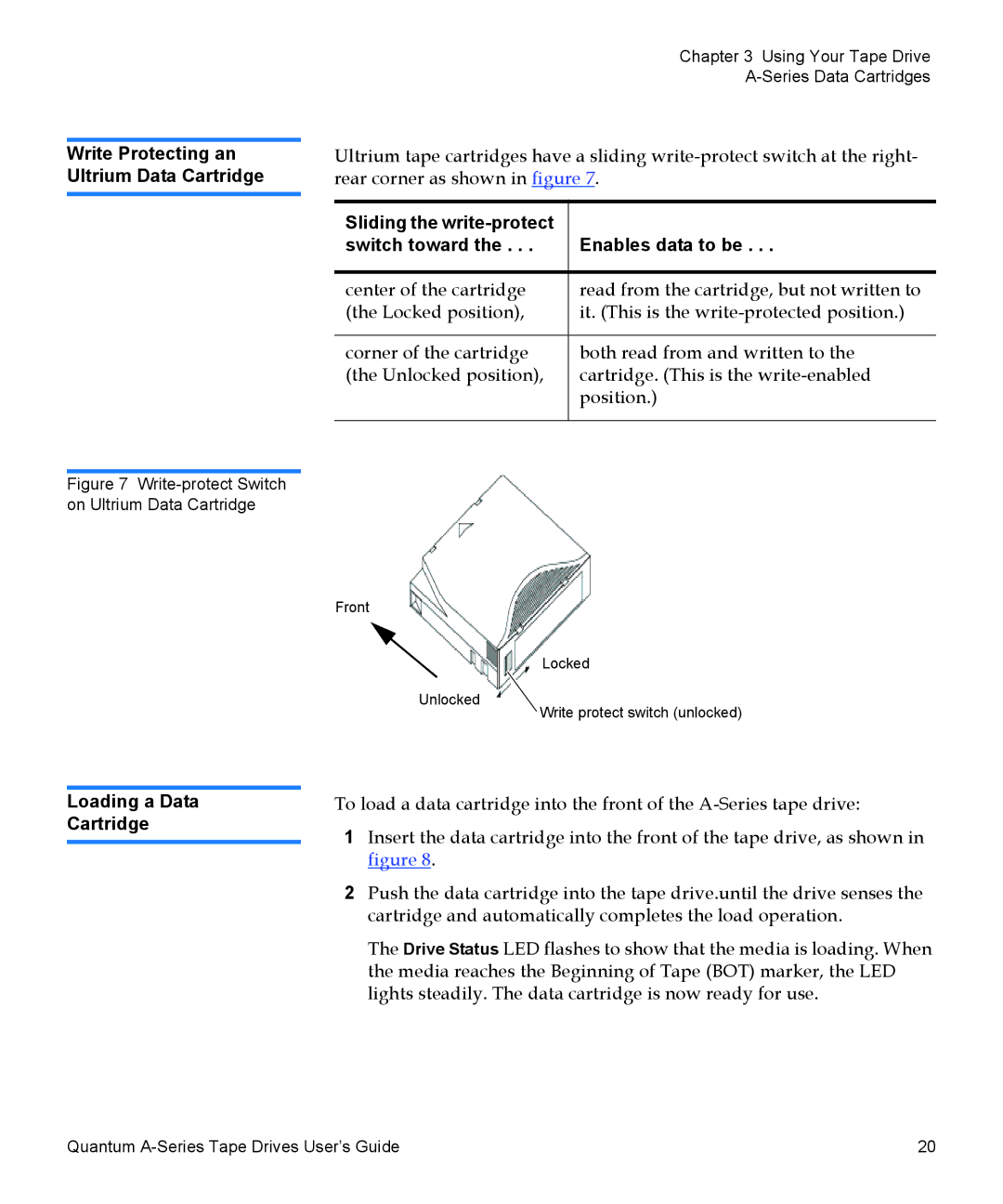Write Protecting an Ultrium Data Cartridge
Figure 7 Write-protect Switch on Ultrium Data Cartridge
Chapter 3 Using Your Tape Drive
A-Series Data Cartridges
Ultrium tape cartridges have a sliding
Sliding the |
|
switch toward the . . . | Enables data to be . . . |
|
|
center of the cartridge | read from the cartridge, but not written to |
(the Locked position), | it. (This is the |
|
|
corner of the cartridge | both read from and written to the |
(the Unlocked position), | cartridge. (This is the |
| position.) |
|
|
Front
Unlocked
Locked
Write protect switch (unlocked)
Loading a Data Cartridge
To load a data cartridge into the front of the
1Insert the data cartridge into the front of the tape drive, as shown in figure 8.
2Push the data cartridge into the tape drive.until the drive senses the cartridge and automatically completes the load operation.
The Drive Status LED flashes to show that the media is loading. When the media reaches the Beginning of Tape (BOT) marker, the LED lights steadily. The data cartridge is now ready for use.
Quantum | 20 |