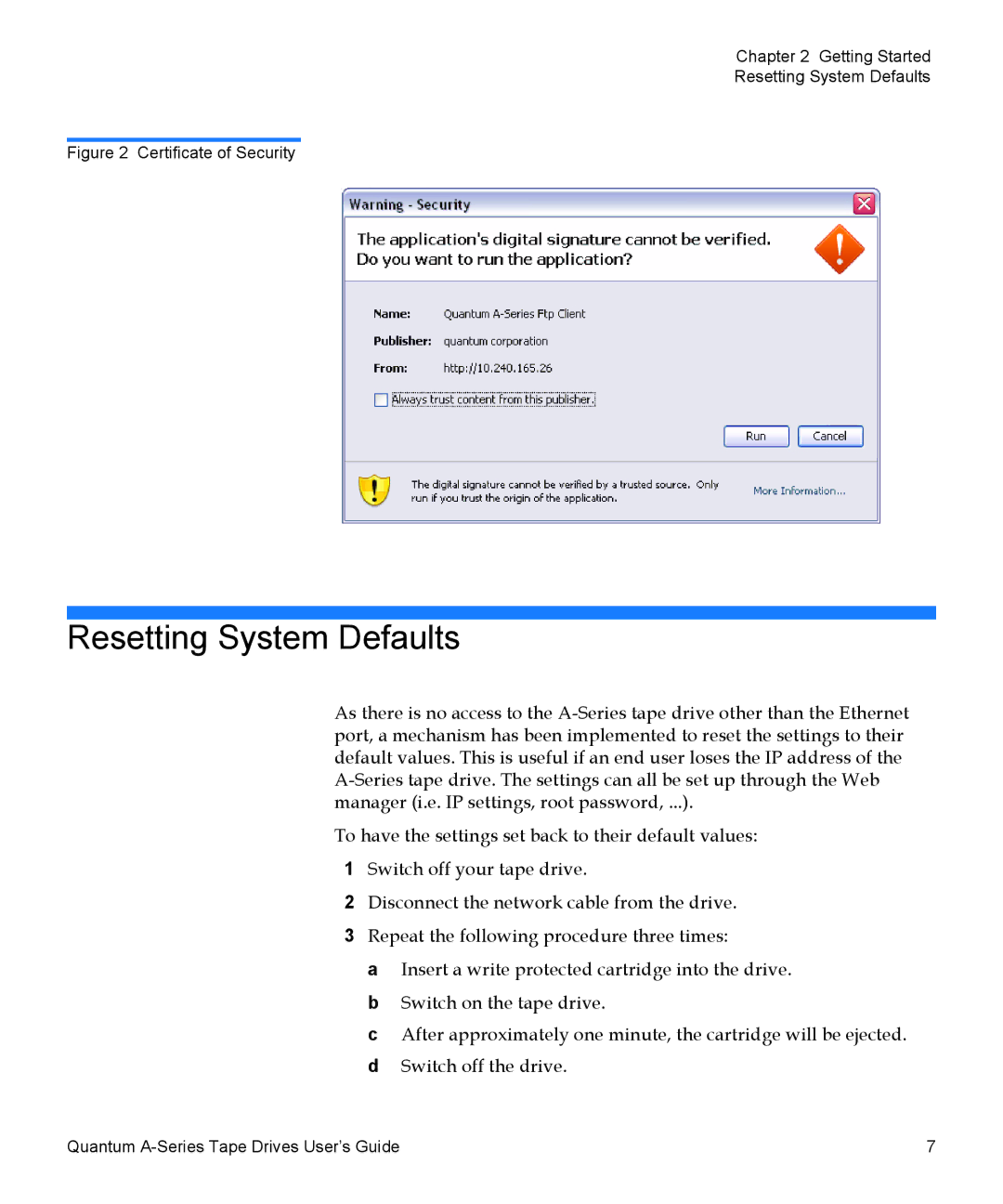Chapter 2 Getting Started
Resetting System Defaults
Figure 2 Certificate of Security
Resetting System Defaults
As there is no access to the
To have the settings set back to their default values:
1Switch off your tape drive.
2Disconnect the network cable from the drive.
3Repeat the following procedure three times:
a Insert a write protected cartridge into the drive. b Switch on the tape drive.
c After approximately one minute, the cartridge will be ejected. d Switch off the drive.
Quantum | 7 |