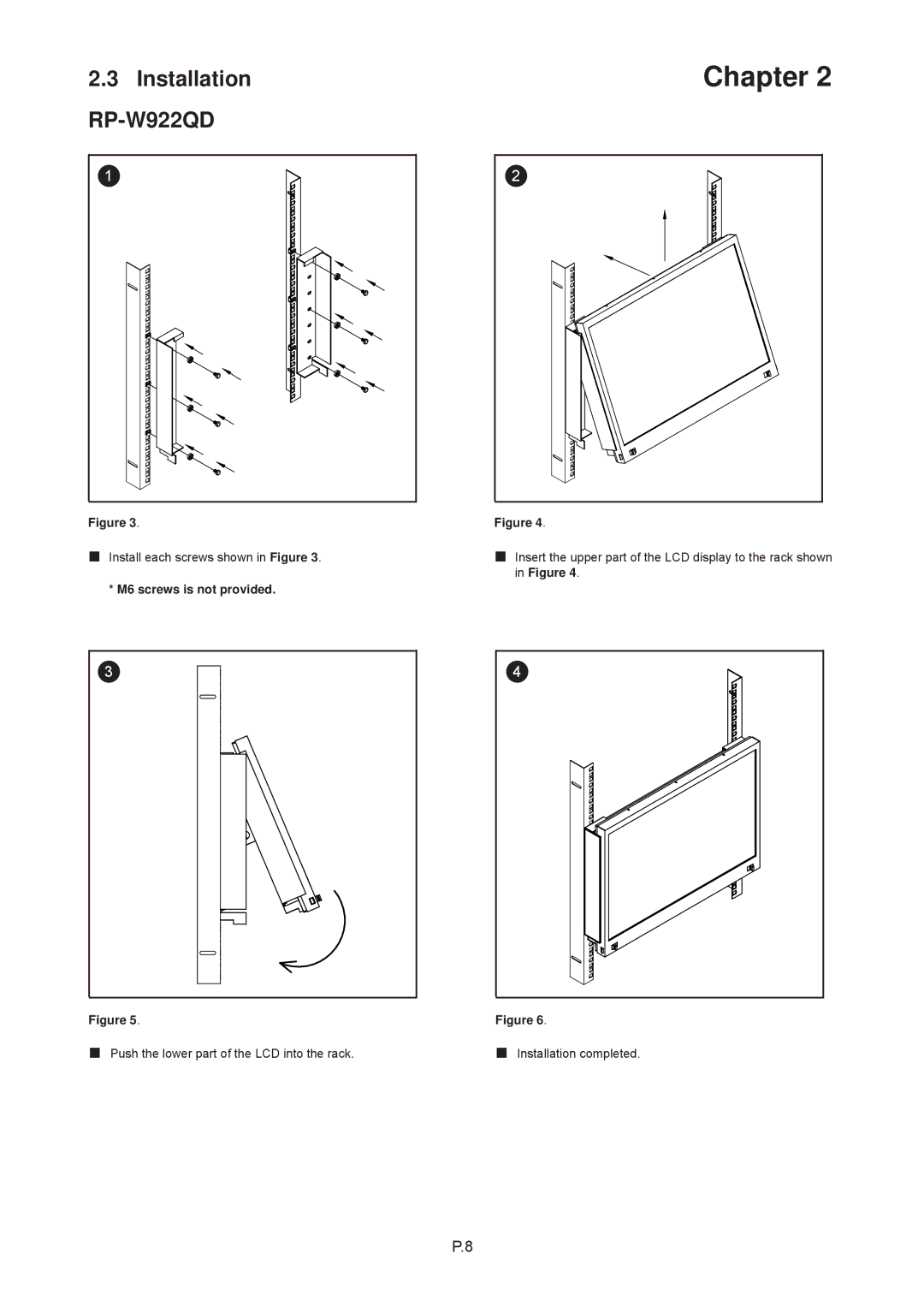Contents
Page
RP-W119QD
Part 2 43 LCD Quad Display RP-817QD, RP-919QD & RP-1020QD
Blank
Chapter
Page
Before Installation
Matrix Cat6 KVM
Matrix DB-15 KVM
Combo Cat6 KVM
Combo DB-15 KVM
Package Contents
Structure Diagram RP-W819QD & RP-W922QD
RP-W819QD
RP-W922QD
Connection RP-W819QD & RP-W922QD
RP-W119QD
One Man Installation Slides Thumb Screw
LCD interchangeable module kit
How to Use the Slides RP-W119QD
Connection
LCD Specifications RP-W922QD, RP-W819QD & RP-W119QD
D x H
RP-817QD, RP-919QD & RP-1020QD
Structure Diagram RP-817QD, RP-919QD & RP-1020QD
Installation RP-817QD, RP-919QD & RP-1020QD
Connection RP-817QD, RP-919QD & RP-1020QD
RP-117QD, RP-119QD & RP-120QD
Structure Diagram RP-117QD, RP-119QD & RP-120QD
How to Use the Slides RP-117QD, RP-119QD & RP-120QD
Connection
LCD Specifications
D x H Weight
RP117QD series
For LCD OSD Menu
Membrane
On-screen Menu
Ch1 In, Ch2 In, Ch3 In, and Ch4 In Video in connectors
VCR
VCR out
Terminations
Alarm I/O
VCR Connection for Tape Recording Start and Stop Control
Sensor Activated Alarm
Video Loss Alarm
Chapter
Pin assignment of the male type 9 pin D-sub connector
3 4
XX-DF
Byte Start Stop Start
Channel Select
Chapter
Setup buttons #1, #2 Function CH Select buttons #5
Quad Display Control
Quad CH Select Function Button #2 Button #4 Button #5
Quad button #4 Channel Select buttons #5 Function
1 of the Setup Menu Display Setting
Title setup
Dwell Time setup
TIME/DATE setup
2 of the setup menu- Alarm Setting
Alarm Hold Duration
Loss Alarm
Save the settings and exit Setup Menu mode
Quad Display Mode
Full Screen Display Mode
Still Frame Display Mode
Auto-Sequence Mode
VCR Operations
Input rating
Output rating
Efficiency
Troubleshooting
Blank