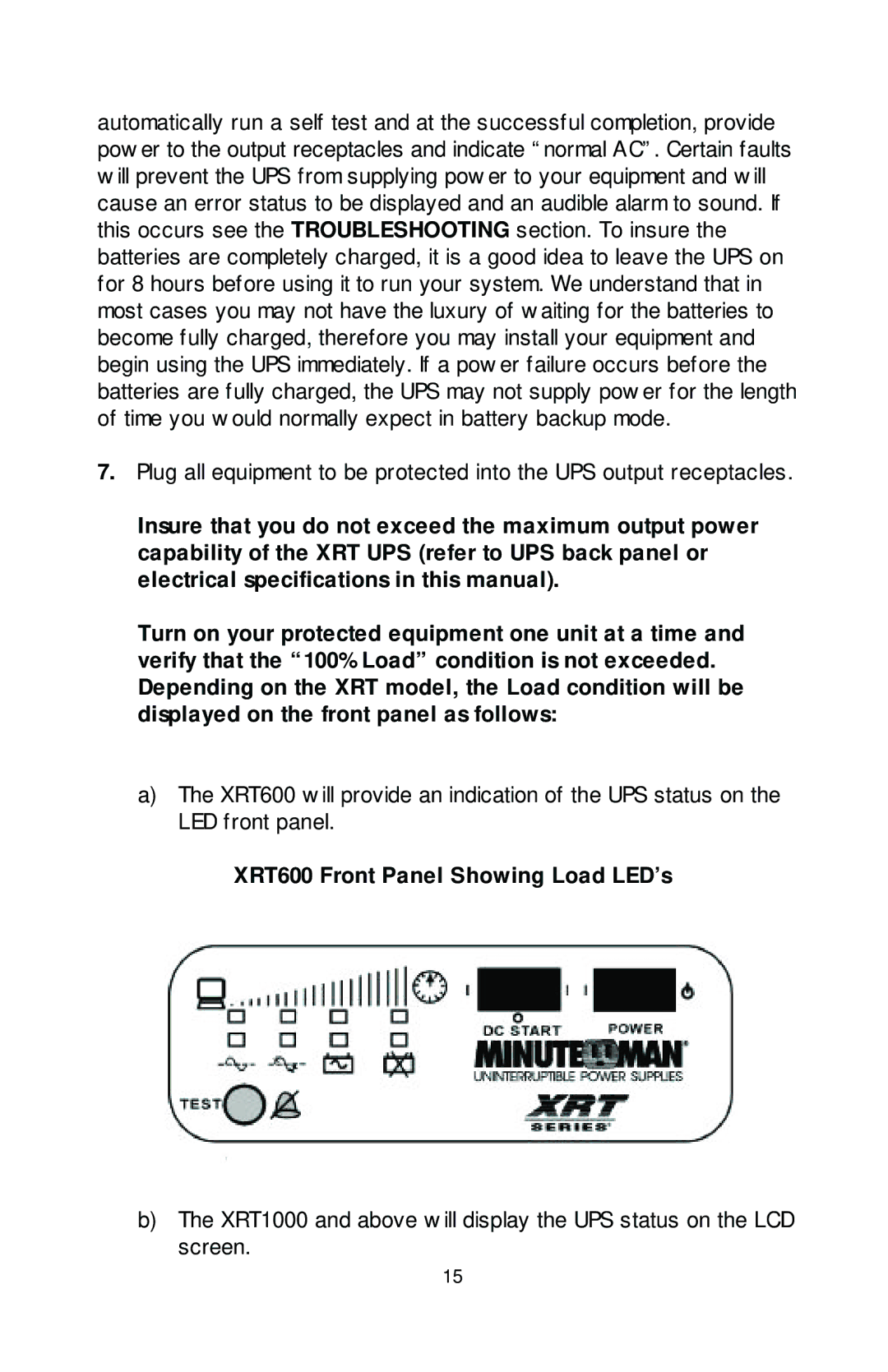automatically run a self test and at the successful completion, provide power to the output receptacles and indicate “normal AC”. Certain faults will prevent the UPS from supplying power to your equipment and will cause an error status to be displayed and an audible alarm to sound. If this occurs see the TROUBLESHOOTING section. To insure the batteries are completely charged, it is a good idea to leave the UPS on for 8 hours before using it to run your system. We understand that in most cases you may not have the luxury of waiting for the batteries to become fully charged, therefore you may install your equipment and begin using the UPS immediately. If a power failure occurs before the batteries are fully charged, the UPS may not supply power for the length of time you would normally expect in battery backup mode.
7.Plug all equipment to be protected into the UPS output receptacles.
Insure that you do not exceed the maximum output power capability of the XRT UPS (refer to UPS back panel or electrical specifications in this manual).
Turn on your protected equipment one unit at a time and verify that the “100% Load” condition is not exceeded. Depending on the XRT model, the Load condition will be displayed on the front panel as follows:
a)The XRT600 will provide an indication of the UPS status on the LED front panel.
XRT600 Front Panel Showing Load LED’s
b)The XRT1000 and above will display the UPS status on the LCD screen.
15