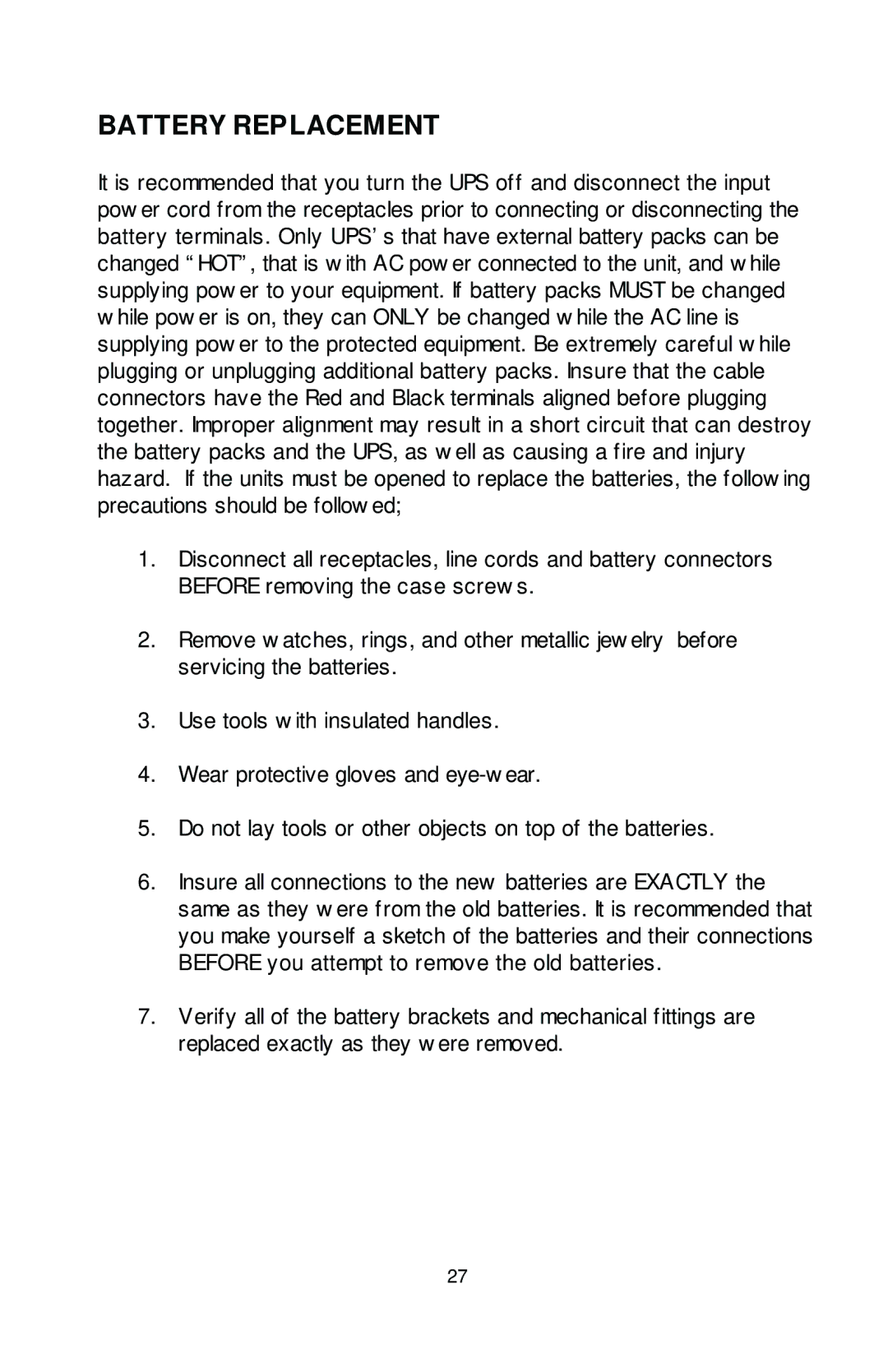BATTERY REPLACEMENT
It is recommended that you turn the UPS off and disconnect the input power cord from the receptacles prior to connecting or disconnecting the battery terminals. Only UPS’s that have external battery packs can be changed “HOT”, that is with AC power connected to the unit, and while supplying power to your equipment. If battery packs MUST be changed while power is on, they can ONLY be changed while the AC line is supplying power to the protected equipment. Be extremely careful while plugging or unplugging additional battery packs. Insure that the cable connectors have the Red and Black terminals aligned before plugging together. Improper alignment may result in a short circuit that can destroy the battery packs and the UPS, as well as causing a fire and injury hazard. If the units must be opened to replace the batteries, the following precautions should be followed;
1.Disconnect all receptacles, line cords and battery connectors BEFORE removing the case screws.
2.Remove watches, rings, and other metallic jewelry before servicing the batteries.
3.Use tools with insulated handles.
4.Wear protective gloves and
5.Do not lay tools or other objects on top of the batteries.
6.Insure all connections to the new batteries are EXACTLY the same as they were from the old batteries. It is recommended that you make yourself a sketch of the batteries and their connections BEFORE you attempt to remove the old batteries.
7.Verify all of the battery brackets and mechanical fittings are replaced exactly as they were removed.
27