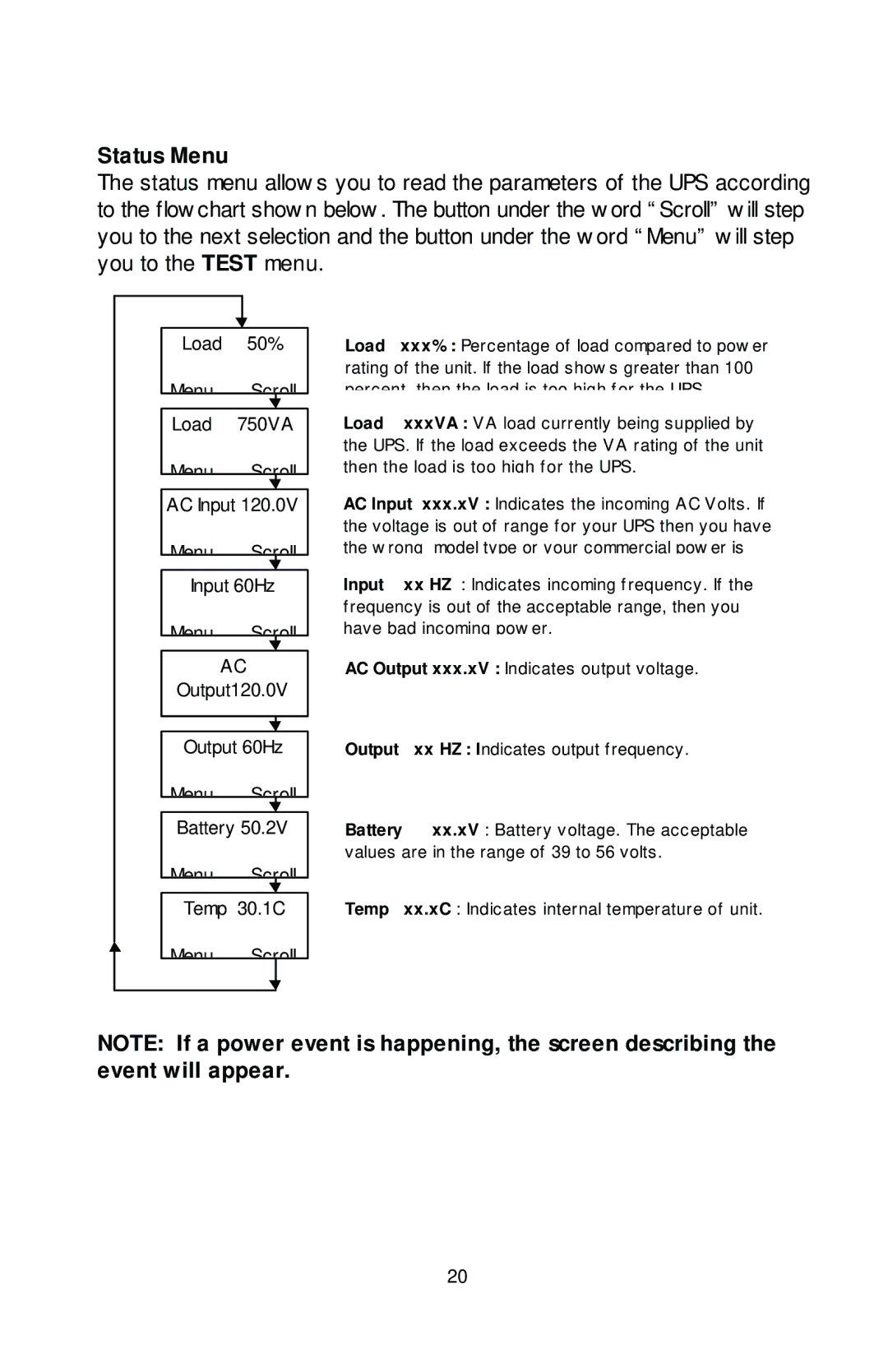Status Menu
The status menu allows you to read the parameters of the UPS according to the flowchart shown below. The button under the word “Scroll” will step you to the next selection and the button under the word “Menu” will step you to the TEST menu.
Load 50%
Menu Scroll
Load 750VA
Menu Scroll
AC Input 120.0V
Menu Scroll
Input 60Hz
Menu Scroll
AC
Output120.0V
Output 60Hz
Menu Scroll
Battery 50.2V
Menu Scroll
Temp 30.1C
Load xxx% : Percentage of load compared to power rating of the unit. If the load shows greater than 100 percent, then the load is too high for the UPS.
Load xxxVA : VA load currently being supplied by the UPS. If the load exceeds the VA rating of the unit then the load is too high for the UPS.
AC Input xxx.xV : Indicates the incoming AC Volts. If the voltage is out of range for your UPS then you have the wrong model type or your commercial power is
Input xx HZ : Indicates incoming frequency. If the frequency is out of the acceptable range, then you have bad incoming power.
AC Output xxx.xV : Indicates output voltage.
Output xx HZ : Indicates output frequency.
Battery xx.xV : Battery voltage. The acceptable values are in the range of 39 to 56 volts.
Temp xx.xC : Indicates internal temperature of unit.
Menu Scroll
NOTE: If a power event is happening, the screen describing the event will appear.
20