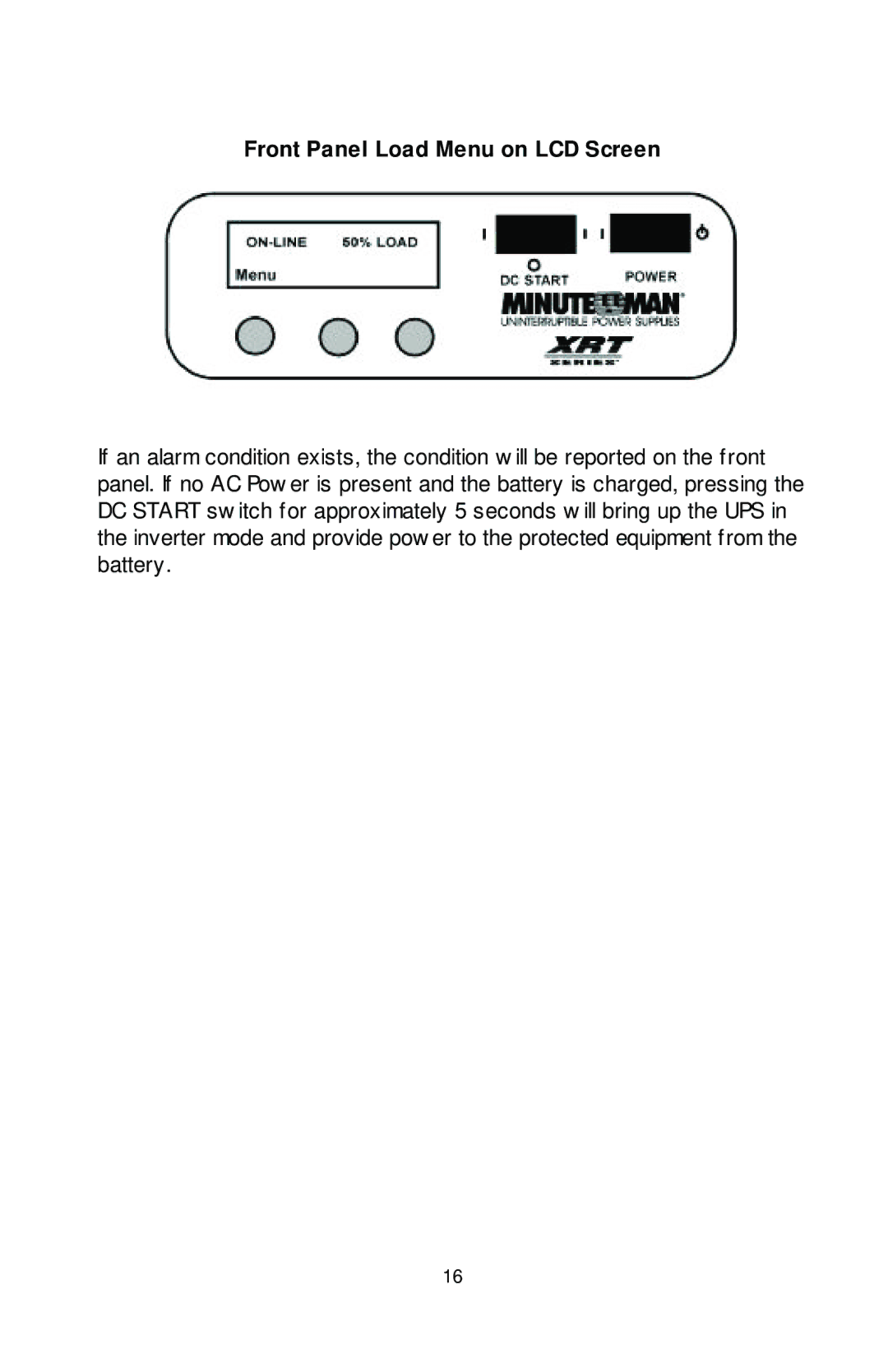Front Panel Load Menu on LCD Screen
If an alarm condition exists, the condition will be reported on the front panel. If no AC Power is present and the battery is charged, pressing the DC START switch for approximately 5 seconds will bring up the UPS in the inverter mode and provide power to the protected equipment from the battery.
16