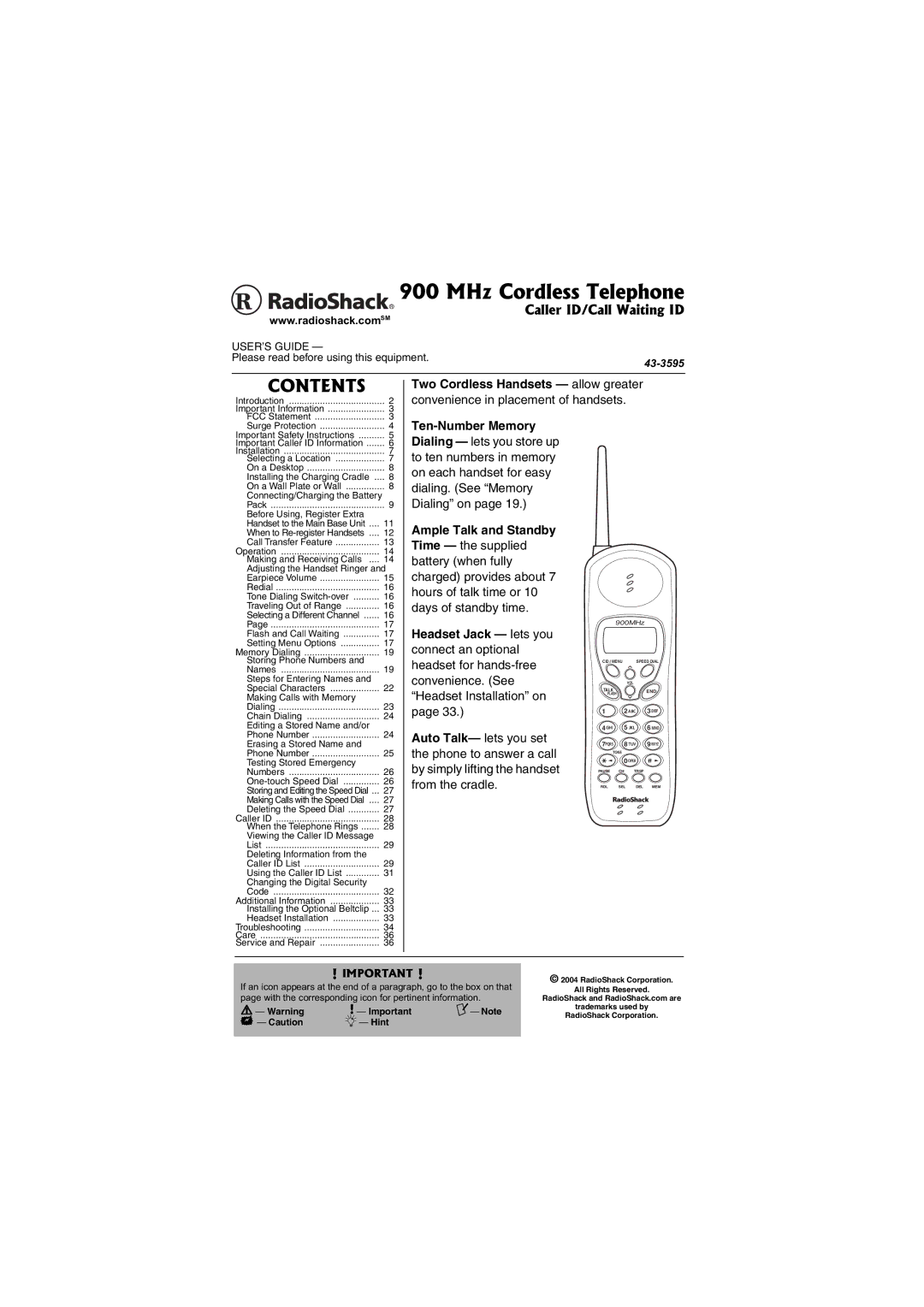900 MHz Cordless Telephone
Caller ID/Call Waiting ID
www.radioshack.comSM
USER’S GUIDE —
Please read before using this equipment.
CONTENTS |
|
Introduction | 2 |
Important Information | 3 |
FCC Statement | 3 |
Surge Protection | 4 |
Important Safety Instructions | 5 |
Important Caller ID Information | 6 |
Installation | 7 |
Selecting a Location | 7 |
On a Desktop | 8 |
Installing the Charging Cradle .... | 8 |
On a Wall Plate or Wall | 8 |
Connecting/Charging the Battery |
|
Pack | 9 |
Before Using, Register Extra |
|
Handset to the Main Base Unit .... | 11 |
When to | 12 |
Call Transfer Feature | 13 |
Operation | 14 |
Making and Receiving Calls .... | 14 |
Adjusting the Handset Ringer and | |
Earpiece Volume | 15 |
Redial | 16 |
Tone Dialing | 16 |
Traveling Out of Range | 16 |
Selecting a Different Channel | 16 |
Page | 17 |
Two Cordless Handsets — allow greater convenience in placement of handsets.
Dialing — lets you store up to ten numbers in memory on each handset for easy dialing. (See “Memory Dialing” on page 19.)
Ample Talk and Standby
Time — the supplied battery (when fully charged) provides about 7 hours of talk time or 10 days of standby time.
900MHz
Flash and Call Waiting | 17 |
Setting Menu Options | 17 |
Memory Dialing | 19 |
Storing Phone Numbers and |
|
Names | 19 |
Steps for Entering Names and |
|
Special Characters | 22 |
Making Calls with Memory |
|
Dialing | 23 |
Chain Dialing | 24 |
Editing a Stored Name and/or |
|
Headset Jack — lets you
connect an optional headset for
CID / MENU |
| SPEED DIAL |
| VOL |
|
TALK |
| END |
FLASH |
|
|
1 | 2ABC | 3 DEF |
4GHI | 5 JKL | 6 MNO |
Phone Number | 24 |
Erasing a Stored Name and |
|
Phone Number | 25 |
Testing Stored Emergency |
|
Numbers | 26 |
26 | |
Storing and Editing the Speed Dial ... | 27 |
Making Calls with the Speed Dial .... | 27 |
Deleting the Speed Dial | 27 |
Caller ID | 28 |
When the Telephone Rings | 28 |
Viewing the Caller ID Message |
|
List | 29 |
Deleting Information from the |
|
Caller ID List | 29 |
Using the Caller ID List | 31 |
Changing the Digital Security |
|
Code | 32 |
Additional Information | 33 |
Installing the Optional Beltclip ... | 33 |
Headset Installation | 33 |
Troubleshooting | 34 |
Care | 36 |
Service and Repair | 36 |
Auto Talk— lets you set | 7PQRS | 8 TUV | 9WXYZ | ||
the phone to answer a call | |||||
TONE |
|
| |||
by simply lifting the handset |
| 0OPER |
| ||
PAUSE | CH | TRSF |
| ||
from the cradle. | RDL | SEL | DEL | MEM | |
! IMPORTANT !
If an icon appears at the end of a paragraph, go to the box on that page with the corresponding icon for pertinent information.
o— Warning | ! — Important | Ô— Note |
∀ — Caution | Ó— Hint |
|
© 2004 RadioShack Corporation.
All Rights Reserved.
RadioShack and RadioShack.com are
trademarks used by
RadioShack Corporation.