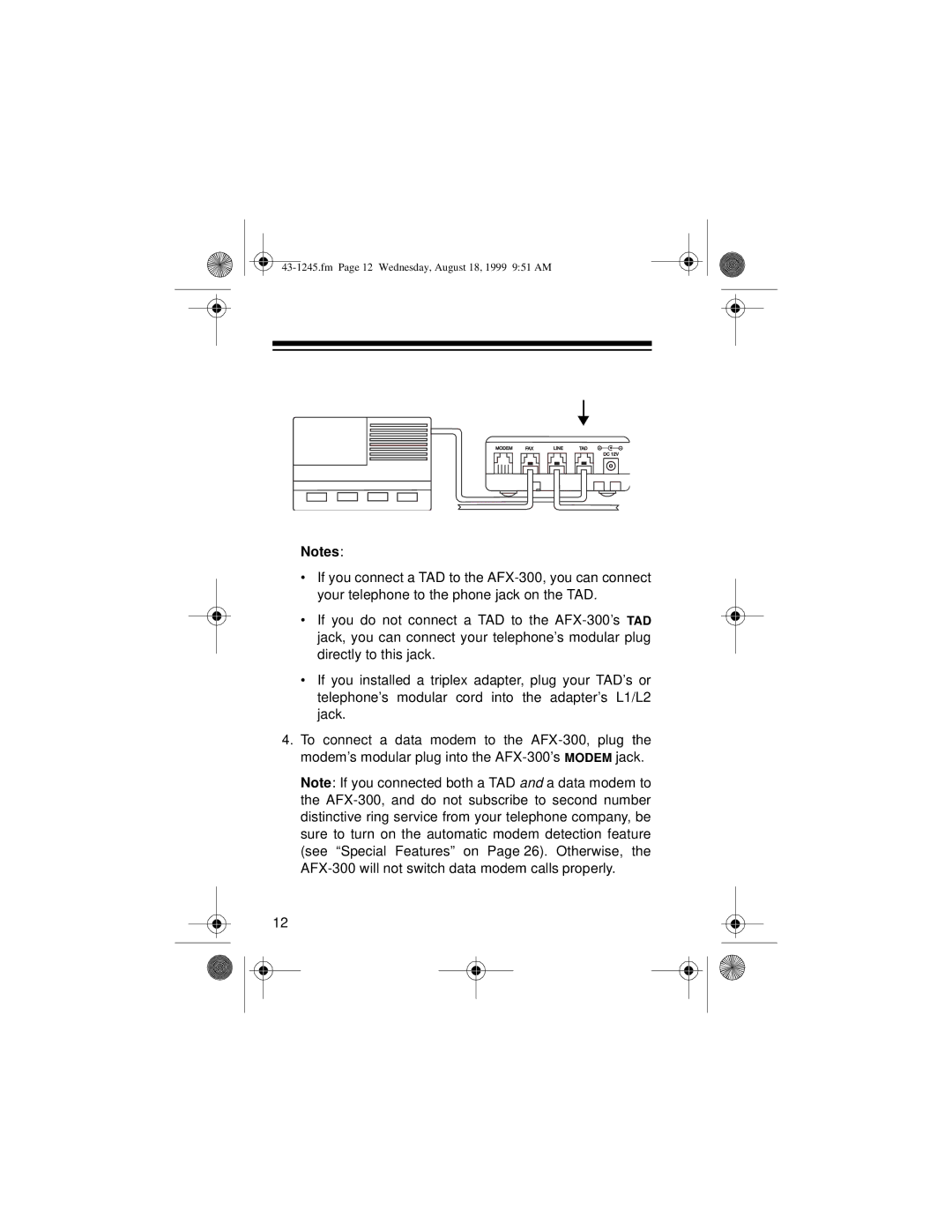43-1245.fm Page 12 Wednesday, August 18, 1999 9:51 AM
MODEM | FAX | LINE | TAD |
DC 12V
Notes:
•If you connect a TAD to the
•If you do not connect a TAD to the
•If you installed a triplex adapter, plug your TAD’s or telephone’s modular cord into the adapter’s L1/L2 jack.
4.To connect a data modem to the
Note: If you connected both a TAD and a data modem to the
12