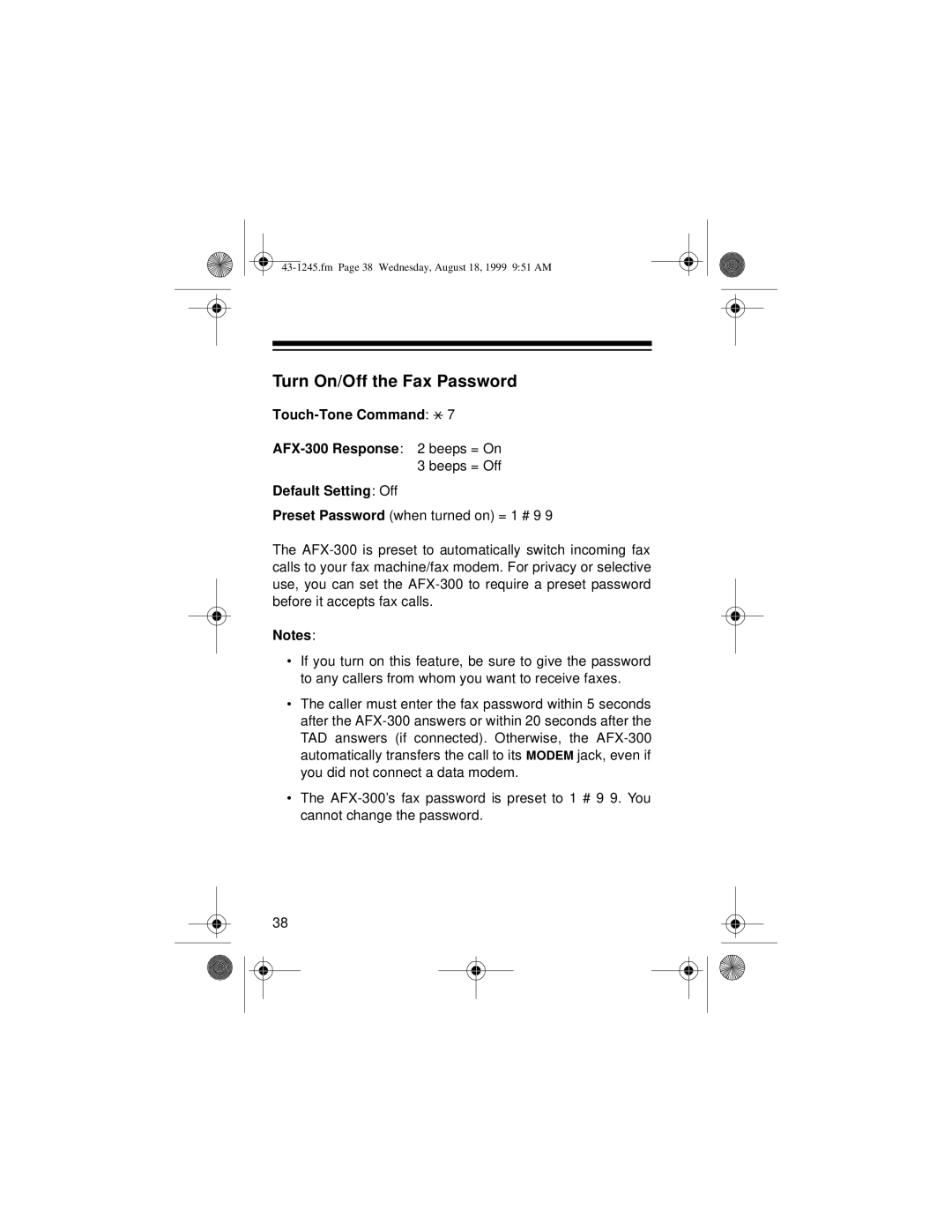43-1245.fm Page 38 Wednesday, August 18, 1999 9:51 AM
Turn On/Off the Fax Password
Touch-Tone Command:  7
7
AFX-300 Response: 2 beeps = On 3 beeps = Off
Default Setting: Off
Preset Password (when turned on) = 1 # 9 9
The AFX-300 is preset to automatically switch incoming fax calls to your fax machine/fax modem. For privacy or selective use, you can set the AFX-300 to require a preset password before it accepts fax calls.
Notes:
•If you turn on this feature, be sure to give the password to any callers from whom you want to receive faxes.
•The caller must enter the fax password within 5 seconds after the AFX-300 answers or within 20 seconds after the TAD answers (if connected). Otherwise, the AFX-300 automatically transfers the call to its MODEM jack, even if you did not connect a data modem.
•The AFX-300’s fax password is preset to 1 # 9 9. You cannot change the password.
38

 7
7