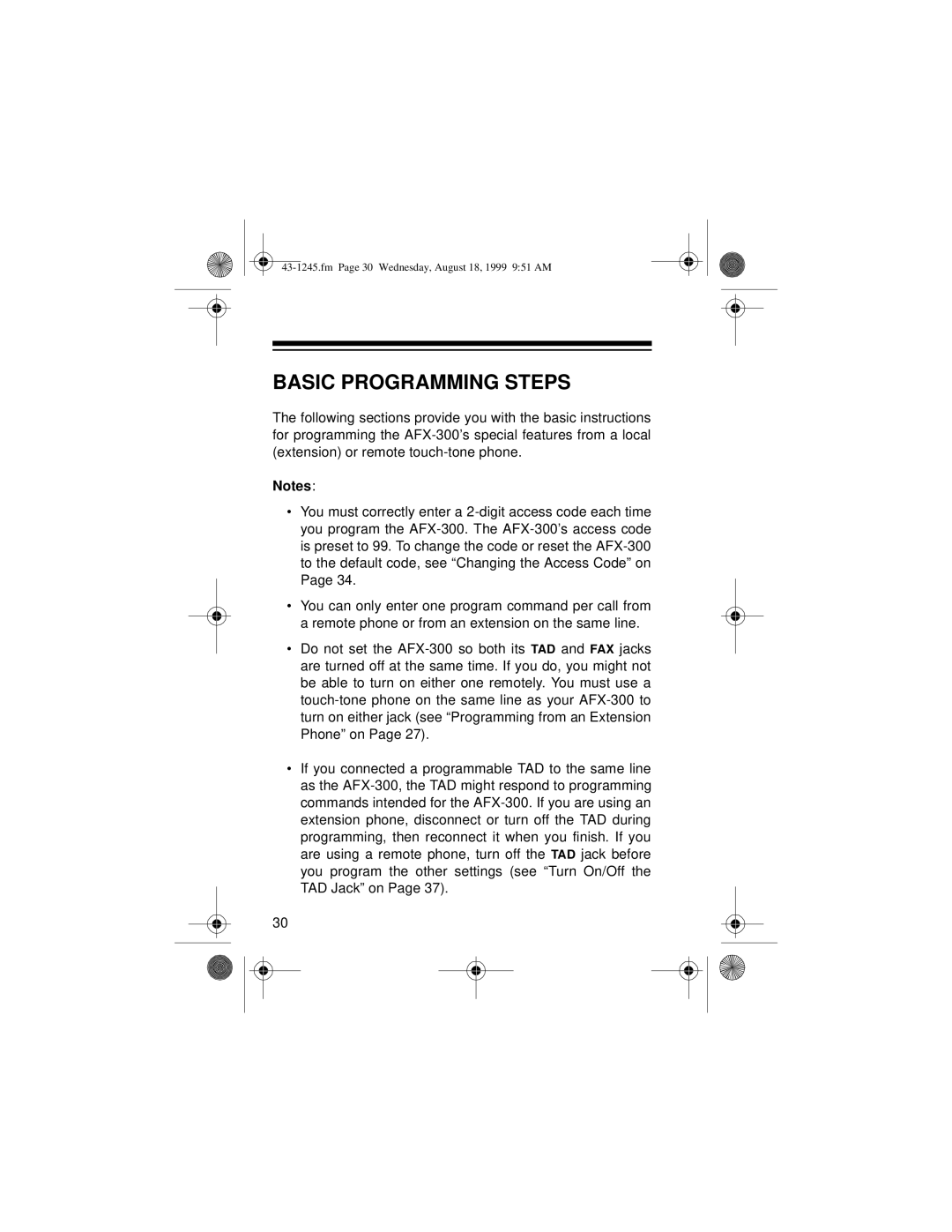43-1245.fm Page 30 Wednesday, August 18, 1999 9:51 AM
BASIC PROGRAMMING STEPS
The following sections provide you with the basic instructions for programming the AFX-300’s special features from a local (extension) or remote touch-tone phone.
Notes:
•You must correctly enter a 2-digit access code each time you program the AFX-300. The AFX-300’s access code is preset to 99. To change the code or reset the AFX-300 to the default code, see “Changing the Access Code” on Page 34.
•You can only enter one program command per call from a remote phone or from an extension on the same line.
•Do not set the AFX-300 so both its TAD and FAX jacks are turned off at the same time. If you do, you might not be able to turn on either one remotely. You must use a touch-tone phone on the same line as your AFX-300 to turn on either jack (see “Programming from an Extension Phone” on Page 27).
•If you connected a programmable TAD to the same line as the AFX-300, the TAD might respond to programming commands intended for the AFX-300. If you are using an extension phone, disconnect or turn off the TAD during programming, then reconnect it when you finish. If you are using a remote phone, turn off the TAD jack before you program the other settings (see “Turn On/Off the TAD Jack” on Page 37).
30