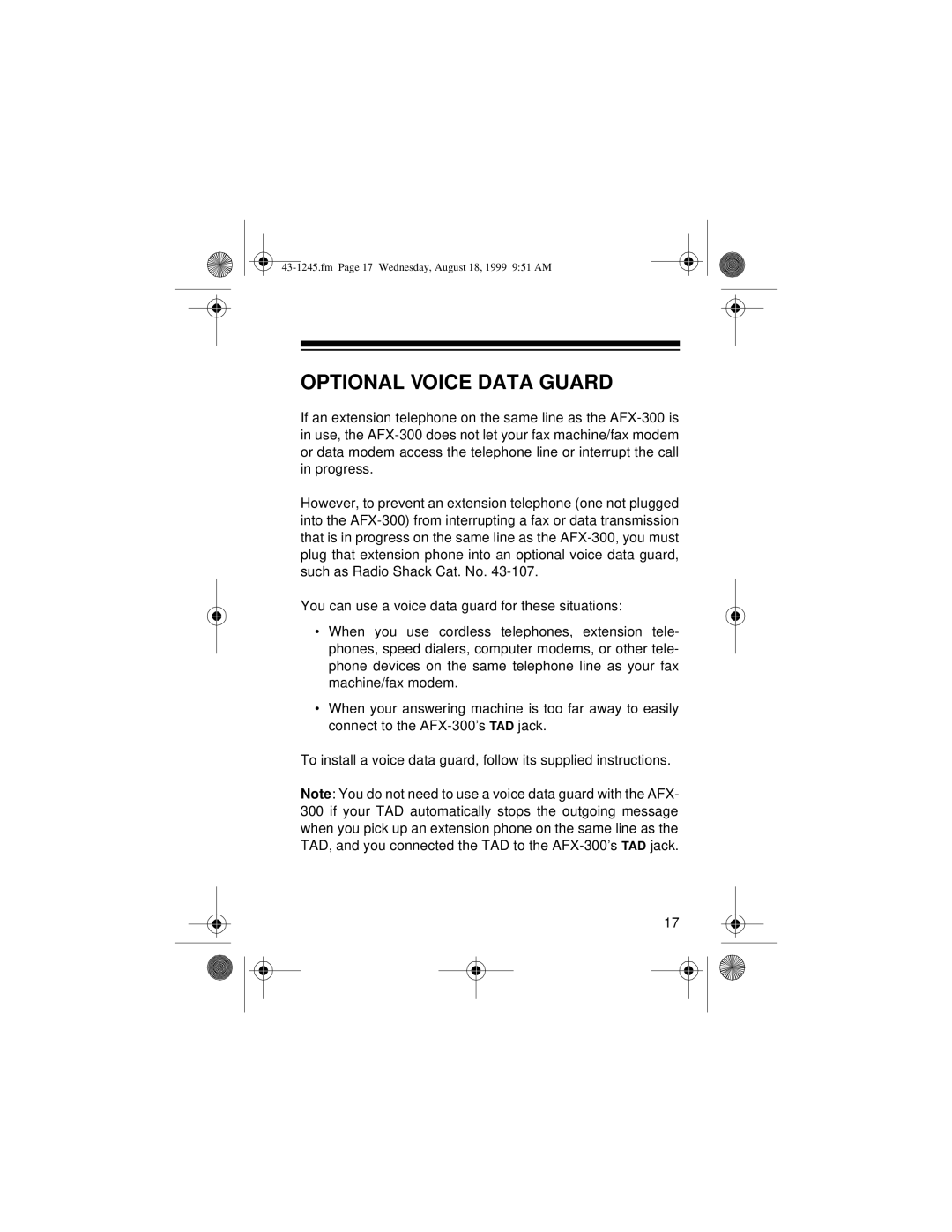OPTIONAL VOICE DATA GUARD
If an extension telephone on the same line as the
However, to prevent an extension telephone (one not plugged into the
You can use a voice data guard for these situations:
•When you use cordless telephones, extension tele- phones, speed dialers, computer modems, or other tele- phone devices on the same telephone line as your fax machine/fax modem.
•When your answering machine is too far away to easily connect to the
To install a voice data guard, follow its supplied instructions.
Note: You do not need to use a voice data guard with the AFX- 300 if your TAD automatically stops the outgoing message when you pick up an extension phone on the same line as the TAD, and you connected the TAD to the
17