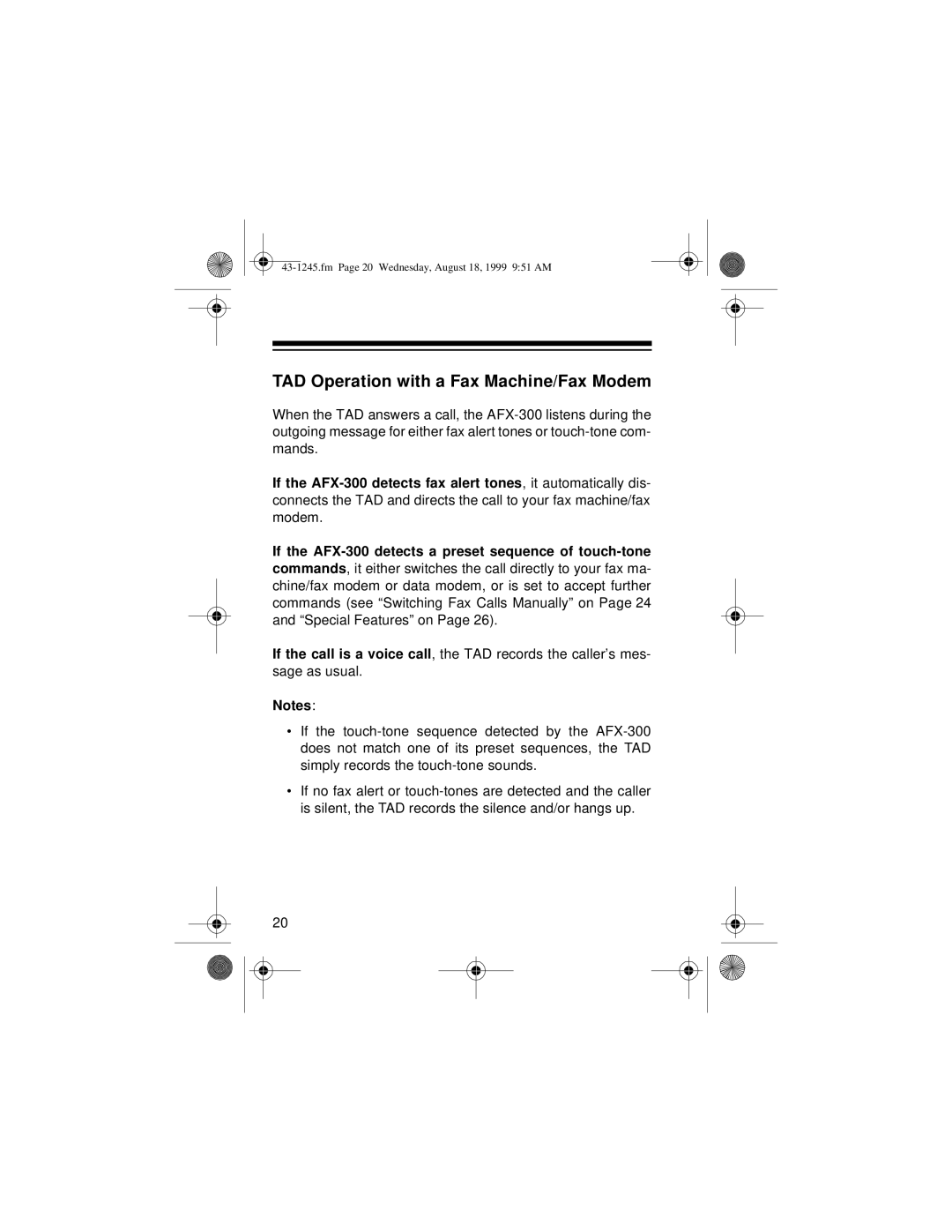43-1245.fm Page 20 Wednesday, August 18, 1999 9:51 AM
TAD Operation with a Fax Machine/Fax Modem
When the TAD answers a call, the AFX-300 listens during the outgoing message for either fax alert tones or touch-tone com- mands.
If the AFX-300 detects fax alert tones, it automatically dis- connects the TAD and directs the call to your fax machine/fax modem.
If the AFX-300 detects a preset sequence of touch-tone
commands, it either switches the call directly to your fax ma- chine/fax modem or data modem, or is set to accept further commands (see “Switching Fax Calls Manually” on Page 24 and “Special Features” on Page 26).
If the call is a voice call, the TAD records the caller’s mes- sage as usual.
Notes:
•If the touch-tone sequence detected by the AFX-300 does not match one of its preset sequences, the TAD simply records the touch-tone sounds.
•If no fax alert or touch-tones are detected and the caller is silent, the TAD records the silence and/or hangs up.
20